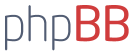Härligt att du fick till detBEEP skrev:Brickorna gjorde sista lilla biten för att det skulle gå jättelätt. Jag är nu super nöjd med friktionenBEEP skrev:Det hjälpte inte men det blir bättre och bättre när jag för vagnen fram och tillbaka så trögheten kommer att försvinna med tiden. För att skynda på inkörningen så satte jag axeln i borrmaskinen och körde in lagerna.drh skrev:Prova att göra som jag fick göra - lägga brickor i mellan för att få bort spänningarna.
Bild-/byggtråd Velleman K8200 3D-printer
Re: Bild-/byggtråd Velleman K8200 3D-printer
Re: Bild-/byggtråd Velleman K8200 3D-printer
Nu ska gängstången bort
Lätt att demontera
Ska fräsa till en platta så att motorn kommer ut ett par mm
Du har inte behörighet att öppna de filer som bifogats till detta inlägg.
Re: Bild-/byggtråd Velleman K8200 3D-printer
Vi väntar på resten av bilderna 
Jag är klar med det elektriska och har dubbelkollat så att allt är rätt kopplat Tog bort dom undre plastrattarna och satte dit låsmuttrar.
Jag är klar med det elektriska och har dubbelkollat så att allt är rätt kopplat Tog bort dom undre plastrattarna och satte dit låsmuttrar.
Du har inte behörighet att öppna de filer som bifogats till detta inlägg.
Re: Bild-/byggtråd Velleman K8200 3D-printer
Hjärnan var inte igång när jag måttade plastbiten blev 72 isf 77mm, så jag måste göra en liten justering där
Så här ska denna sitta
Du har inte behörighet att öppna de filer som bifogats till detta inlägg.
Re: Bild-/byggtråd Velleman K8200 3D-printer
"Snygg installation BEEP"
Jag ser att jag har glömt kvar ett av dom vita buntbanden, jag skäms
Jag ser att jag har glömt kvar ett av dom vita buntbanden, jag skäms
Re: Bild-/byggtråd Velleman K8200 3D-printer
Flyttat ut motorn 2,5mm
En borrmall till
Gjorde några extra hål
Delarna börjar att komma på plats
Du har inte behörighet att öppna de filer som bifogats till detta inlägg.
Re: Bild-/byggtråd Velleman K8200 3D-printer
Fick dra den undre skruven lite lagom
Och den övre desto hårdare
Ikväll så ska det printas igen 
Du har inte behörighet att öppna de filer som bifogats till detta inlägg.
Re: Bild-/byggtråd Velleman K8200 3D-printer
Kommer inte motorn att få jobba destå hårdare nu med mycket större stigning på skruven ?
Re: Bild-/byggtråd Velleman K8200 3D-printer
i Z-led spelar det mindre roll eftersom rörelsehastigheten där är jättelåg.
Re: Bild-/byggtråd Velleman K8200 3D-printer
Tekko skrev:Kommer inte motorn att få jobba destå hårdare nu med mycket större stigning på skruven ?
Det kommer nog till en viss del kompenseras av minskad friktion och till en viss del av att denna är rak.
Om inte det räcker så finns det dom, som inte gör annat än tillverkar kraftigare motorer
Re: Bild-/byggtråd Velleman K8200 3D-printer
Nu dök det upp ett oväntat problem. Jag hittar inte var man ändrar värden för "skruven" 
Är det något man anger i skrivarens firmware?
I programmet finns det en "Belt Calculator" och en "Leadscrew Calculator"
Är det något man anger i skrivarens firmware?
I programmet finns det en "Belt Calculator" och en "Leadscrew Calculator"
Du har inte behörighet att öppna de filer som bifogats till detta inlägg.
- Klas-Kenny
- Inlägg: 12010
- Blev medlem: 17 maj 2010, 19:06:14
- Ort: Växjö/Alvesta
Re: Bild-/byggtråd Velleman K8200 3D-printer
Hittade denna förklaring på Repetiers hemsida
Modifying EEPROM values
The easiest way to change the EEPROM values it with Repetier-Host. It has a form for editing the stored values, so you don‘t need to bother with the correct commands.
For a manual change send “M205″ to your board and you will get a list with all parameters with position, type and value. The output will look like this:
EPR:2 75 76800 Baudrate
EPR:2 79 0 Max. inactive time [ms,0=off]
EPR:2 83 60000 Stop stepper afer inactivity [ms,0=off]
EPR:3 3 40.00 X-axis steps per mm
EPR:3 7 40.00 Y-axis steps per mm
EPR:3 11 3333.59 Z-axis steps per mm
EPR:3 15 20000.00 X-axis max. feedrate [mm/min]
EPR:3 19 20000.00 Y-axis max. feedrate [mm/min]
EPR:3 23 2.00 Z-axis max. feedrate [mm/min]
EPR:3 27 1500.00 X-axis homing feedrate [mm/min]
EPR:3 31 1500.00 Y-axis homing feedrate [mm/min]
EPR:3 35 100.00 Z-axis homing feedrate [mm/min]
EPR:3 39 20.00 X-axis start speed [mm/s]
EPR:3 43 20.00 Y-axis start speed [mm/s]
EPR:3 47 1.00 Z-axis start speed [mm/s]
EPR:3 51 750.00 X-axis acceleration [mm/s^2]
EPR:3 55 750.00 Y-axis acceleration [mm/s^2]
EPR:3 59 50.00 Z-axis acceleration [mm/s^2]
EPR:3 63 750.00 X-axis travel acceleration [mm/s^2]
EPR:3 67 750.00 Y-axis travel acceleration [mm/s^2]
EPR:3 71 50.00 Z-axis travel acceleration [mm/s^2]
EPR:3 150 373.00 Extr. steps per mm
EPR:3 154 1200.00 Extr. max. feedrate [mm/min]
EPR:3 158 10.00 Extr. start feedrate [mm/s]
EPR:3 162 10000.00 Extr. acceleration [mm/s^2]
EPR:0 166 1 Heat manager [0-1]
EPR:0 167 130 PID drive max
EPR:2 168 300 PID P-gain [*0.01]
EPR:2 172 2 PID I-gain [*0.01]
EPR:2 176 2000 PID D-gain [*0.01]
EPR:0 180 200 PID max value [0-255]
EPR:2 181 0 X-offset [steps]
EPR:2 185 0 Y-offset [steps]
EPR:2 189 40 Temp. stabilize time
The first value is the data type (0=byte, 1=16 bit int,2=32 bit int,3 = float). The second parameter is the position in EEPROM, the value is stored. The third parameter is the current value. The rest of the line is a short description of the parameter.
To change one of these parameters, send
M206 T<type> P<position> X<new_value>
Type and position must match the values returned by M205, otherwise you will overwrite some other data with undeterminable results.
Your initial configuration
Now you should start to work yourself through the „Configuration.h“ and change the settings to match your setup. There are many comments in that file explaining what value are allowed and what is meant. I will not go into every detail. The following sections will give some useful help and background information.
Steps per mm
Your printer uses stepper motors to move the extruder and for the extrusion it self. Depending on your configuration, you need x steps to move or extrude 1 mm. That is the value you need to enter. With some math you can get the values very easy. Do the example computations with your hardware settings and you are done.
StepsPerTurn = 200 // Most stepper motors have 1.8 Degree per step (some 0.9)
BeltDistance = 5mm // Ditance between repeating grooves. T5 belt => 5mm
GroovesInPulley = 8 // 8-10 are common values
Substepping = 16 // 16 Substeps for a full step needed
StepsPerMM = StepsPerTurn*Substepping/(BeldDistance*Substepping)
= 200*16/(5*8) = 80
Modifying EEPROM values
The easiest way to change the EEPROM values it with Repetier-Host. It has a form for editing the stored values, so you don‘t need to bother with the correct commands.
For a manual change send “M205″ to your board and you will get a list with all parameters with position, type and value. The output will look like this:
EPR:2 75 76800 Baudrate
EPR:2 79 0 Max. inactive time [ms,0=off]
EPR:2 83 60000 Stop stepper afer inactivity [ms,0=off]
EPR:3 3 40.00 X-axis steps per mm
EPR:3 7 40.00 Y-axis steps per mm
EPR:3 11 3333.59 Z-axis steps per mm
EPR:3 15 20000.00 X-axis max. feedrate [mm/min]
EPR:3 19 20000.00 Y-axis max. feedrate [mm/min]
EPR:3 23 2.00 Z-axis max. feedrate [mm/min]
EPR:3 27 1500.00 X-axis homing feedrate [mm/min]
EPR:3 31 1500.00 Y-axis homing feedrate [mm/min]
EPR:3 35 100.00 Z-axis homing feedrate [mm/min]
EPR:3 39 20.00 X-axis start speed [mm/s]
EPR:3 43 20.00 Y-axis start speed [mm/s]
EPR:3 47 1.00 Z-axis start speed [mm/s]
EPR:3 51 750.00 X-axis acceleration [mm/s^2]
EPR:3 55 750.00 Y-axis acceleration [mm/s^2]
EPR:3 59 50.00 Z-axis acceleration [mm/s^2]
EPR:3 63 750.00 X-axis travel acceleration [mm/s^2]
EPR:3 67 750.00 Y-axis travel acceleration [mm/s^2]
EPR:3 71 50.00 Z-axis travel acceleration [mm/s^2]
EPR:3 150 373.00 Extr. steps per mm
EPR:3 154 1200.00 Extr. max. feedrate [mm/min]
EPR:3 158 10.00 Extr. start feedrate [mm/s]
EPR:3 162 10000.00 Extr. acceleration [mm/s^2]
EPR:0 166 1 Heat manager [0-1]
EPR:0 167 130 PID drive max
EPR:2 168 300 PID P-gain [*0.01]
EPR:2 172 2 PID I-gain [*0.01]
EPR:2 176 2000 PID D-gain [*0.01]
EPR:0 180 200 PID max value [0-255]
EPR:2 181 0 X-offset [steps]
EPR:2 185 0 Y-offset [steps]
EPR:2 189 40 Temp. stabilize time
The first value is the data type (0=byte, 1=16 bit int,2=32 bit int,3 = float). The second parameter is the position in EEPROM, the value is stored. The third parameter is the current value. The rest of the line is a short description of the parameter.
To change one of these parameters, send
M206 T<type> P<position> X<new_value>
Type and position must match the values returned by M205, otherwise you will overwrite some other data with undeterminable results.
Your initial configuration
Now you should start to work yourself through the „Configuration.h“ and change the settings to match your setup. There are many comments in that file explaining what value are allowed and what is meant. I will not go into every detail. The following sections will give some useful help and background information.
Steps per mm
Your printer uses stepper motors to move the extruder and for the extrusion it self. Depending on your configuration, you need x steps to move or extrude 1 mm. That is the value you need to enter. With some math you can get the values very easy. Do the example computations with your hardware settings and you are done.
StepsPerTurn = 200 // Most stepper motors have 1.8 Degree per step (some 0.9)
BeltDistance = 5mm // Ditance between repeating grooves. T5 belt => 5mm
GroovesInPulley = 8 // 8-10 are common values
Substepping = 16 // 16 Substeps for a full step needed
StepsPerMM = StepsPerTurn*Substepping/(BeldDistance*Substepping)
= 200*16/(5*8) = 80