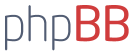How to adjust the accuracy?
(1) Output voltage calibration steps
???Step 1, adjust the right button so that "OUT" LED lighted, the voltmeter shows the value of output voltage; Press the right button for more than 2 seconds, release, voltmeter and "OUT" LED flashes in synchronization so that you enter the output voltage calibration mode.
???Step 2,press the right button (normal speed), the voltage value is adding up a unit; Press the left button, minus a unit; Due to a unit is less than 0.1V, the minimum voltage display to 0.1V, so you need to continuously press 1-5 times to see the voltmeter change 0.1V, how many times voltmeter change 0.1V by pressing the key, depending on the current display voltage, the higher the voltage, the fewer the number of press.
???Step 3,press the right button for more than 2 seconds, release, to exit the output voltage calibration mode. All parameters set to automatically power down to save.
(2) Input voltage calibration steps
???Step 1, adjust the right button so that "IN" LED lighted, the voltmeter shows the value of input voltage; press the right button for more than 2 seconds, release, voltmeter and "IN" LED flashes in synchronization so that you enter the input voltage calibration mode.
???Steps 2 and 3, consistent with the output voltage calibration method.
Ska vi gissa på en kines med google translate
 http://www.ebay.com/itm/LM2596-Step-Dow ... 1366246685
http://www.ebay.com/itm/LM2596-Step-Dow ... 1366246685?