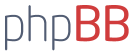Hej försöker kommunicera med ett TTi power supply via RS232 men det vill inte fungera!
Är det någon som har provat detta? eller är det någon som är duktig på RS232 som kan förstå instruktionen se nedan!
//Olssoninc.
Remote Operation (QL355P & QL564P only)
The instrument can be remotely controlled via its RS232, USB or GPIB interfaces. When using RS232 it can either be the only instrument connected to the controller or it can be part of an Addressable RS232 Chain (ARC) which permits up to 32 instruments to be addressed from one RS232 port.
The USB interface operates internally through the instrument's RS232 interface. USB remote control consequently operates exactly as described for single-instrument RS232 use but via the USB connector. The instrument operates at the maximum Baud rate (19200) in USB mode. The virtual COM port on the controlling computer, which is set up using the driver software supplied, must be set to the same Baud rate. Application software on the computer can then access the instrument as if it is connected via the RS232 connector. The USB port cannot, however, be used as part of an Addressable RS232 Chain (ARC).
Some of the following sections are general and apply to all modes (single instrument RS232, USB, ARC and GPIB); others are clearly only relevant to a particular interface or mode. It is only necessary to read the general sections plus those specific to the intended remote control mode.
Remote command format and the remote commands themselves are detailed in the Remote Commands chapter.
Control Bus, Instrument Address and Baud Rate Selection
For successful operation each instrument connected to a GPIB bus or addressable RS232 chain must be assigned a unique address. For addressable RS232 all instruments in the chain must be set to the same Baud rate.
Press SHIFT, Bus Type to display the currently selected bus type. To change to another bus type scroll through the available types using the rotary control until the required type is displayed. Press OK to select the displayed type or ESCAPE to retain the previous selection.
Press SHIFT, Addr/Baud to display the currently selected instrument bus address. If the currently selected bus type is RS232 then pressing Addr/Baud again displays the currently selected Baud rate and repeated presses alternate between the two. To change the address scroll through the available addresses using the rotary control when the address is displayed. The address can be set between 1 and 31 inclusive and the same address is used for both GPIB and addressable RS232; the address setting is ignored in USB mode. To change the Baud rate scroll through the available rates using the rotary control when the Baud rate is displayed. Press OK to select the last displayed address and Baud rate or ESCAPE to retain the previous selections. Note that RS232 must be selected before the Baud rate can be selected; the Baud rate is fixed at maximum (19200) for USB.
Remote/Local Operation
At power-on the instrument will be in the local state with the REM indicator off. In this state all keyboard operations are possible. When the instrument is addressed to listen and a command is received the remote state will be entered and REM will be turned on. In this state the keyboard is locked out and remote commands only will be processed. The instrument may be returned to the local state by pressing the LOCAL key; however, the effect of this action will only remain until the instrument is addressed again or receives another character from the interface, when the remote state will once again be entered.
31
RS232 Interface
RS232 Interface Connector
The 9-way D-type serial interface connector is located on the instrument rear panel. The pin connections are as shown below:
Pin
Name
Description
1
-
No internal connection
2
TXD
Transmitted data from instrument
3
RXD
Received data to instrument
4
-
No internal connection
5
GND
Signal ground
6
-
No internal connection
7
RXD2
Secondary received data (addressable RS232 only)
8
TXD2
Secondary transmitted data (addressable RS232 only)
9
GND
Signal ground (addressable RS232 only)
Single Instrument RS232 Connections
For single instrument remote control only pins 2, 3 and 5 are connected to the PC. However, for correct operation links must be made in the connector at the PC end between pins 1, 4 and 6 and between pins 7 and 8, see diagram. Pins 7 and 8 of the instrument must not be connected to the PC, i.e. do not use a fully wired 9way cable.
Baud Rate is set as described above in Address and Baud Rate Selection; the other parameters are fixed as follows:
Start Bits: 1
Parity: None
Data Bits: 8
Stop Bits: 1
Addressable RS232 Connections
For addressable RS232 operation pins 7, 8 and 9 of the instrument connector are also used. Using a simple cable assembly, a 'daisy chain' connection system between any number of instruments, up to the maximum of 32 can be made, as shown below:
The daisy chain consists of the transmit data (TXD), receive date (RXD) and signal ground lines only. There are no control/handshake lines. This makes XON/XOFF protocol essential and allows the inter-connection between instruments to contain just 3 wires. The wiring of the adaptor cable is shown below:
32
All instruments on the interface must be set to the same baud rate and all must be powered on, otherwise instruments further down the daisy chain will not receive any data or commands.
The other parameters are fixed as follows:
Start Bits: 1
Parity: None
Data Bits: 8
Stop Bits: 1
RS232 Character Set
Because of the need for XON/XOFF handshake it is possible to send ASCII coded data only; binary blocks are not allowed. Bit 7 of ASCII codes is ignored, i.e. assumed to be low. No distinction is made between upper and lower case characters in command mnemonics and they may be freely mixed. The ASCII codes below 20H (space) are reserved for addressable RS232 interface control. In this manual 20H, etc. means 20 in hexadecimal
Addressable RS232 (ARC) Interface Control Codes
All instruments intended for use on the ARC bus use the following set of interface control codes. Codes between 00H and 1FH which are not listed here as having a particular meaning are reserved for future use and will be ignored. Mixing interface control codes inside instrument commands is not allowed except as stated below for CR and LF codes and XON and XOFF codes.
When an instrument is first powered on it will automatically enter the Non- Addressable mode. In this mode the instrument is not addressable and will not respond to any address commands. This allows the instrument to function as a normal RS232 controllable device. This mode may be locked by sending the Lock Non-Addressable mode control code, 04H. The controller and instrument can now freely use all 8 bit codes and binary blocks but all interface control codes are ignored. To return to addressable mode the instrument must be powered off.
To enable addressable mode after an instrument has been powered on the Set Addressable Mode control code, 02H, must be sent. This will then enable all instruments connected to the ARC bus to respond to all interface control codes. To return to Non-Addressable mode the Lock Non-Addressable mode control code must be sent which will disable addressable mode until the instruments are powered off.
Before an instrument is sent a command it must be addressed to listen by sending the Listen Address control code, 12H, followed by a single character which has the lower 5 bits corresponding to the unique address of the required instrument, e.g. the codes A-Z or a-z give the addresses 1-26 inclusive while @ is address 0 and so on. Once addressed to listen the instrument will read and act upon any commands sent until the listen mode is cancelled.
33
Because of the asynchronous nature of the interface it is necessary for the controller to be informed that an instrument has accepted the listen address sequence and is ready to receive commands. The controller will therefore wait for Acknowledge code, 06H, before sending any commands, The addressed instrument will provide this Acknowledge. The controller should time-out and try again if no Acknowledge is received within 5 seconds.
Listen mode will be cancelled by any of the following interface control codes being received:
12H
Listen Address followed by an address not belonging to this instrument.
14H
Talk Address for any instrument.
03H
Universal Unaddress control code.
04H
Lock Non-Addressable mode control code.
18H
Universal Device Clear.
Before a response can be read from an instrument it must be addressed to talk by sending the Talk Address control code, 14H, followed by a single character which has the lower 5 bits corresponding to the unique address of the required instrument, as for the listen address control code above. Once addressed to talk the instrument will send the response message it has available, if any, and then exit the talk addressed state. Only one response message will be sent each time the instrument is addressed to talk.
Talk mode will be cancelled by any of the following interface control codes being received:
12H
Listen Address for any instrument.
14H
Talk Address followed by an address not belonging to this instrument.
03H
Universal Unaddress control code.
04H
Lock Non-Addressable mode control code.
18H
Universal Device Clear.
Talk mode will also be cancelled when the instrument has completed sending a response message or has nothing to say.
The interface code 0AH (LF) is the universal command and response terminator; it must be the last code sent in all commands and will be the last code sent in all responses.
The interface code 0DH (CR) may be used as required to aid the formatting of commands; it will be ignored by all instruments. Most instruments will terminate responses with CR followed by LF.
The interface code 13H (XOFF) may be sent at any time by a listener (instrument or controller) to suspend the output of a talker. The listener must send 11H (XON) before the talker will resume sending. This is the only form of handshake control supported by ARC.
Full List of Addressable RS232 (ARC) Interface Control Codes
02H
Set Addressable Mode.
03H
Universal Unaddress control code.
04H
Lock Non-Addressable mode control code.
06H
Acknowledge that listen address received.
0AH
Line Feed (LF); used as the universal command and response terminator.
0DH
Carriage Return (CR); formatting code, otherwise ignored.
11H
Restart transmission (XON).
12H
Listen Address - must be followed by an address belonging to the required instrument.
13H
Stop transmission (XOFF).
14H
Talk Address - must be followed by an address belonging to the required instrument.
18H
Universal Device Clear.
34
USB Interface
The USB interface allows the instrument to be controlled using RS232 protocol via a computers USB port. This is useful where the computers standard RS232 COM ports are fully utilised or non-existent.
The instrument is supplied with a disk containing drivers for various versions of Windows, including Win98 and 2000. Any driver updates are available via the TTi website, www.tti-test.com. The disk also contains a text file with information and details of the software installation procedure.
Installation of the interface driver is achieved by connecting the instrument to a PC via a standard USB cable. The Windows plug and play functions should automatically recognise the addition of new hardware attached to the USB interface and if this is the first time the connection has been made, prompt for the location of a suitable driver. Provided that the standard Windows prompts are followed correctly Windows will install the appropriate driver and establish a virtual COM port within the PC. The number of the new COM port will depend upon the number of co-existing COM ports within the PC. The virtual COM port can be driven by Windows applications in exactly the same way as a standard port.
Note that it is necessary to set the virtual COM port to the same Baud rate as the instrument being controlled in exactly the same way as with a standard RS232 connection.
The driver will remain installed on the PC so that the establishment of a virtual COM port is done automatically each time the instrument is connected to the PC via USB in the future.
Further virtual COM ports are created for each additional instrument connected to the PC via USB. Each instrument is assigned a separate virtual COM port when it is first connected and the same COM port will be assigned each time that instrument is subsequently connected; the PC software makes use of the unique code embedded in each instrument to link it to the same virtual COM port irrespective of which physical USB port it is connected to.
Use can also be made of the ADDRESS? command to easily identify which instrument is being controlled by a particular COM port. Although the addressing capability is ignored in USB operation the address can still be set and used as an identifier; set each USB-connected instrument to a different address and send the ADDRESS? command from each virtual COM port to confirm which instrument is connected to that port.
The supplied disk contains an uninstall program should this be required.
GPIB Interface
The GPIB interface 24-way connector is located on the instrument rear panel. The pin connections are as specified in IEEE Std. 488.1-1987 and the instrument complies with IEEE Std. 488.1-1987 and IEEE Std. 488.2-1987.
GPIB Subsets
This instrument contains the following IEEE 488.1 subsets:
Source Handshake
SH1
Acceptor Handshake
AH1
Talker
T6
Listener
L4
Service Request
SR1
Remote Local
RL1
Parallel Poll
PP1
Device Clear
DC1
Device Trigger
DT0
Controller
C0
Electrical Interface
E2
35
GPIB IEEE Std. 488.2 Error Handling Query Error Register
The IEEE 488.2 UNTERMINATED error (addressed to talk with nothing to say) is handled as follows. If the instrument is addressed to talk and the response formatter is inactive and the input queue is empty then the UNTERMINATED error is generated. This will cause the Query Error bit to be set in the Standard Event Status Register, a value of 3 to be placed in the Query Error Register and the parser to be reset. See the Status Reporting section for further information.
The IEEE 488.2 INTERRUPTED error is handled as follows. If the response formatter is waiting to send a response message and a <PROGRAM MESSAGE TERMINATOR> has been read by the parser or the input queue contains more than one END message then the instrument has been INTERRUPTED and an error is generated. This will cause the Query Error bit to be set in the Standard Event Status Register, a value of 1 to be placed in the Query Error Register and the response formatter to be reset thus clearing the output queue. The parser will then start parsing the next <PROGRAM MESSAGE UNIT> from the input queue. See the Status Reporting section for further information.
The IEEE 488.2 DEADLOCK error is handled as follows. If the response formatter is waiting to send a response message and the input queue becomes full then the instrument enters the DEADLOCK state and an error is generated. This will cause the Query Error bit to be set in the Standard Event Status Register, a value of 2 to be placed in the Query Error Register and the response formatter to be reset thus clearing the output queue. The parser will then start parsing the next <PROGRAM MESSAGE UNIT> from the input queue. See the Status Reporting section for further information.
GPIB Parallel Poll
Complete parallel poll capabilities are offered on this instrument. The Parallel Poll Enable Register is set to specify which bits in the Status Byte Register are to be used to form the ist local message The Parallel Poll Enable Register is set by the *PRE <nrf> command and read by the *PRE? command. The value in the Parallel Poll Enable Register is ANDed with the Status Byte Register; if the result is zero then the value of ist is 0 otherwise the value of ist is 1.
The instrument must also be configured so that the value of ist can be returned to the controller during a parallel poll operation. The instrument is configured by the controller sending a Parallel Poll Configure command (PPC) followed by a Parallel Poll Enable command (PPE). The bits in the PPE command are shown below:
bit 7 =
X
don't care
bit 6 =
1
bit 5 =
1
Parallel poll enable
bit 4 =
0
bit 3 =
Sense
sense of the response bit; 0 = low, 1 = high
bit 2 =
?
bit 1 =
?
bit position of the response
bit 0 =
?
Example. To return the RQS bit (bit 6 of the Status Byte Register) as a 1 when true and a 0 when false in bit position 1 in response to a parallel poll operation send the following commands
*PRE 64<pmt>, then PPC followed by 69H (PPE)
The parallel poll response from the instrument will then be 00H if RQS is 0 and 01H if RQS is 1.
During parallel poll response the DIO interface lines are resistively terminated (passive termination). This allows multiple devices to share the same response bit position in either wired-AND or wired-OR configuration, see IEEE 488.1 for more information.
36
Status Reporting
This section describes the complete status model of the instrument. Note that some registers are specific to the GPIB section of the instrument and are of limited use in an RS232 environment.
Standard Event Status and Standard Event Status Enable Registers
These two registers are implemented as required by the IEEE Std. 488.2. Any bits set in the Standard Event Status Register which correspond to bits set in the Standard Event Status Enable Register will cause the ESB bit to be set in the Status Byte Register.
The Standard Event Status Register is read and cleared by the *ESR? command. The Standard Event Status Enable register is set by the *ESE <nrf> command and read by the *ESE? command.
Bit 7 -
Power On. Set when power is first applied to the instrument.
Bit 6 -
Not used.
Bit 5 -
Command Error. Set when a syntax type error is detected in a command from the bus. The parser is reset and parsing continues at the next byte in the input stream.
Bit 4 -
Execution Error. Set when an error is encountered while attempting to execute a completely parsed command. The appropriate error number will be reported in the Execution Error Register.
1- 99
Indicates a hardware error has been encountered.
116
A recall of set up data has been requested but the store specified does not contain any data.
117
A recall of set up data has been requested but the store specified contains corrupted data. This indicates either a hardware fault or a temporary data corruption which can be corrected by writing data to the store again.
120
The numerical value sent with the command was too big or too small. Includes negative numbers where only positive numbers are accepted.
123
A recall/store of set up data has been requested from/to an illegal store number.
124
A range change has been requested but the current psu settings make it illegal see manual operation instructions for details.
Bit 3 -
Verify Timeout Error. Set when a parameter is set with 'verify' specified and the value is not reached within 5 secs, e.g. output voltage is slowed by a large capacitor on the output.
Bit 2 -
Query Error. Set when a query error occurs. The appropriate error number will be reported in the Query Error Register as listed below.
1. Interrupted error
2. Deadlock error
3. Unterminated error
Bit 1 -
Not used.
Bit 0 -
Operation Complete. Set in response to the *OPC command.
Limit Event Status Register and Limit Event Status Enable Register
These two registers are implemented as an addition to the IEEE Std.488.2. Their purpose is to inform the controller of entry to and/or exit from current or voltage limit conditions and the history of protection trip conditions since the last read.
Any bits set in the Limit Event Status Register which correspond to bits set in the Limit Event Status Enable Register will cause the LIM1 bit to be set in the Status Byte Register.
37
The Limit Event Status Register is read and cleared by the LSR1? command. The Limit Event Status Enable register is set by the LSE1<nrf> command and read by the LSE1? command.
Bit 7 -
not used
Bit 6 -
not used
Bit 5 -
Set when an output sense trip has occurred
Bit 4 -
Set when an output thermal trip has occurred
Bit 3 -
Set when an output over current trip has occurred
Bit 2 -
Set when an output over voltage trip has occurred
Bit 1 -
Set when output enters current limit (constant current mode)
Bit 0 -
Set when output enters voltage limit (constant voltage mode)
Status Byte Register and Service Request Enable Register
These two registers are implemented as required by the IEEE Std. 488.2. Any bits set in the Status Byte Register which correspond to bits set in the Service Request Enable Register will cause the RQS/MSS bit to be set in the Status Byte Register, thus generating a Service Request on the bus.
The Status Byte Register is read either by the *STB? command, which will return MSS in bit 6, or by a Serial Poll which will return RQS in bit 6. The Service Request Enable register is set by the *SRE <nrf> command and read by the *SRE? command.
Bit 7 -
Not used.
Bit 6 -
RQS/MSS. This bit, as defined by IEEE Std. 488.2, contains both the Requesting Service message and the Master Status Summary message. RQS is returned in response to a Serial Poll and MSS is returned in response to the *STB? command.
Bit 5 -
ESB. The Event Status Bit. This bit is set if any bits set in the Standard Event Status Register correspond to bits set in the Standard Event Status Enable Register.
Bit 4 -
MAV. The Message Available Bit. This will be set when the instrument has a response message formatted and ready to send to the controller. The bit will be cleared after the Response Message Terminator has been sent.
Bit 3 -
Not used.
Bit 2 -
Not used.
Bit 1 -
Not used.
Bit 0 -
LIM1. This will be set if any bits in the Limit Event Status register are set and corresponding bits are set in the Limit Event Status Enable register.
38
39
Status Model
Power on Settings
The following instrument status values are set at power on:
Status Byte Register
= 0
Service Request Enable Register
= 0
Standard Event Status Register
= 128 (pon bit set)
Standard Event Status Enable Register
= 0
Execution Error Register
= 0
Query Error Register
= 0
Parallel Poll Enable Register
= 0
Registers marked thus are specific to the GPIB section of the instrument and are of limited use in an RS232 environment.
The instrument will be in local state with the keyboard active.
The instrument parameters at power on are the same as at last switch off with the exception of the output status. By default this is always off at power on but the user may change this to the same at power on as at switch off.
40
Remote Commands
RS232 Remote Command Formats
Serial input to the instrument is buffered in a 256 byte input queue which is filled, under interrupt, in a manner transparent to all other instrument operations. The instrument will send XOFF when approximately 200 characters are in the queue. XON will be sent when approximately 100 free spaces become available in the queue after XOFF was sent. This queue contains raw (un-parsed) data which is taken, by the parser, as required. Commands (and queries) are executed in order and the parser will not start a new command until any previous command or query is complete. In nonaddressable RS232 mode responses to commands or queries are sent immediately; there is no output queue. In addressable mode the response formatter will wait indefinitely if necessary, until the instrument is addressed to talk and the complete response message has been sent, before the parser is allowed to start the next command in the input queue.
Commands must be sent as specified in the commands list and must be terminated with the command terminator code 0AH (Line Feed, LF). Commands may be sent in groups with individual commands separated from each other by the code 3BH (;). The group must be terminated with command terminator 0AH (Line Feed, LF).
Responses from the instrument to the controller are sent as specified in the commands list. Each response is terminated by 0DH (Carriage Return, CR) followed by 0AH (Line Feed, LF).
<WHITE SPACE> is defined as character codes 00H to 20H inclusive with the exception of those which are specified as Addressable RS232 (ARC) control codes.
<WHITE SPACE> is ignored except in command identifiers. e.g. '*C LS' is not equivalent to '*CLS'.
The high bit of all characters is ignored.
The commands are case insensitive.
GPIB Remote Command Formats
GPIB input to the instrument is buffered in a 256 byte input queue which is filled, under interrupt, in a manner transparent to all other instrument operations. The queue contains raw (un-parsed) data which is taken, by the parser, as required. Commands (and queries) are executed in order and the parser will not start a new command until any previous command or query is complete. There is no output queue which means that the response formatter will wait, indefinitely if necessary, until the instrument is addressed to talk and the complete response message has been sent, before the parser is allowed to start the next command in the input queue.
Commands are sent as <PROGRAM MESSAGES> by the controller, each message consisting of zero or more <PROGRAM MESSAGE UNIT> elements separated by <PROGRAM MESSAGE UNIT SEPARATOR> elements.
A <PROGRAM MESSAGE UNIT> is any of the commands in the remote commands list.
A <PROGRAM MESSAGE UNIT SEPARATOR> is the semi-colon character ';' (3BH).
<PROGRAM MESSAGES> are separated by <PROGRAM MESSAGE TERMINATOR> elements which may be any of the following:
NL The new line character (0AH)
NL^END The new line character with the END message
^END The END message with the last character of the message
Responses from the instrument to the controller are sent as <RESPONSE MESSAGES>. A <RESPONSE MESSAGE> consists of one <RESPONSE MESSAGE UNIT> followed by a <RESPONSE MESSAGE TERMINATOR>.
A <RESPONSE MESSAGE TERMINATOR> is the new line character with the END message NL^END.
41
Each query produces a specific <RESPONSE MESSAGE> which is listed along with the command in the remote commands list.
<WHITE SPACE> is ignored except in command identifiers. e.g. '*C LS' is not equivalent to '*CLS'. <WHITE SPACE> is defined as character codes 00H to 20H inclusive with the exception of the NL character (0AH).
The high bit of all characters is ignored.
The commands are case insensitive.
Command List
This section lists all commands and queries implemented in this instrument. The commands are listed in alphabetical order within the function groups.
Note that there are no dependent parameters, coupled parameters, overlapping commands, expression program data elements or compound command program headers; each command is completely executed before the next command is started. All commands are sequential and the operation complete message is generated immediately after execution in all cases.
The following nomenclature is used:
<rmt>
<RESPONSE MESSAGE TERMINATOR>
<nrf>
A number in any format. e.g. 12, 12·00, 1·2 e1 and 120 e-1 are all accepted as the number 12. Any number, when received, is converted to the required precision consistent with the use then rounded up to obtain the value of the command.
<nr1>
A number with no fractional part, i.e. an integer.
<nr2>
A number in fixed point format e.g. 11·52, 0·78 etc.
The commands which begin with a * are those specified by IEEE Std. 488.2 as Common commands. All will function when used on the RS232 interface but some are of little use.
Instrument Specific Commands
For commands specified as 'WITH VERIFY' the Operation Complete message is generated when the parameter being adjusted reaches the required value to within +/-5% or +/-10 counts, whichever is the greater. If the value fails to settle to within these limits within 5 seconds then the Verify Timeout bit (bit 3) is set in the Standard Event Status register and the Operation Complete message will not be generated.
V1 <nrf>
set the output to <nrf> Volts
V1V <nrf>
set the output to <nrf> Volts with verify
OVP1 <nrf>
set the output over voltage protection trip point to <nrf> Volts
I1 <nrf>
set the output current limit to <nrf> Amps
OCP1 <nrf>
set the output over current protection trip point to <nrf> Amps
V1?
return the set voltage response is V1 <nr2><rmt> where <nr2> is in Volts
I1?
return the set current limit response is I1 <nr2><rmt> where <nr2> is in Amps
OVP1?
return the voltage trip setting response is VP1 <nr2><rmt> where <nr2> is in Volts
OCP1?
return the current trip setting response is IP1 <nr2><rmt> where <nr2> is in Amps
V1O?
return the output readback voltage response is <nr2>V<rmt> where <nr2> is in Volts
42
I1O?
return the output readback current response is <nr2>A<rmt> where <nr2> is in Amps
RANGE1 <nrf>
set the voltage range to <nrf> where <nrf> has the following meaning:
QL355P: 0=15V(5A), 1=35V(3A), 2=35V(500mA) QL564P: 0=25V(4A), 1=56V(2A), 2=56V(500mA)
RANGE1?
return the set voltage range response is R1 <nr1><rmt> where <nr1> has the following meaning:
QL355P: 0=15V(5A), 1=35V(3A), 2=35V(500mA) QL564P: 0=25V(4A), 1=56V(2A), 2=56V(500mA)
DELTAV1 <nrf>
set the output voltage step size to <nrf> Volts
DELTAI1 <nrf>
set the output current step size to <nrf> Amps
DELTAV1?
return the output voltage step size response is DELTAV1 <nr2><rmt> where <nr2> is in Volts.
DELTAI1?
return the output current step size response is DELTAI1 <nr2><rmt> where <nr2> is in Amps.
INCV1
increment the output voltage by step size
INCV1V
increment the output voltage by step size with verify
DECV1
decrement the output voltage by step size
DECV1V
decrement output voltage by step size with verify
INCI1
increment the output current limit by step size
DECI1
decrement the output current limit by step size
OP1 <nrf>
set output on/off where <nrf> has the following meaning: 0=OFF, 1=ON
SENSE1 <nrf>
set output sense mode where <nrf> has the following meaning: 0=local, 1=remote
TRIPRST
attempt to clear all trip conditions
LOCAL
go to local
LSR1?
query and clear LSR1, the limit status register − response is <nr1><rmt>
LSE1 <nrf>
set the value of LSE1, the limit status enable register, to <nrf>
LSE1?
return the value of LSE1, the limit status enable register - response is <nr1><rmt>
SAV1 <nrf>
save the current PSU set up to the set-up store specified by <nrf> where <nrf> can be 0-9
RCL1 <nrf>
recall a set up for the PSU from the set-up store specified by <nrf> where <nrf> can be 0-9
43
System and Status Commands
*RST
Resets the instrument to the factory default settings − (see Factory Defaults section) with the exception of all remote interface settings.
EER?
Query and clear Execution Error Register. The response format is nr1<rmt>.
QER?
Query and clear Query Error Register. The response format is nr1<rmt>
*CLS
Clear Status. Clears the Standard Event Status Register, Query Error Register and Execution Error Register. This indirectly clears the Status Byte Register.
*ESE <nrf>
Set the Standard Event Status Enable Register to the value of <nrf>.
*ESE?
Returns the value in the Standard Event Status Enable Register in <nr1> numeric format. The syntax of the response is <nr1><rmt>
*ESR?
Returns the value in the Standard Event Status Register in <nr1> numeric format. The register is then cleared. The syntax of the response is <nr1><rmt>
*IST?
Returns ist local message as defined by IEEE Std. 488.2. The syntax of the response is 0<rmt>, if the local message is false, or 1<rmt>, if the local message is true.
*OPC
Sets the Operation Complete bit (bit 0) in the Standard Event Status Register. This will happen immediately the command is executed because of the sequential nature of all operations.
*OPC?
Query Operation Complete status. The syntax of the response is 1<rmt>. The response will be available immediately the command is executed because of the sequential nature of all operations.
*PRE <nrf>
Set the Parallel Poll Enable Register to the value <nrf>.
*PRE?
Returns the value in the Parallel Poll Enable Register in <nr1> numeric format. The syntax of the response is <nr1><rmt>
*SRE <nrf>
Set the Service Request Enable Register to <nrf>.
*SRE?
Returns the value of the Service Request Enable Register in <nr1> numeric format. The syntax of the response is<nr1><rmt>
*STB?
Returns the value of the Status Byte Register in <nr1> numeric format. The syntax of the response is<nr1><rmt>
*WAI
Wait for Operation Complete true. As all commands are completely executed before the next is started this command takes no additional action.
Miscellaneous Commands
*IDN?
Returns the instrument identification. The exact response is determined by the instrument configuration and is of the form <NAME>,<model>, 0, <version><rmt> where <NAME> is the manufacturer's name, <model> defines the type of instrument and <version> is the revision level of the software installed.
ADDRESS?
Returns the bus address of the instrument. The syntax of the response is <nr1><rmt>.
*TST?
The PSU has no self test capability and the response is always 0 <rmt>
*TRG
The PSU has no trigger capability.
Calibration Specific Commands
See Service Manual for details of calibration specific commands.
Error Messages
Each error message has a number; only this number is reported via the remote control interfaces. Error message numbers are not displayed but are placed in the Execution Error Register where they can be read via the remote interfaces, see Status Reporting section.
44
RS232 kommunikation med TTi QL355TP
- JimmyAndersson
- Inlägg: 26677
- Blev medlem: 6 augusti 2005, 21:23:33
- Ort: Oskarshamn (En bit utanför)
- Kontakt:
Jajemän!
Tänkte att det vore intressant för någon RS232 att se manualen för att förstå alla kommandon.
Har försökt följt manualen och skickat ex kommandot för att ändra spänningen! men ingenting händer förutom att kommandot retuneras.
Det jag skulle vilja ha hjälp med är att hitta felet till detta.
Kan det var fel ASCII tabell från datorn eller har jag missat något status registster?
Tänkte att det vore intressant för någon RS232 att se manualen för att förstå alla kommandon.
Har försökt följt manualen och skickat ex kommandot för att ändra spänningen! men ingenting händer förutom att kommandot retuneras.
Det jag skulle vilja ha hjälp med är att hitta felet till detta.
Kan det var fel ASCII tabell från datorn eller har jag missat något status registster?
-
Jim_the_one
- Inlägg: 1669
- Blev medlem: 8 december 2004, 00:03:49
- Ort: Falköping
- Schnegelwerfer
- Inlägg: 1863
- Blev medlem: 8 november 2004, 13:46:56
Är du säker på att det verkligen är spänningsaggregatet som ekar tillbaka ditt kommando så att det inte är ditt terminalprogram som är inställt för lokalt eko?olssoninc skrev:Jajemän!
Har försökt följt manualen och skickat ex kommandot för att ändra spänningen! men ingenting händer förutom att kommandot retuneras.
Är du säker på att du använder rätt sorts seriekabel (rak/korsad)? Det är ju annars det klassiska felet...