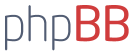Jag har moddat orginalkoden så att jag även har en DHT22-sensor inkopplad men det verkar antingen som att utläsningen av den är antingen för seg, eller att den interfererar med någonting annat, vad det skulle vara vet jag inte, men jag vet att när jag sätter min "DHT-kod" på ca 15 rader inom /* */ så fungerar den övriga koden utmärkt. Sensorn är ju inte den snabbaste utan tar ju upp till 250ms på sig, kan det vara nåt med det? Tror att float'erna kanske har nåt att göra med det... för övriga lcd-koderna i koden fungerar utmärkt!
Det är i mitten av koden som DHT-sensorn är inlagd. Lägger även upp en bild på hur felmeddelandena ser ut (det är bara read fail som är själva felmeddelandet, de andra värdena står även där när koden fungerar perfekt.
Kod: Markera allt
#include <MsTimer2.h>
#include <DHT.h>
#include <LiquidCrystal.h>
#include <SPI.h>
LiquidCrystal lcd (12, 11, 10, 9, 7, 6);
//START OF FOCUS CONTROL INITIALISE
// include the library code:
#include <EEPROM.h>
#include <eepromRW.h>
#define MAX_COMMAND_LEN (5)
#define MAX_PARAMETER_LEN (6)
#define COMMAND_TABLE_SIZE (11)
#define TO_UPPER(x) (((x >= 'a') && (x <= 'z')) ? ((x) - ('a' - 'A')) : (x))
#define DHTPIN A3
#define DHTTYPE DHT22
// initialize the library with the numbers of the interface pins
int dirPin = 2; // Easy Driver Direction Output Pin
int stepperPin = 3; // EasyDriver Stepper Step Output Pin
int powerPin = 4; //Sets the output used to power the Driver board
unsigned long powerMillis = 0; // used to remember when EasyDriver power was enabled
int motorSteps =200; //number if steps for the motor to turn 1 revolution
// MY OWN BUTTONCODE
int buttonIN = A0;
int buttonOUT = A1;
int val = 0;
// END OF MY OWN BUTTONCODE
// MY OWN DHT TO LCD-CODE
DHT dht(DHTPIN, DHTTYPE);
// END OF MY OWN DHT TO LCD-CODE
// MY OWN STEPS TO LCD-CODE
volatile long manualNoOfSteps;
// END OF MY OWN STEPS TO LCD-CODE
volatile long NoOfSteps = 1000; //required number of steps to make
volatile long Position = 0; //used to keep track of the current motorposition
volatile long MaxStep = 200000; //define maximum no. of steps, max travel
volatile int SPEED = 500;
volatile byte MotorType = 0; // Motortypes, default is 0, Stepper motor, 1=Servo, 2=DC motor
volatile int BoardType = 0; // Boardtypes, default is 0, EasyDriver, 1=L293 chip, 2=LadyAda AFmotor board
boolean Direction = true;//True is one way false is other.Change to false if motor is moving in the wrong direction
boolean IsMoving = false;
boolean Absolute = true;
volatile long MaxIncrement=16384;//not yet used
//END OF FOCUS CONTROL INITIALISE
//Serial comms setup
char incomingByte = 0; // serial in data byte
byte serialValue = 0;
boolean usingSerial = true; // set to false to have the buttons control everything
char gCommandBuffer[MAX_COMMAND_LEN + 1];
char gParamBuffer[MAX_PARAMETER_LEN + 1];
long gParamValue;
volatile boolean UPDATE = true;
struct config_t //Memory Structure for Parking, Unparking the Focuser and other config settings
{
long parkposition;
boolean parked;
boolean stepperdirection;
long controlboardtype;
} configuration;
typedef struct {
char const *name;
void (*function)(void);
}
command_t;
//Set up a command table. when the command "IN" is sent from the PC and this table points it to the subroutine to run
command_t const gCommandTable[COMMAND_TABLE_SIZE] = {
{
"IN1", FocusINFun, }
,
{
"OUT", FocusOUTFun, }
,
{
"STP", FocusSTEPSFun, }
,
{
"SPD", FocusSPEEDFun, }
,
{
"LMT", FocusSLimitFun, }
,
{
"POS", FocusSPositionFun, }
,
{
"MDE", FocusSModeFun, }
,
{
"TYP", FocusSTypeFun, }
,
{
"PRK", ParkFocuserFun, }
,
{
"BRD", FocusBoardTypeFun, }
,
{
NULL, NULL }
};
//Serial Comms setup end
void setup() {
EEPROM_readAnything(0, configuration); //PARKING:- Read the Position and Parked info
if (configuration.parked == true) { //If the Focuser was Parked then load the Position information
Position = configuration.parkposition; //Load the Position information
Direction = configuration.stepperdirection;
BoardType = configuration.controlboardtype;
}
pinMode(dirPin, OUTPUT); //Initialise Easydriver output
pinMode(stepperPin, OUTPUT); //Initialise easy driver output
//START OF FOCUS CONTROL SETUP
//END OF FOCUS CONTROL SETUP
Serial.begin(19200);// start the serial
NoOfSteps=1000;
pinMode(13,OUTPUT);
pinMode(powerPin,OUTPUT); //Easydriver Sleep mode or power off
digitalWrite(powerPin, LOW); //Easydriver Pwer off (Low = powered down)
// MY OWN BUTTONCODE
pinMode(dirPin, OUTPUT);
pinMode(stepperPin, OUTPUT);
pinMode(buttonIN, INPUT);
digitalWrite(buttonIN, HIGH);
pinMode(buttonOUT, INPUT);
digitalWrite(buttonOUT, HIGH);
// END OF MY OWN BUTTONCODE
// MY OWN DHT TO LCD-CODE
lcd.begin(16,2);
dht.begin();
// END OF MY OWN DHT TO LCD-CODE
}
void printStep(){
lcd.setCursor(6,0);
char s[7];
sprintf(s, "%7ld", manualNoOfSteps);
lcd.print(s);
MsTimer2::set(200, printStep);
MsTimer2::start();
}
void loop() {
int bCommandReady = false;
//FocuserControl Power off command
if (millis() > (powerMillis + 20000)) // check if power has been on for more than 20 seconds
{
digitalWrite(powerPin, LOW); // if yes, then disable power
}
//If There is information in the Serial buffer read it in and start the Build command subroutine
if (usingSerial && Serial.available() >= 1) {
// read the incoming byte:
incomingByte = Serial.read();
delay(5);
if (incomingByte == '#') {
// Build a new command. //
bCommandReady = cliBuildCommand(incomingByte);
}
}
else
{
incomingByte=0;
//Serial.flush();
}
//If there is a command in the buffer then run the process command subroutine
if (bCommandReady == true) {
bCommandReady = false; // reset the command ready flag
cliProcessCommand(); // run the command
}
if ((Position != configuration.parkposition)) {
configuration.parked = 0;
EEPROM_writeAnything(0, configuration);
}
if (UPDATE){
UPDATE=false;
SerialDATAFun(); // Used to send the current state of the focuser to the PC over serial comms
}
//MY OWN BUTTONCODE
//IN
lcd.setCursor(0,0);
lcd.print("Steps:");
delayMicroseconds(200);
val = digitalRead(buttonIN);
if (val == LOW)
{
digitalWrite(powerPin, HIGH);
digitalWrite(dirPin, HIGH);
MsTimer2::set(500, printStep);
MsTimer2::start();
while (val == LOW) {
digitalWrite(stepperPin, HIGH);
delayMicroseconds(200);
digitalWrite(stepperPin, LOW);
delayMicroseconds(200);
manualNoOfSteps = manualNoOfSteps + 1;
val = digitalRead(buttonIN);
}
MsTimer2::stop();
}
//OUT
delayMicroseconds(200);
val = digitalRead(buttonOUT);
if (val == LOW)
{
digitalWrite(powerPin, HIGH);
digitalWrite(dirPin, LOW);
MsTimer2::set(500, printStep);
MsTimer2::start();
while (val == LOW) {
digitalWrite(stepperPin, HIGH);
delayMicroseconds(200);
digitalWrite(stepperPin, LOW);
delayMicroseconds(200);
manualNoOfSteps = manualNoOfSteps - 1;
val = digitalRead(buttonOUT);
}
MsTimer2::stop();
}
// END OF MY OWN BUTTONCODE
// MY OWN DHT TO LCD-CODE
// Reading temperature or humidity takes about 250 milliseconds!
// Sensor readings may also be up to 2 seconds 'old' (its a very slow sensor)
/* float h = dht.readHumidity();
float t = dht.readTemperature();
// check if returns are valid, if they are NaN (not a number) then something went wrong!
if (isnan(t) || isnan(h)) {
lcd.setCursor(1,1);
lcd.println("Failed to read from DHT");
} else {
lcd.setCursor(9,1);
lcd.print(h);
lcd.print(" %");
lcd.setCursor(0,1);
lcd.print(t);
lcd.print((char)223);
lcd.print("C");*/
}
// END OF MY OWN DHT TO LCD-CODE
//***************************************************
//*****Start of User defined Functions **************
//***************************************************
//START OF FOCUS CONTROL FUNCTIONS
void EasyDriverStep(boolean dir,long steps){
digitalWrite(powerPin, HIGH); // enable power to the EasyDriver
powerMillis = millis(); // remember when power was switched on
delayMicroseconds(10); // wait a bit after switching on power
digitalWrite(dirPin,dir);
delay(100);
for(int i=0;i<steps;i++){
digitalWrite(stepperPin, HIGH);
delayMicroseconds(SPEED);
digitalWrite(stepperPin, LOW);
delayMicroseconds(SPEED);
}
}
void ParkFocuserFun (void) {//Park the focuser by setting the Park bit to 1 and the current Focuser Position in Configuration
if (configuration.parked == false){
configuration.parkposition = Position;
configuration.stepperdirection = Direction;
configuration.parked = true;
configuration.controlboardtype = BoardType;
EEPROM_writeAnything(0, configuration);
}
UPDATE=true; //Update even if the focuser was already parked
}
void FocusINFun (void) {//Move the Stepper IN.
long Steps = 0;
if (Absolute == false) { //If not Absolute move the number of steps
if ((Position-NoOfSteps)>=0) {
switch (BoardType) {
case 0:
EasyDriverStep(Direction,NoOfSteps);
break;
default:
// if nothing else matches, do the default
// default is optional
break;
}
Position=Position-NoOfSteps;
}
}
else if (NoOfSteps < MaxStep) //Absolute :- work out the number of steps to take based on current position
{
if (NoOfSteps<Position){
Steps=(Position-NoOfSteps);
switch (BoardType) {
case 0:
EasyDriverStep(Direction,Steps);
break;
default:
// if nothing else matches, do the default
// default is optional
break;
}
Position=NoOfSteps;
}
else
{
Steps=(NoOfSteps-Position);
switch (BoardType) {
case 0:
EasyDriverStep(!Direction,Steps);
break;
default:
break;
}
Position=NoOfSteps;
}
}
// set the update flag so that the new position is displayed
IsMoving=true;
UPDATE=true;
}
void FocusOUTFun (void) {//Move the Stepper OUT.
long Steps = 0;
if (Absolute == false) { //If not Absolute move the number of steps
if ((Position+NoOfSteps)<=MaxStep) {
switch (BoardType) {
case 0:
EasyDriverStep(!Direction,NoOfSteps);
break;
default:
// if nothing else matches, do the default
// default is optional
break;
}
Position=Position+NoOfSteps;
}
}
else if (NoOfSteps < MaxStep) //Absolute :- work out the number of steps to take based on current position
{
if (NoOfSteps>Position){
Steps=(NoOfSteps-Position);
switch (BoardType) {
case 0:
EasyDriverStep(!Direction,Steps);
break;
default:
// if nothing else matches, do the default
// default is optional
break;
}
Position=NoOfSteps;
}
else
{
Steps=(Position-NoOfSteps);
switch (BoardType) {
case 0:
EasyDriverStep(Direction,Steps);
break;
default:
// if nothing else matches, do the default
// default is optional
break;
}
Position=NoOfSteps;
}
}
// set the update flag so that the new position is displayed
IsMoving=true;
UPDATE=true;
}
void FocusSTEPSFun (void) {//Set the number of Steps.
NoOfSteps = gParamValue;
// set the update flag so that the new position is displayed
UPDATE=true;
}
// function to set the RPM of the stepper motor
// user sends :speed:500:
void FocusSPEEDFun (void) {
SPEED = gParamValue;
UPDATE=true;
}
// Set max limit for focus travel, for absolute positioning focusers
void FocusSLimitFun (void) {
MaxStep = gParamValue;
UPDATE=true;
}
// set current focuser position, used for calibrating absolute positioning focusers
void FocusSPositionFun (void) {
Position = gParamValue;
UPDATE=true;
}
// set the focuser mode to relative 0 or absolute positioning 1
void FocusSModeFun (void) {
switch (gParamValue){
case 0:
Absolute=false;
//Serial.println("Relative Mode"); // debug only
break;
case 1:
Absolute=true;
//Serial.println("Absolute Mode"); // debug only
break;
default:
//Serial.println("0 or 1 for relative or absolute, try again"); // debug only
break;
}
UPDATE=true;
}
// to add different motor types, stepper, servo or DC
void FocusSTypeFun(void){
MotorType=gParamValue;
UPDATE=true;
}
// to add different motor types, stepper, servo or DC
void FocusBoardTypeFun(void){
BoardType=gParamValue;
UPDATE=true;
}
//END OF FOCUS CONTROL FUNCTIONS
//Start of serial control functions
void SerialDATAFun (void) {//Update All information over comms if there has been any change in the state of the focuser
Serial.print("#POS:");
Serial.print(Position);
Serial.println(";");
Serial.print("#STP:" );
Serial.print(NoOfSteps);
Serial.println(";");
Serial.print("#MDE:");
if (Absolute){
Serial.print("1");
}
else{
Serial.print("0");
}
Serial.println(";");
Serial.print("#LMT:");
Serial.print(MaxStep);
Serial.println(";");
Serial.print("#SPD:");
if (SPEED==0){
Serial.print(char(SPEED));
}
else{
Serial.print(SPEED);
}
Serial.println(";");
if (IsMoving==true) {
Serial.print("#MOV:");
Serial.print("1");
Serial.println(";");
IsMoving=false;
}
Serial.print("#BRD:0");
Serial.print(BoardType);
Serial.println(";");
Serial.print("#PRK:");
if (configuration.parked == 1) Serial.print("01"); else Serial.print("00");
Serial.println(";");
}
//Process Command. This searches the command table to see if the command exits if it does then the required subroutine is run
void cliProcessCommand(void)
{
int bCommandFound = false;
int idx;
/* Convert the parameter to an integer value.
* If the parameter is emplty, gParamValue becomes 0. */
gParamValue = strtol(gParamBuffer, NULL, 0);
/* Search for the command in the command table until it is found or
* the end of the table is reached. If the command is found, break
* out of the loop. */
for (idx = 0; gCommandTable[idx].name != NULL; idx++) {
if (strcmp(gCommandTable[idx].name, gCommandBuffer) == 0) {
bCommandFound = true;
break;
}
}
/* If the command was found, call the command function. Otherwise,
* output an error message. */
if (bCommandFound == true) {
(*gCommandTable[idx].function)();
}
}
//When data is in the Serial buffer this subroutine is run and the information put into a command buffer.
// The character : is used to define the end of a Command string and the start of the parameter string
// The character ; is used to define the end of the Parameter string
int cliBuildCommand(char nextChar) {
static uint8_t idx = 0; //index for command buffer
static uint8_t idx2 = 0; //index for parameter buffer
int loopchk = 0;
nextChar = Serial.read();
do
{
gCommandBuffer[idx] = TO_UPPER(nextChar);
idx++;
nextChar = Serial.read();
loopchk=loopchk+1;
}
while ((nextChar != ':') && (loopchk < 100));
loopchk=0;
nextChar = Serial.read();
do
{
gParamBuffer[idx2] = nextChar;
idx2++;
nextChar = Serial.read();
}
while ((nextChar != ';')&& (idx2 < 100));
gCommandBuffer[idx] = '\0';
gParamBuffer[idx2] = '\0';
idx = 0;
idx2 = 0;
return true;
}
//END of serial control functions