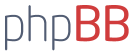Multicopter styrkort WII Brain MEGA
Re: Multicopter styrkort WII Brain MEGA
Att trådens namn innehåller "Wii" tror jag beror på att den tänkta mjukvaran är MultiWii. Det tidigare ToPNoTCH-kortet var för den mjukvaran. Jag vet inte vad som skiljer OpenPilot och MultiWii koden åt, men om OpenPilot kan köras på samma processor så borde det gå att porta...
Re: Multicopter styrkort WII Brain MEGA
Om någon tyckte sig se ett inlägg här som nu saknas är det för att det var ett PM som hamnade fel.
Sorry
Sorry
Re: Multicopter styrkort WII Brain MEGA
Här kommer första versionen av manual.
Den blev Snabbt ihopkastad, men jag ville få ut en utgåva snabbt så ingen gör fel.
/Ola
Den blev Snabbt ihopkastad, men jag ville få ut en utgåva snabbt så ingen gör fel.
/Ola
Du har inte behörighet att öppna de filer som bifogats till detta inlägg.
Re: Multicopter styrkort WII Brain MEGA
Istället för att starta en helt ny tråd, kan någon nämna vad som är fördelarna med kontrollerkortet som nämns i den här tråden med till exempel kk-multicopter-controller-v5-5? Råkade på det senare av en slump, och dyrt var det inte heller, men misstänker att kvaliteten är lite si och så.
Re: Multicopter styrkort WII Brain MEGA
Kk kortet är alldeles utmärkt till busflygning och även till fpv, men de kortet har endast gyron så då kan du inte få möjligheten till självstabilisering som du kan få med wii korten som även har stöd för accelerometer.
Multiwii korten har även stöd för barometer så den kan låsa sig på en bestämd höjd samt magnetometer som funkar som kompass så att man får noll i driften på yawen.
Och kortet som tråden behandlar har även stöd för GPS så vi kan nog kanske vänta oss pos hold samt return to home i framtiden.
Sitter o skriver på mobilen nu så orkar inte skriva mer utförligt men det ger ett litet hum om skillnaderna
Multiwii korten har även stöd för barometer så den kan låsa sig på en bestämd höjd samt magnetometer som funkar som kompass så att man får noll i driften på yawen.
Och kortet som tråden behandlar har även stöd för GPS så vi kan nog kanske vänta oss pos hold samt return to home i framtiden.
Sitter o skriver på mobilen nu så orkar inte skriva mer utförligt men det ger ett litet hum om skillnaderna
Re: Multicopter styrkort WII Brain MEGA
Något som slog mig när jag såg kortet som Gizmo länkade till precis här ovan var att de använder sig av tantal-kondingar (de gula). När man försöker göra ett så billigt kort som möjligt så bör man ju undvika tantaler som är minst 10 gånger så dyra som keram MLCC. Och så har de dessutom mycket sämre ESR/ESL vilket egentligen är anledningen till att man väljer tantaler, men då istället för elektrolyter.
Killen som ritat MEGA Brain-kortet i den här tråden verkar ha mycket mer koll på kort-design än den som ritat det där andra kortet.
Såg att någon hade reagerat på att servon drar mycket ström. Min erfarenhet där är att de drar mycket ström. Ofta många ampere, typ 4-5. Vilket är väldigt mycket mer än vad USB-porten är specad för, nämligen 500mA. Nu har USB-portar i moderna datorer iofs möjlighet att ge mycket mera ström än vad USB-specen säger. Men kör man servon med spänningen från en USB-port får man räkna med att spänningen inte kommer vara speciellt fin, vilket är dåligt om man tänker driva elektronik på den. Man får också räkna med att USB-porten kan gå sönder helt.
Killen som ritat MEGA Brain-kortet i den här tråden verkar ha mycket mer koll på kort-design än den som ritat det där andra kortet.
Såg att någon hade reagerat på att servon drar mycket ström. Min erfarenhet där är att de drar mycket ström. Ofta många ampere, typ 4-5. Vilket är väldigt mycket mer än vad USB-porten är specad för, nämligen 500mA. Nu har USB-portar i moderna datorer iofs möjlighet att ge mycket mera ström än vad USB-specen säger. Men kör man servon med spänningen från en USB-port får man räkna med att spänningen inte kommer vara speciellt fin, vilket är dåligt om man tänker driva elektronik på den. Man får också räkna med att USB-porten kan gå sönder helt.
Re: Multicopter styrkort WII Brain MEGA
Apropå externa FTDI-kort. Jag har på senare tid börjat använda en av de kablar som FTDI levererar som har konverteraren i kablen. Dvs en USB-kontakt i ena änden som är minimalt mycket större än en vanlig. I andra änden så har man en stiftlistskontakt. Där har man TTL 5V eller TTL 3V3 USART som man kan koppla in direkt på mikrocontrollern man använder.
Man får även kraftmatning via stiftlisten och behöver alltså bara ansluta denna kabel till sitt kort så får man kraft och data. Väldigt smidigt. http://www.ftdichip.com/Products/Cables/USBRS232.htm
Man får även kraftmatning via stiftlisten och behöver alltså bara ansluta denna kabel till sitt kort så får man kraft och data. Väldigt smidigt. http://www.ftdichip.com/Products/Cables/USBRS232.htm
Re: Multicopter styrkort WII Brain MEGA
topnotch:
Kan du skicka eller lägga upp sourcen (sketch?) för det som är flashat på de kort du skickat? Vore trevligt att slippa lista ut alla sensordefinitioner mm om man tex ska kompilera för sum-ppm.
Kan du skicka eller lägga upp sourcen (sketch?) för det som är flashat på de kort du skickat? Vore trevligt att slippa lista ut alla sensordefinitioner mm om man tex ska kompilera för sum-ppm.
Re: Multicopter styrkort WII Brain MEGA
Absolut och så är även gjort, nu tänkte jag bara att det skulle kännas tryggt att ha sensorer och andra parametrar som gäller detta kort inställda från början.
Re: Multicopter styrkort WII Brain MEGA
Hmm...
Jag trixar ju lite med korten innan jag skickar dom.
Exempelvis kör jag dom i OctoX8 för att se att jag får styrpuls till varje motor osv.
Det sista jag gör är att köra på en QuadP med alla sensorer utom kompassen.
Men jag rekommenderar ABSOLUT att man går igenom config.h och gör sin egna inställning (tar ställning till parametrarna).
Om du är ute efter en slags "base line" typ som en grund så blir det nog så här:
Jag trixar ju lite med korten innan jag skickar dom.
Exempelvis kör jag dom i OctoX8 för att se att jag får styrpuls till varje motor osv.
Det sista jag gör är att köra på en QuadP med alla sensorer utom kompassen.
Men jag rekommenderar ABSOLUT att man går igenom config.h och gör sin egna inställning (tar ställning till parametrarna).
Om du är ute efter en slags "base line" typ som en grund så blir det nog så här:
Kod: Markera allt
/*******************************/
/****CONFIGURABLE PARAMETERS****/
/*******************************/
/* Set the minimum throttle command sent to the ESC (Electronic Speed Controller)
This is the minimum value that allow motors to run at a idle speed */
//#define MINTHROTTLE 1300 // for Turnigy Plush ESCs 10A
#define MINTHROTTLE 1120 // for Super Simple ESCs 10A
//#define MINTHROTTLE 1220
//#define MINTHROTTLE 1150
/* The type of multicopter */
//#define GIMBAL
//#define BI
//#define TRI
#define QUADP
//#define QUADX
//#define Y4
//#define Y6
//#define HEX6
//#define HEX6X
//#define OCTOX8
//#define OCTOFLATP
//#define OCTOFLATX
//#define FLYING_WING //experimental
#define YAW_DIRECTION 1 // if you want to reverse the yaw correction direction
//#define YAW_DIRECTION -1
//#define I2C_SPEED 100000L //100kHz normal mode, this value must be used for a genuine WMP
#define I2C_SPEED 400000L //400kHz fast mode, it works only with some WMP clones
//enable internal I2C pull ups
//#define INTERNAL_I2C_PULLUPS
//****** advanced users settings *************
/* This option should be uncommented if ACC Z is accurate enough when motors are running*/
#define TRUSTED_ACCZ
/* PIN A0 and A1 instead of PIN D5 & D6 for 6 motors config and promini config
This mod allow the use of a standard receiver on a pro mini
(no need to use a PPM sum receiver)
*/
//#define A0_A1_PIN_HEX
/* possibility to use PIN8 or PIN12 as the AUX2 RC input
it deactivates in this case the POWER PIN (pin 12) or the BUZZER PIN (pin 8)
*/
//#define RCAUXPIN8
//#define RCAUXPIN12
/* This option is here if you want to use the old level code from the verison 1.7
It's just to have some feedback. This will be removed in the future */
//#define STAB_OLD_17
/* GPS
only available on MEGA boards (this might be possible on 328 based boards in the future)
if enabled, define here the Arduino Serial port number and the UART speed
note: only the RX PIN is used, the GPS is not configured by multiwii
the GPS must be configured to output NMEA sentences (which is generally the default conf for most GPS devices)
*/
//#define GPS
//#define GPS_SERIAL Serial3 // should be Serial2 for flyduino v2
//#define GPS_BAUD 4800
//#define GPS_BAUD 9600
/* Pseudo-derivative conrtroller for level mode (experimental)
Additional information: http://www.multiwii.com/forum/viewtopic.php?f=8&t=503 */
//#define LEVEL_PDF
/* introduce a deadband around the stick center
Must be greater than zero, comment if you dont want a deadband on roll, pitch and yaw */
//#define DEADBAND 6
/* if you use a specific sensor board:
please submit any correction to this list.
Note from Alex: I only own some boards
for other boards, I'm not sure, the info was gathered via rc forums, be cautious */
//#define FFIMUv1 // first 9DOF+baro board from Jussi, with HMC5843 <- confirmed by Alex
//#define FFIMUv2 // second version of 9DOF+baro board from Jussi, with HMC5883 <- confirmed by Alex
//#define FREEIMUv1 // v0.1 & v0.2 & v0.3 version of 9DOF board from Fabio
//#define FREEIMUv03 // FreeIMU v0.3 and v0.3.1
//#define FREEIMUv035 // FreeIMU v0.3.5 no baro
//#define FREEIMUv035_MS // FreeIMU v0.3.5_MS <- confirmed by Alex
//#define FREEIMUv035_BMP // FreeIMU v0.3.5_BMP
//#define PIPO // 9DOF board from erazz
//#define QUADRINO // full FC board 9DOF+baro board from witespy with BMP085 baro <- confirmed by Alex
//#define QUADRINO_ZOOM // full FC board 9DOF+baro board from witespy second edition <- confirmed by Alex
//#define ALLINONE // full FC board or standalone 9DOF+baro board from CSG_EU
//#define AEROQUADSHIELDv2
//#define ATAVRSBIN1 // Atmel 9DOF (Contribution by EOSBandi). requires 3.3V power.
//#define SIRIUS // Sirius Navigator IMU <- confirmed by Alex
//#define SIRIUS600 // Sirius Navigator IMU using the WMP for the gyro
//#define MINIWII // Jussi's MiniWii Flight Controller
//#define CITRUSv1_0 // CITRUSv1 from qcrc.ca
//#define DROTEK_IMU10DOF
//if you use independent sensors
//leave it commented it you already checked a specific board above
/* I2C gyroscope */
//#define ITG3200
#define L3G4200D
/* I2C accelerometer */
//#define ADXL345
//#define BMA020
#define BMA180
//#define NUNCHACK // if you want to use the nunckuk as a standalone I2C ACC without WMP
//#define LIS3LV02
//#define LSM303DLx_ACC
/* I2C barometer */
#define BMP085
//#define MS561101BA
/* I2C magnetometer */
//#define HMC5843
//#define HMC5883
//#define AK8975
/* ADC accelerometer */ // for 5DOF from sparkfun, uses analog PIN A1/A2/A3
//#define ADCACC
/* ITG3200 & ITG3205 Low pass filter setting. In case you cannot eliminate all vibrations to the Gyro, you can try
to decrease the LPF frequency, only one step per try. As soon as twitching gone, stick with that setting.
It will not help on feedback wobbles, so change only when copter is randomly twiching and all dampening and
balancing options ran out. Uncomment only one option!
IMPORTANT! Change low pass filter setting changes PID behaviour, so retune your PID's after changing LPF.*/
//#define ITG3200_LPF_256HZ // This is the default setting, no need to uncomment, just for reference
//#define ITG3200_LPF_188HZ
//#define ITG3200_LPF_98HZ
//#define ITG3200_LPF_42HZ
//#define ITG3200_LPF_20HZ
//#define ITG3200_LPF_10HZ // Use this only in extreme cases, rather change motors and/or props
/* The following lines apply only for specific receiver with only one PPM sum signal, on digital PIN 2
IF YOUR RECEIVER IS NOT CONCERNED, DON'T UNCOMMENT ANYTHING. Note this is mandatory for a Y6 setup on a promini
Select the right line depending on your radio brand. Feel free to modify the order in your PPM order is different */
//#define SERIAL_SUM_PPM PITCH,YAW,THROTTLE,ROLL,AUX1,AUX2,CAMPITCH,CAMROLL //For Graupner/Spektrum
//#define SERIAL_SUM_PPM ROLL,PITCH,THROTTLE,YAW,AUX1,AUX2,CAMPITCH,CAMROLL //For Robe/Hitec/Futaba
//#define SERIAL_SUM_PPM PITCH,ROLL,THROTTLE,YAW,AUX1,AUX2,CAMPITCH,CAMROLL //For some Hitec/Sanwa/Others
/* The following lines apply only for Spektrum Satellite Receiver
Spektrum Satellites are 3V devices. DO NOT connect to 5V!
For MEGA boards, attach sat grey wire to RX1, pin 19. Sat black wire to ground. Sat orange wire to Mega board's 3.3V (or any other 3V to 3.3V source).
For PROMINI, attach sat grey to RX0. Attach sat black to ground.
There is no 3.3V source on a pro mini; you can either use a different 3V source, or attach orange to 5V with a 3V regulator in-line (such as http://search.digikey.com/scripts/DkSearch/dksus.dll?Detail&name=MCP1700-3002E/TO-ND)
If you use an inline-regulator, a standard 3-pin servo connector can connect to ground, +5V, and RX0; solder the correct wires (and the 3V regulator!) to a Spektrum baseRX-to-Sat cable that has been cut in half.
NOTE: Because there is only one serial port on the Pro Mini, using a Spektrum Satellite implies you CANNOT use the PC based configuration tool. Further, you cannot use on-aircraft serial LCD as the baud rates are incompatible. You can configure by one of two methods:
1) Coming soon: Use an on-aircraft Eagle Tree LCD for setting gains, reading sensors, etc.
2) Available now: Comment out the Spektrum definition, upload, plug in PC, configure; uncomment the Spektrum definition, upload, plug in RX, and fly. Repeat as required to configure.
(Contribution by Danal) */
//#define SPEKTRUM 1024
//#define SPEKTRUM 2048
/* EXPERIMENTAL !!
contribution from Captain IxI and Zaggo
cf http://www.multiwii.com/forum/viewtopic.php?f=7&t=289
The following line apply only for Futaba S-Bus Receiver on MEGA boards at RX1 only (Serial 1).
You have to invert the S-Bus-Serial Signal e.g. with a Hex-Inverter like IC SN74 LS 04 */
//#define SBUS
/* Failsave settings - added by MIS
Failsafe check pulse on THROTTLE channel. If the pulse is OFF (on only THROTTLE or on all channels) the failsafe procedure is initiated.
After FAILSAVE_DELAY time of pulse absence, the level mode is on (if ACC or nunchuk is avaliable), PITCH, ROLL and YAW is centered
and THROTTLE is set to FAILSAVE_THR0TTLE value. You must set this value to descending about 1m/s or so for best results.
This value is depended from your configuration, AUW and some other params.
Next, afrer FAILSAVE_OFF_DELAY the copter is disarmed, and motors is stopped.
If RC pulse coming back before reached FAILSAVE_OFF_DELAY time, after the small quard time the RC control is returned to normal.
If you use serial sum PPM, the sum converter must completly turn off the PPM SUM pusles for this FailSafe functionality.*/
#define FAILSAFE // Alex: comment this line if you want to deactivate the failsafe function
#define FAILSAVE_DELAY 10 // Guard time for failsafe activation after signal lost. 1 step = 0.1sec - 1sec in example
#define FAILSAVE_OFF_DELAY 200 // Time for Landing before motors stop in 0.1sec. 1 step = 0.1sec - 20sec in example
#define FAILSAVE_THR0TTLE (MINTHROTTLE + 200) // Throttle level used for landing - may be relative to MINTHROTTLE - as in this case
/* EXPERIMENTAL !!
contribution from Luis Correia
see http://www.multiwii.com/forum/viewtopic.php?f=18&t=828
It uses a Bluetooth Serial module as the input for controlling the device via an Android application
As with the SPEKTRUM option, is not possible to use the configuration tool on a mini or promini. */
//#define BTSERIAL
/* The following lines apply only for a pitch/roll tilt stabilization system
On promini board, it is not compatible with config with 6 motors or more
Uncomment the first line to activate it */
#define SERVO_TILT
#define TILT_PITCH_MIN 1020 //servo travel min, don't set it below 1020
#define TILT_PITCH_MAX 2000 //servo travel max, max value=2000
#define TILT_PITCH_MIDDLE 1500 //servo neutral value
#define TILT_PITCH_PROP 10 //servo proportional (tied to angle) ; can be negative to invert movement
#define TILT_ROLL_MIN 1020
#define TILT_ROLL_MAX 2000
#define TILT_ROLL_MIDDLE 1500
#define TILT_ROLL_PROP 10
/* interleaving delay in micro seconds between 2 readings WMP/NK in a WMP+NK config
if the ACC calibration time is very long (20 or 30s), try to increase this delay up to 4000
it is relevent only for a conf with NK */
#define INTERLEAVING_DELAY 3000
/* for V BAT monitoring
after the resistor divisor we should get [0V;5V]->[0;1023] on analog V_BATPIN
with R1=33k and R2=51k
vbat = [0;1023]*16/VBATSCALE */
//#define VBAT // comment this line to suppress the vbat code
#define VBATSCALE 131 // change this value if readed Battery voltage is different than real voltage
#define VBATLEVEL1_3S 107 // 10,7V
#define VBATLEVEL2_3S 103 // 10,3V
#define VBATLEVEL3_3S 99 // 9.9V
#define NO_VBAT 16 // Avoid beeping without any battery
/* when there is an error on I2C bus, we neutralize the values during a short time. expressed in microseconds
it is relevent only for a conf with at least a WMP */
#define NEUTRALIZE_DELAY 100000
/* this is the value for the ESCs when they are not armed
in some cases, this value must be lowered down to 900 for some specific ESCs */
#define MINCOMMAND 900
/* this is the maximum value for the ESCs at full power
this value can be increased up to 2000 */
#define MAXTHROTTLE 1900
/* This is the speed of the serial interface. 115200 kbit/s is the best option for a USB connection.*/
#define SERIAL_COM_SPEED 115200
/* In order to save space, it's possibile to desactivate the LCD configuration functions
comment this line only if you don't plan to used a LCD */
//#define LCD_CONF
/* To use an Eagle Tree Power Panel LCD for configuration, uncomment this line
White wire to Ground
Red wire to +5V VCC (or to the WMP power pin, if you prefer to reset everything on the bus when WMP resets)
Yellow wire to SDA - Pin A4 Mini Pro - Pin 20 Mega
Brown wire to SCL - Pin A5 Mini Pro - Pin 21 Mega
(Contribution by Danal) */
//#define LCD_ETPP
/* to use Cat's whisker TEXTSTAR LCD, uncomment following line.
Pleae note this display needs a full 4 wire connection to (+5V, Gnd, RXD, TXD )
Configure display as follows: 115K baud, and TTL levels for RXD and TXD, terminal mode
NO rx / tx line reconfiguration, use natural pins */
//#define LCD_TEXTSTAR
/* motors will not spin when the throttle command is in low position
this is an alternative method to stop immediately the motors */
#define MOTOR_STOP
/* some radios have not a neutral point centered on 1500. can be changed here */
#define MIDRC 1500
/* experimental
camera trigger function : activated via Rc Options in the GUI, servo output=A2 on promini */
#define CAMTRIG
#define CAM_SERVO_HIGH 2000 // the position of HIGH state servo
#define CAM_SERVO_LOW 1020 // the position of LOW state servo
#define CAM_TIME_HIGH 1000 // the duration of HIGH state servo expressed in ms
#define CAM_TIME_LOW 1000 // the duration of LOW state servo expressed in ms
/* you can change the tricopter servo travel here */
#define TRI_YAW_CONSTRAINT_MIN 1020
#define TRI_YAW_CONSTRAINT_MAX 2000
#define TRI_YAW_MIDDLE 1500
/* Flying Wing: you can change change servo orientation and servo min/max values here */
/* valid for all flight modes, even passThrough mode */
/* need to setup servo directions here; no need to swap servos amongst channels at rx */
#define PITCH_DIRECTION_L 1 // left servo - pitch orientation
#define PITCH_DIRECTION_R -1 // right servo - pitch orientation (opposite sign to PITCH_DIRECTION_L, if servos are mounted in mirrored orientation)
#define ROLL_DIRECTION_L 1 // left servo - roll orientation
#define ROLL_DIRECTION_R 1 // right servo - roll orientation (same sign as ROLL_DIRECTION_L, if servos are mounted in mirrored orientation)
#define WING_LEFT_MID 1500 // left servo center pos. - use this for trim
#define WING_RIGHT_MID 1500 // right servo center pos. - use this for trim
#define WING_LEFT_MIN 1020 // limit servo travel range must be inside [1020;2000]
#define WING_LEFT_MAX 2000 // limit servo travel range must be inside [1020;2000]
#define WING_RIGHT_MIN 1020 // limit servo travel range must be inside [1020;2000]
#define WING_RIGHT_MAX 2000 // limit servo travel range must be inside [1020;2000]
/* enable monitoring of the power consumption from battery (think of mAh) */
/* allows to set alarm value in GUI or via LCD */
/* Two options: */
/* 1 - soft: - (good results +-5% for plush and mystery ESCs @ 2S and 3S, not good with SuperSimple ESC */
/* 00. relies on your combo of battery type (Voltage, cpacity), ESC, ESC settings, motors, props and multiwii cycle time */
/* 01. set POWERMETER soft. Uses PLEVELSCALE = 50, PLEVELDIV = PLEVELDIVSOFT = 10000 */
/* 0. output is a value that linearily scales to power (mAh) */
/* 1. get voltage reading right first */
/* 2. start with freshly charged battery */
/* 3. go fly your typical flight (routine and duration) */
/* 4. at end connect to GUI or LCD and read the power value; write it down (example 4711)*/
/* 5. charge battery, write down amount of energy needed (example 722 mAh) */
/* 6. compute alarm value for desired power threshold (example 750 mAh : alarm = 4711 / 722 * 750) */
/* 7. set alarm value in GUI or LCD */
/* 8. enjoy your new battery alarm - possibly repeat steps 2 .. 7 */
/* 9. if you want the numbers to represent your mAh value, you must change PLEVELDIV */
/* 2 - hard: - (uses hardware sensor, after configuration gives reasonable results */
/* 00. uses analog pin 2 to read voltage output from sensor. */
/* 01. set POWERMETER hard. Uses PLEVELSCALE = 50 */
/* 02. install low path filter for 25 Hz to sensor input */
/* 1. compute PLEVELDIV for your sensor (see below for insturctions) */
/* 2. set PLEVELDIVSOFT to 10000 ( to use LOG_VALUES for individual motor comparison) */
/* 3. attach, set PSENSORNULL and PINT2mA */
/* 4. configure, compile, upload, set alarm value in GUI or LCD */
/* 3. enjoy true readings of mAh consumed */
/* set POWERMETER to "soft" (1) or "hard" (2) depending on sensor you want to utilize */
//#define POWERMETER 1
//#define POWERMETER 2
/* the sum of all powermeters ranges from [0:60000 e4] theoretically. */
/* the alarm level from eeprom is out of [0:255], so we multipy alarm level with PLEVELSCALE and with 1e4 before comparing */
/* PLEVELSCALE is the step size you can use to set alarm */
#define PLEVELSCALE 50 // if you change this value for other granularity, you must search for comments in code to change accordingly
/* larger PLEVELDIV will get you smaller value for power (mAh equivalent) */
#define PLEVELDIV 10000 // default for soft - if you lower PLEVELDIV, beware of overrun in uint32 pMeter
#define PLEVELDIVSOFT PLEVELDIV // for soft always equal to PLEVELDIV; for hard set to 10000
//#define PLEVELDIV 1361L // to convert the sum into mAh divide by this value
/* amploc 25A sensor has 37mV/A */
/* arduino analog resolution is 4.9mV per unit; units from [0..1023] */
/* sampling rate 20ms, approx 19977 micro seconds */
/* PLEVELDIV = 37 / 4.9 * 10e6 / 19977 * 3600 / 1000 = 1361L */
/* set to analogRead() value for zero current */
#define PSENSORNULL 510 // for I=0A my sensor gives 1/2 Vss; that is approx 2.49Volt
#define PINT2mA 13 // for telemtry display: one integer step on arduino analog translates to mA (example 4.9 / 37 * 100
/* to monitor system values (battery level, loop time etc. with LCD enable this */
/* note: for now you must send single characters 'A', 'B', 'C', 'D' to request 4 different pages */
/* Buttons toggle request for page on/off */
/* The active page on the LCD does get updated automatically */
/* Easy to use with Terminal application or Textstar LCD - the 4 buttons are preconfigured to send 'A', 'B', 'C', 'D' */
/* The value represents the refresh interval in cpu time (micro seconds) */
//#define LCD_TELEMETRY 100011
/* to enable automatic hopping between 4 telemetry pages uncomment this. */
/* This may be useful if your LCD has no buttons or the sending is broken */
/* hopping is activated and deactivated in unarmed mode with throttle=low & roll=left & pitch=forward */
/* The value represents the hopping interval in cpu time (micro seconds) */
//#define LCD_TELEMETRY_AUTO 2000123
/* on telemetry page B it gives a bar graph which shows how much voltage battery has left. Range from 0 to 12 Volt is not very informative */
/* so we try do define a meaningful part. For a 3S battery we define full=12,6V and calculate how much it is above first warning level */
/* Example: 12.6V - VBATLEVEL1_3S (for me = 126 - 102 = 24) */
#define VBATREF 24
/* to log values like max loop time and others to come */
/* logging values are visible via LCD config */
//#define LOG_VALUES
//****** end of advanced users settings *************
//if you want to change to orientation of individual sensor
//#define ACC_ORIENTATION(X, Y, Z) {accADC[ROLL] = Y; accADC[PITCH] = -X; accADC[YAW] = Z;}
//#define GYRO_ORIENTATION(X, Y, Z) {gyroADC[ROLL] = Y; gyroADC[PITCH] = -X; gyroADC[YAW] = Z;}
//#define MAG_ORIENTATION(X, Y, Z) {magADC[ROLL] = X; magADC[PITCH] = Y; magADC[YAW] = Z;}
/**************************************/
/****END OF CONFIGURABLE PARAMETERS****/
/**************************************/Re: Multicopter styrkort WII Brain MEGA
Precis det jag var ute efter, nu kan jag bygga min egen firmware. Mycket tack.
Re: Multicopter styrkort WII Brain MEGA
Jag hoppas det inte gör något om jag snor tråden lite.
Jag var ut med min quad idag och vinglade runt och trimmade och råkade sätta ner den lite hårt vilket fick till följd att två av motorerna tappade synk med esc och stannade (de är nog ställda på lite för lågt "tomgångsvarv"). Jag deaktiverade och aktiverade varpå tre motorer startade och esc till den fjärde släppte den magiska röken samtidigt som motorn gjorde små ryck.
Esc är "Hobbyking SS Series 25-30A ESC" och motorn har under mätning inte dragit mer än 20A.
Långa kablar (50cm flätade) mellan esc och motor kanske är bidragande orsak men vad jag läst mig till är det inte bra med långa kablar mellan batteri och esc heller. Skulle det vara idé att lägga minuspolen i alu-ramen och dra rejäla pluskablar och ha esc nära motorerna eller råkar man ut för andra problem då? Ett batteripack per motor kanske men då blir det långa kablar för signal istället.
Kommentar, tips någon?
Jag var ut med min quad idag och vinglade runt och trimmade och råkade sätta ner den lite hårt vilket fick till följd att två av motorerna tappade synk med esc och stannade (de är nog ställda på lite för lågt "tomgångsvarv"). Jag deaktiverade och aktiverade varpå tre motorer startade och esc till den fjärde släppte den magiska röken samtidigt som motorn gjorde små ryck.
Esc är "Hobbyking SS Series 25-30A ESC" och motorn har under mätning inte dragit mer än 20A.
Långa kablar (50cm flätade) mellan esc och motor kanske är bidragande orsak men vad jag läst mig till är det inte bra med långa kablar mellan batteri och esc heller. Skulle det vara idé att lägga minuspolen i alu-ramen och dra rejäla pluskablar och ha esc nära motorerna eller råkar man ut för andra problem då? Ett batteripack per motor kanske men då blir det långa kablar för signal istället.
Kommentar, tips någon?
Re: Multicopter styrkort WII Brain MEGA
Jag har dragit i backen ett par gånger  med exakt dom reglagen.
med exakt dom reglagen.
Dom brukar bara göra "shutdown" och sedan är allt frid och fröjd.
Att fläta kablarna till motorn är absolut NO NO !!!.
De borstlösa reglagen styr sin växling genom back-EMF och det blir garanterat utstört om du trixar med flätning.
Jag skulle nog rekommendera långa matningskablar istället.
Anledningen till att vissa hävadar att aven det är kass beror på den ökade resistansen och därmed minskade strömflödet.
Oftast har man tillräckligt kvalitativa och grova kablar för att det inte skall märkas.
Hoppas kortet höll..
Hur tycker du det funkar ?
Dom brukar bara göra "shutdown" och sedan är allt frid och fröjd.
Att fläta kablarna till motorn är absolut NO NO !!!.
De borstlösa reglagen styr sin växling genom back-EMF och det blir garanterat utstört om du trixar med flätning.
Jag skulle nog rekommendera långa matningskablar istället.
Anledningen till att vissa hävadar att aven det är kass beror på den ökade resistansen och därmed minskade strömflödet.
Oftast har man tillräckligt kvalitativa och grova kablar för att det inte skall märkas.
Hoppas kortet höll..
Hur tycker du det funkar ?
Re: Multicopter styrkort WII Brain MEGA
Men vafan, jag blev tipsad att ha flätade kablar nånstans, så även att ha korta kablar mellan esc och batteri, det blir dumstruten på huvudet resten av kvällen 
I övrigt så fungerar det mycket bra, jag hann inte testa ACC/Baro men i acro-läge så gick allting silkesmjukt.
Nu är jag nog ett esc kort men jag ska genast göra något åt kabelaget.
Är det en bra idé att ta hem SS-25/30 igen eller ska jag byta till 4st ex turnigy plush?
I övrigt så fungerar det mycket bra, jag hann inte testa ACC/Baro men i acro-läge så gick allting silkesmjukt.
Nu är jag nog ett esc kort men jag ska genast göra något åt kabelaget.
Är det en bra idé att ta hem SS-25/30 igen eller ska jag byta till 4st ex turnigy plush?