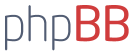Har denna kod
Men behöver anpassa den så jag kan köra 5 st servon och potentiometers
helst så jag kan ställa ms på servon med
Arduino Duemilanove port a0-a5 d0-d13
Skulle vara bra om man kan ställa ms på eftersläpet på dom med.
Potentiometern ska vara styr del så när den rörs så ska servon kompensera
Men är dålig på att programmera dessa så lite hjälp skulle vara bra
Har arduino-0017 programvara
Kod: Markera allt
// Controlling a servo position using a potentiometer (variable resistor)
// by Michal Rinott <http://people.interaction-ivrea.it/m.rinott>
#include <Servo.h>
Servo myservo; // create servo object to control a servo
int potpin = 0; // analog pin used to connect the potentiometer
int val; // variable to read the value from the analog pin
void setup()
{
myservo.attach(9); // attaches the servo on pin 9 to the servo object
}
void loop()
{
val = analogRead(potpin); // reads the value of the potentiometer (value between 0 and 1023)
val = map(val, 0, 1023, 0, 179); // scale it to use it with the servo (value between 0 and 180)
myservo.write(val); // sets the servo position according to the scaled value
delay(15); // waits for the servo to get there
}Kod: Markera allt
Servo control from an analog input
The minimum (minPulse) and maxiumum (maxPuluse) values
will be different depending on your specific servo motor.
Ideally, it should be between 1 and 2 milliseconds, but in practice,
0.5 - 2.5 milliseconds works well for me.
Try different values to see what numbers are best for you.
This program uses the millis() function to keep track of when the servo was
last pulsed. millis() produces an overflow error (i.e. generates a number
that's too big to fit in a long variable) after about 5 days. if you're
making a program that has to run for more than 5 days, you may need to
account for this.
by Tom Igoe
additions by Carlyn Maw
Created 28 Jan. 2006
Updated 7 Jun. 2006
*/
int servoPin = 2; // Control pin for servo motor
int minPulse = 500; // Minimum servo position
int maxPulse = 2500; // Maximum servo position
int pulse = 0; // Amount to pulse the servo
long lastPulse = 0; // the time in milliseconds of the last pulse
int refreshTime = 20; // the time needed in between pulses
int analogValue = 0; // the value returned from the analog sensor
int analogPin = 0; // the analog pin that the potentiometer's on
void setup() {
pinMode(servoPin, OUTPUT); // Set servo pin as an output pin
pulse = minPulse; // Set the motor position value to the minimum
Serial.begin(9600);
}
void loop() {
analogValue = analogRead(analogPin); // read the analog input
pulse = (analogValue * 19) / 10 + minPulse; // convert the analog value
// to a range between minPulse
// and maxPulse.
// pulse the servo again if rhe refresh time (20 ms) have passed:
if (millis() - lastPulse >= refreshTime) {
digitalWrite(servoPin, HIGH); // Turn the motor on
delayMicroseconds(pulse); // Length of the pulse sets the motor position
digitalWrite(servoPin, LOW); // Turn the motor off
lastPulse = millis(); // save the time of the last pulse
}
}