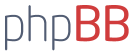Kan man ha 2st LCD displayer på samma dator?
- ElectricMan
- Inlägg: 4874
- Blev medlem: 21 februari 2007, 20:22:48
- Skype: ElectricManSwe
- Ort: Luleå
- Kontakt:
Kan man ha 2st LCD displayer på samma dator?
Tänkte stoppa 2st hd44780 på samma dator som visar olika saker är det möjligt? 
- ElectricMan
- Inlägg: 4874
- Blev medlem: 21 februari 2007, 20:22:48
- Skype: ElectricManSwe
- Ort: Luleå
- Kontakt:
- ElectricMan
- Inlägg: 4874
- Blev medlem: 21 februari 2007, 20:22:48
- Skype: ElectricManSwe
- Ort: Luleå
- Kontakt:
http://sv.wikipedia.org/wiki/Dator
Själv skall jag pilla på min DATA...
Min DATA är fin...
DATAn är ganska stor...

Själv skall jag pilla på min DATA...
Min DATA är fin...
DATAn är ganska stor...
OK, en "PC", med MS-Windows antar jag...
Det finns ett antal olika lösningar.
- Egen programvara som kan köra 2 LCD'er på samma parr-port.
- Ett extra I/O kort med en parr.port.
- Använda en serie/HD44780 interface till varje LCD och köra på COM-portarna istället.
- Samma som ovan fast med USB/RS232 konverters om du saknar COM-portar.
- Fixa ett litet interface mellan "datorn" och LCD'erna, t.ex med en AVR eller PIC.
Det är väl de som jag kan komma på lite snabbt...
Det finns ett antal olika lösningar.
- Egen programvara som kan köra 2 LCD'er på samma parr-port.
- Ett extra I/O kort med en parr.port.
- Använda en serie/HD44780 interface till varje LCD och köra på COM-portarna istället.
- Samma som ovan fast med USB/RS232 konverters om du saknar COM-portar.
- Fixa ett litet interface mellan "datorn" och LCD'erna, t.ex med en AVR eller PIC.
Det är väl de som jag kan komma på lite snabbt...
- ElectricMan
- Inlägg: 4874
- Blev medlem: 21 februari 2007, 20:22:48
- Skype: ElectricManSwe
- Ort: Luleå
- Kontakt:
- ElectricMan
- Inlägg: 4874
- Blev medlem: 21 februari 2007, 20:22:48
- Skype: ElectricManSwe
- Ort: Luleå
- Kontakt:
Vad sökte du på då?? 

Edit: fast länken funkar inte
EDIT!!!! MITT 1000'e inlägg!!!






Edit: fast länken funkar inte
EDIT!!!! MITT 1000'e inlägg!!!
Senast redigerad av ElectricMan 25 november 2007, 21:27:10, redigerad totalt 1 gång.
- ElectricMan
- Inlägg: 4874
- Blev medlem: 21 februari 2007, 20:22:48
- Skype: ElectricManSwe
- Ort: Luleå
- Kontakt:
Nu har jag hittat lite grejer, men det är saker som jag inte fattar. Ska jag koppla enligt schemat som kommer först till den första displayen. Sen till den andra ska jag bara byta pin nr 6 på displayen mot det som står på det andra schemat? Alltså ska jag byta D6 på printer porten mot D7 På printer porten???
4bit
This wiring is originally based on "lcdtext" (by Matthias Prinke).
Table 5.4. HD44780: 4bit Pinouts (1)
Note
The RW (pin 5) line of the display decides whether the display receives data from the LPT port, or whether it sends data to the LPT port: if grounded it receives, if High or connected to nothing at all it "sends" (i.e., will not work as intended). So, if you are not sure that you need it otherwise, then connect it to GND. This certainly applies if you have only one display.
The 4bit connection type supports more than one display connected to the same parallel port. If you want to connect more than one display, then wire the all the displays to the parallel port according to the scheme above with the exception of the EN (pin 6) line of the LCDs.
For the second and further displays, you can find the wiring for the EN (pin 6) line in the table below.
Table 5.5. HD44780: 4bit Pinouts (2)
4bit
This wiring is originally based on "lcdtext" (by Matthias Prinke).
Table 5.4. HD44780: 4bit Pinouts (1)
Kod: Markera allt
printer port <-> LCD
name pin name pin
GND VEE 1
+5V VCC 2
(contrast adjustment) VLC 3
D4 6 RS 4
GND RW 5
D6 8 EN 6
D0 2 D4 11
D1 3 D5 12
D2 4 D6 13
D3 5 D7 14
The RW (pin 5) line of the display decides whether the display receives data from the LPT port, or whether it sends data to the LPT port: if grounded it receives, if High or connected to nothing at all it "sends" (i.e., will not work as intended). So, if you are not sure that you need it otherwise, then connect it to GND. This certainly applies if you have only one display.
The 4bit connection type supports more than one display connected to the same parallel port. If you want to connect more than one display, then wire the all the displays to the parallel port according to the scheme above with the exception of the EN (pin 6) line of the LCDs.
For the second and further displays, you can find the wiring for the EN (pin 6) line in the table below.
Table 5.5. HD44780: 4bit Pinouts (2)
Kod: Markera allt
printer port <-> LCD
name pin name pin
D7 9 EN2 6 of 2nd display
D5 7 EN3 6 of 3rd display
STR 1 EN4 6 of 4th display
LF 14 EN5 6 of 5th display
INIT 16 EN6 6 of 6th display
SEL 17 EN7 6 of 7th display
Jo, den funkar för mig iaf.
http://lcdproc.sourceforge.net/docs/cur ... 4780-4-bit
Deras driver klarar f.ö. 7st(!) displayer på en lpt-port.
EDIT: där va jag för seg.
Du ska koppla första och andra displayen som table 5-3 med skillnad att EN på display1 ska till D6 på lpt och EN på display 2 ska till D7 på lpt. Table 5-4 behöver du inte titta på.
Så här:
LPT-DISPLAYER
D0-D4
D1-D5
D2-D6
D3-D7
D4-RS
D5-RW
D6-EN display 1
D7-EN display 2
EDIT2: Var visst till linux det där, sorry.
http://lcdproc.sourceforge.net/docs/cur ... 4780-4-bit
Deras driver klarar f.ö. 7st(!) displayer på en lpt-port.
EDIT: där va jag för seg.
Du ska koppla första och andra displayen som table 5-3 med skillnad att EN på display1 ska till D6 på lpt och EN på display 2 ska till D7 på lpt. Table 5-4 behöver du inte titta på.
Så här:
LPT-DISPLAYER
D0-D4
D1-D5
D2-D6
D3-D7
D4-RS
D5-RW
D6-EN display 1
D7-EN display 2
EDIT2: Var visst till linux det där, sorry.
- ElectricMan
- Inlägg: 4874
- Blev medlem: 21 februari 2007, 20:22:48
- Skype: ElectricManSwe
- Ort: Luleå
- Kontakt:
- ElectricMan
- Inlägg: 4874
- Blev medlem: 21 februari 2007, 20:22:48
- Skype: ElectricManSwe
- Ort: Luleå
- Kontakt: