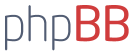Evodriver en stegmotordrivare med encoder.
Re: Evodriver en stegmotordrivare med encoder.
Skicka över ja ska försöka fixa en översättning 
Re: Evodriver en stegmotordrivare med encoder.
Filen är för stor (4.5MB) för att bifoga här. PM'a mail-adress så skickar jag den.
Re: Evodriver en stegmotordrivare med encoder.
Page 1
A serious warning
Then the standard DC 5V power supply, do not adopt cell phone chargers, computer power supply, or other control card
Set a 5V power supply. Industrial-grade, independent, high-quality corrugated small switching power supply. A closed-loop
Current is not less than 300mA. The failed power supply will result in many unknown errors (including pulse signal lost
Loss, crashes, unjustified alarm or coordinate cleared). Excessive voltage will result in a closed loop inside the chip burned, this purpose has been
Caused a lot of maintenance cases, the users bear in mind.
Page 2
Closed-loop controller of the stepper motor (real-time compensation type)
I. Introduction:
1, outlined the:
The closed-loop controller of the stepper motor (real-time compensated) for industrial automation low-cost, unique stepper motor servo Chemical Control
System technology products, is the origin, growth in the product of the network technology forum. This controller is to fill the traditional servo motor system and the open-loop
The middle ground, stepper motor system is a low-cost, cost-effective, unique servo controller. With the step of the controller
Inherited all the advantages of the traditional step system into the system (for example: static locking force, low-speed performance, high torque (the same base
Models relative servo motor), the position loop response without delay, cheap, maintenance-free), but also has a servo system of some
Advantages (such as: security, not out of step and overshoot, with the host computer communication, accelerate or decelerate more rapidly, the positioning accuracy
High). With the stepper motor controller in addition to high-speed performance and overload performance as the more traditional servo motors, and other aspects of performance
Fully comparable to the servo motor, and even some performance can be better than servo motors (for example: static locking force with ordinary grating with
Higher and more reliable positioning accuracy, speed stability and does not require gear box will be able to get the low speed high torque ...). As the
System extremely cost-effective, will provide more choices to the design of industrial automation and users, especially the economic type CNC machine
Bed industry. The controller and there are some special additional capabilities: comes with digital display the current coordinate values, clear operation, sub-
Operate manual machine operator and as a digital display screen using the left and right limit and automatic processing ... dedicated to the economic type CNC machine tools
Tailored functions. The debugging of the controller is quite simple, anyone can be a very good user manual to set it up, does not require professional
Debugging techniques, control and use of traditional open-loop stepper motor system there is no difference, any of the existing stepper Department of Electrical Engineering
The system can be installed the controller to get the performance upgrade. After extensive customer use, fully able to adapt the three-axis or multi-axis CNC machine tools.
Note: The instructions for the semi-closed loop encoder version, if you need the full closed-loop raster versions of the manual please obtain a copy of another.
2, features:
1 safe.
2 can be used only when the digital display screen.
3, parameter setting and debugging simple.
4, to prevent the stepper motor step and overshoot.
5, left and right limit function, and can automatically withdraw from the state limit.
6, the input and output differential port can be adapted to the common cathode or common anode connection.
7 can communicate with the host computer, report of motor operating state, the position signal.
8, according to the work situation can greatly improve the speed and efficiency of the operation of the stepper system.
9, can correct motor power on step position because it is not stopped due to jitter deviation.
10 built-in button on the displayed value is cleared, points and move to zero operation.
11, the motor is running, immediate loss of pulse high-speed compensation or anti-compensation.
12, saving energy and resources (use the smaller size stepper motor current to achieve the same effect).
13, in line with any stepper motor and motor drive (two-phase, three phase, five-phase motor system).
14, the stepper motor and more rapid deceleration of external liters require low deceleration curve, or even totally unnecessary.
15, comes with 8 digital display, can be freely set the coefficient to convert the current coordinates of the location and dynamic display.
16 When the stepper motor, external Stall or limit switch hit to the external alarm output concurrent sound and light tips.
17, both to adapt to the incremental encoder, while the grating electronic scale with constitute the entire closed-loop control, better positioning accuracy.
18, steps 0-9 -60 000-step adjustable error alarm can be set when the motor loss of steps is greater than the value set, the alarm and output.
19, through the built-in button allows the machine to enter the manual operation state, but also can display the value of cleared and points in the operation.
Page 3
20, the controller can automatically adjust the motor speed to adapt to the resistance point of uncertainty in the mechanical system and through it, will not allow the motor to stall.
21, the motor running or still, even under strong external intervention, removal of external forces, the motor will still automatically restore the original
Operational status and coordinate position of zero will never be offset.
22, built the perfect addition and subtraction, the speed curve (adjustable size) can be set to internal or external acceleration and deceleration mode (menu adjustable), external
Ministry pulse source acceleration and deceleration curve, start the motor at any speed or stop, will not be out of step, it will not overshoot
23, with Z-phase encoder or optical switch can find the absolute zero of the machine, and can save the user coordinate origin, not
The tube is an unexpected power failure or other unexpected errors can be automatically rediscover the user coordinates and origin. And can be
Set back to zero or a key to boot automatically return to zero.
3, applications
Suitable for a variety of stepper motor automation equipment, industrial equipment, machine tools and instruments, such as: CNC machine tool, engraving machine,
Various types of cutting machine tools, plotter, handling the devices, robotics, medical equipment, the old machine tool equipment upgrades and renovation. Especially the use of
Households hope to improve the safety of the stepper motor, precision, efficiency and simplify the motor control device.
There is a user expect particularly high-precision positioning and safe and reliable (servo system is difficult to meet) the equipment and occasions.
Page 4
Second, electrical, mechanical and environmental indicators:
1, the electrical parameters:
Input voltage: DC 5V, Current: less than 300mA, TTL compatible signal input.
Output voltage: DC 5V, the output pulse signal is TTL level.
With the 400-line encoder pulse input frequency is 80K.
2, the use of the environment and parameters:
Ambient temperature: 0 ? 60 ?
Ambient humidity: 4090% RH9 (no condensation)
Vibration: 5.9m / s
2
Max
Occasions: to avoid dust, oil mist and corrosive gases, the absolute prohibition of contact with the liquid.
3, the mechanical installation dimensions:
Page 6
ProAUSH CORPORATION
Closed-loop controller of the stepper motor (real-time compensation type) - semi-closed loop encoder Edition Manual Version 2.10
WWW. ProAUSH. COM
Email: Fei@proaush.com &
Page 5
Third, the port and wiring:
Input port
Name
Function
+ PLS
- PLS
Limiting external pulse signal input TTL signal, the signal for the +12 V or +24 V Series Resistance need.
+ DIR
- DIR
Need external direction signal input TTL signal, the signal for the +12 V or +24 V Series Resistance limiting.
+ ENA (+ Z)
- ENA (- Z)
The external signal input, TTL signal, if the signal requires +12 V or +24 V Series Resistance limiting. As
If the pin is vacant, or do not provide current In order to able to open, otherwise capable of being closed, OUT EA port will follow the change.
This port must be a non-port, you can not answer.
If the opening of the Z phase to find the origin, this port is divert the encoder Z-phase, or pick a photoelectric switch.
+ A
- A
Incremental encoder or grating electronic scale signals A phase input TTL signal, the signal for the +12 V or +24 V
Requires limiting string resistor.
+ B
- B
Incremental encoder or grating electronic device signal B input TTL signal, if the signal is +12 V or +24 V
Requires limiting string resistor.
Page 7
ProAUSH CORPORATION
Closed-loop controller of the stepper motor (real-time compensation type) - semi-closed loop encoder Edition Manual Version 2.10
WWW. ProAUSH. COM
Email: Fei@proaush.com &
Page 6
Page 8
ProAUSH CORPORATION
Closed-loop controller of the stepper motor (real-time compensation type) - semi-closed loop encoder Edition Manual Version 2.10
WWW. ProAUSH. COM
Email: Fei@proaush.com &
Page 7
Output port
Name
Function
OUT PLS
Pulse signal output TTL signals.
OUT
PLS
The pulse signal is negated output, TTL signal, in order to adapt to the stepper drive rising or falling edge trigger.
OUT DIR
Direction signal output TTL signals, pay attention to the direction of the signal pulse signal
?
s before the establishment.
OUT
DIR
Direction of the signal is negated output, you can change the direction of the motor is running, and to adapt to the needs of the different stepper system.
OUT ENA
Enable signal output TTL signals. Enable the port must be a non-port, you can not answer.
OUT
ENA
Enable signal is negated output, TTL signals to adapt to the needs of different types of stepper drive.
OUT +5 V
OUT GND
Optocoupler isolated stepper motor drive control signal power.
+ Warning
- Warning
Serious error alarm output port, a serious error contains the motor stall error exceeds a set number of steps or the left, right
The limit has been triggered. Alarm event output current, normal output. This port must be a non-port.
Page 9
ProAUSH CORPORATION
Closed-loop controller of the stepper motor (real-time compensation type) - semi-closed loop encoder Edition Manual Version 2.10
WWW. ProAUSH. COM
Email: Fei@proaush.com &
Page 8
Other ports
Name
Function
Encoder +5 V
Encoder 0V
5V encoder power supply port, do not pick anyway, negative, or you'll burn the encoder.
+5 V power supply
Power GND
Controller power input, as far as ripple and interference of the DC power supply (DC 5V).
Left Limit Left
Right Limit Right
Left and right limit input port, trigger port limit function is activated, the motor will in the opposite direction running, until the line
The Cheng switch from the trigger state. Left and right is relative, pay attention to trigger the motor should be done away from the limit switch
Movement, rather than the more impact the travel switch. This port must be a non-port, you can not answer.
Return to key the Back Key
Return key Enter Key
DOWN ARROW Down Key
UP ARROW UP Key
Control panel button, an external button function to facilitate the operation or procedure automatic control. Trigger side
The mouth is quite the control panel the corresponding button is pressed. This port must be a non-port, you can not answer.
Information
Place the signal
Stepper motor state external output port when the stepper motor step or overshoot, the controller being real-time complement
Compensation and more time, this port out output current, electrical work output. This port must be a non-end
Mouth, you can not answer. This port can be used as a place signals to determine the next action to correct motor
Location.
Page 10
ProAUSH CORPORATION
Closed-loop controller of the stepper motor (real-time compensation type) - semi-closed loop encoder Edition Manual Version 2.10
WWW. ProAUSH. COM
Email: Fei@proaush.com &
Page 9
Page 11
ProAUSH CORPORATION
Closed-loop controller of the stepper motor (real-time compensation type) - semi-closed loop encoder Edition Manual Version 2.10
WWW. ProAUSH. COM
Email: Fei@proaush.com &
Page 10
Four, display, control panel and key features:
A display window:
A display window is composed of eight seven-segment digital tube dynamic display of the current axis of the coordinate position in the normal working hours, the coordinate values ??accurate
Decimal places the next three show the range of values ??for -9999.999-9999.999. Value is received from the encoder pulse as
The measurement is based on the pulse is not received from the host computer as a basis. Note: In order to prevent the system caused by the mechanical inertia of the reasons shaking
Dynamic, static positioning will allow a pulse error, if the displacement of each pulse of your machine is 0.003, the controller display
Indication displayed value may be related to the host computer the difference of ± 0.003 is normal, and the error is not cumulative, please rest assured that use.
B into the menu settings, menu information and project value.
C when the motor is external force does stall, display a warning message of "Error".
2 button:
A, the controller has four buttons, when the controller is in normal working condition, the four keys corresponding to "Manual" shift
Move to zero (manual lifting) "clear" points in the four kinds of functions. Operation of these functions, the stepper motor should be
The state is not running, otherwise the keystrokes will not respond to.
a press the "manual" key controller will turn off the stepper motor is enabled, the motor will power-down and in a free state, by
Hand wheel operating the machine, but the encoder will continue to track and update the display coordinate values, the controller will be used only as a digital display screen.
You can also "clear" and "divide" operation. Note: To use the manual operation function, OUT EA output
The mouth must be the correct wiring shall not be left vacant. After entering the manual operation, the far left will display "H" letter.
b-1 in the manual work status, press the "Move to zero (the lifting of the manual) button controller will re-open the stepper motor to enable
Page 12
ProAUSH CORPORATION
Closed-loop controller of the stepper motor (real-time compensation type) - semi-closed loop encoder Edition Manual Version 2.10
WWW. ProAUSH. COM
Email: Fei@proaush.com &
Page 11
Controller back to the real-time compensation and calibration status. Absolutely can not again be manually operated machine tools. And "H"
Letters disappear.
b-2 in normal operation, press to move to zero "key, the motor drive will drag the mechanical structure to run to the controller and
Coordinates of the location, which is attributed to zero.
c press the "clear" key, the coordinate values ??displayed will be cleared, but the motor will not operate. When because of motor stall display "Error"
Warning message, press this key can also withdraw from the warning status.
d Press the key "points", the coordinate values ??of the currently displayed will be displayed in addition to 2 and then, but the motor will not operate. When the motor block
Switch to display the warning message of "Error" This key can also withdraw from the warning status.
Note: IN EA "port is closed or open enable enter the manual and lifting manual functions.
B, when the controller in the menu settings, these four keys are corresponding to the UP (up) Down (down)
The "Enter (OK) Back (return)" four kinds of functions. Specific usage, please refer to the menu and system settings.
Page 13
ProAUSH CORPORATION
Closed-loop controller of the stepper motor (real-time compensation type) - semi-closed loop encoder Edition Manual Version 2.10
WWW. ProAUSH. COM
Email: Fei@proaush.com &
Page 12
Stepper motor, motor drive and encoder adapter:
a This controller can be adapted to the two-phase, three-phase five-phase stepper system.
b The controllers can be adapted to the 2 phase was 90 degrees out of phase output signal of the rotary incremental encoders or linear displacement of the grating electronic device,
And 1,2,4 software segment set by the user through the menu and select.
c must pay attention to choose the number of pulses per revolution of the motor drive set must be equal to or into the integer multiple is greater than the encoder pulses per revolution.
For example:
? If a 400-line encoder is selected, the software segment is set to 4 segments, that encoder pulses per revolution is 400X4 = 1600.
Motor drive would need to set the number of pulses per revolution for the 1600,3200 or 6400. If the two-phase stepper motor driver on
The choice of 8 segments, 16 segments or 32 segments.
? If I choose a 500-line encoder, software segment number is set to a subdivision that encoder pulses per revolution for the 500X1 = 500.
Motor drive must be set to the number of pulses per revolution 500, 1000 or 2000. If the two-phase stepper motor driver on
Is to select the five segments or 10 segments.
? If the grating ruler electronic alternative to rotary incremental encoder, you must also consider the mechanical systems in the screw pitch, and then knot
Together with the principle of the above calculation and selection. Is the result of each step of the stepper motor linear displacement must be equal to or into an integer multiple of
Grating electronic device resolution. Using raster ruler must also consider the sensitivity of the mechanical system to achieve the best use of
Effect.
Six, the typical terminal cases:
Page 14
ProAUSH CORPORATION
Closed-loop controller of the stepper motor (real-time compensation type) - semi-closed loop encoder Edition Manual Version 2.10
WWW. ProAUSH. COM
Email: Fei@proaush.com &
Page 13
Seven, menus and system settings:
1 to enter the main menu and outlined the:
This section is the focus of the manual, if not a good set up this controller can not play the performance or do not work, please
Carefully read and follow the instructions to set up. Settings Make sure all cables (including a stepper motor) has been correctly connected.
The controller is turned on power, the display window will display the URL text and the flow of the text did not complete before displaying the same time
Live in "UP" and "Down" to the text display when completed, will enter the setup menu, enter the menu is displayed after the word "A1", such as
The results show only the numbers will prove that failure to enter the menu, the normal working state, there is no way to re-enter the setup menu,
Only to restart the power Another example is the re-operation.
If you enter the menu, will show "A1" and the words, as shown below:
At this point press the "UP" or "Down" button, will show "A1" - "C4" 13 set up the project.
Menu name
Function
A1
Set the encoder software segment number 1, 2 or 4, three choices.
A2
Set the number of encoder lines.
A3
Encoder test the connection and function correctly, in particular, can be used for I do not know the parameters of the encoder line
Number to find.
A4
Set the stepper motor and drive pulses per revolution.
A5
Set or looking for a start-up speed stepper motor load state. (Unit: r / min)
A6
Sets or stepper motor load state of the highest attainable speed. (Unit: r / min)
A7
Set internal acceleration, deceleration curve of the size grade.
A8
Automatic controller parameter analysis.
A9
Set display the coordinate values ??of the coefficient of normal working hours.
C1
Set whether to take anti-display the coordinate values ??in the normal working hours.
C2
Set the number of steps of error alarm.
C3
Set using the internal plus the deceleration mode or using an external acceleration, deceleration mode.
C4
Set whether to use with the Z-phase encoder or photoelectric switch to find the coordinates of the absolute zero and the user and automatically returns to zero.
2, the detailed menu settings:
When the main menu shows the "A1" - "C4" any time, press "Enter" key to enter sub-menu settings.
A1, enter the menu will display as shown: the right value will be flashing. The menu is the number of segments set the encoder software.
Then "UP" or "Down," key, the right value will be selected between "1" "2", "4", selected a good value and then
Press "Enter" key to save settings and exit this menu, or press the "Back" button will not save the settings and exit this menu.
Page 15
ProAUSH CORPORATION
Closed-loop controller of the stepper motor (real-time compensation type) - semi-closed loop encoder Edition Manual Version 2.10
WWW. ProAUSH. COM
Email: Fei@proaush.com &
Page 14
A2, enter the menu will be displayed as shown in Figure: the right value will be flashing. This menu is to set the number of encoder lines.
Press "UP" or "Down" key, the right value will increase or decrease. Good value is selected and then press the "Enter" key will be Paul
Save settings and exit this menu, or press the "Back" button will not save the settings and exit this menu.
Note:
Change due to variation may, one click will be very troublesome, as long as long to hold down the "UP" or "Down"
Key to let go, the value is changing fast, the first 10 the number of value changes each time only plus 1 or minus 1 to 11 the number of value change will become
Into increments of 10 or less 10 to 20 the number of value change will become each plus 100 or minus 100. Release the keys and then press
Will be restored each time only plus or minus 1 changes. Change the settings for the larger value will become familiar with this method is very convenient.
A3, enter the menu will display as shown: this menu is to test the connection and function correctly on the encoder.
Tip: a hand to turn the encoder circle, dynamic display of the value of the received pulse from the encoder, which can be inferred
Encoder line number and the correct connection. If the motor and drive with closed loop control the correct connection, press the "UP"
Or "Down" key, the motor will automatically be positive or negative slow turn, and shows the number of pulses received from the encoder or the grating. From
Dynamic run-time, the value of A4 each ring set with the motor drive steps, otherwise the motor may not necessarily be transferred just a circle, from
Bring the encoder grating feedback information is not accurate.
Note: The encoder has been working in the state set by the user software the number of segments, that is the set of A1
Works. The Encoder turn the circle to show the value should be = A1 X-encoder line number. This is mainly used for testing the encoder is not
Necessary.
The test is completed, press the "Back" key to exit the A3, then press "Enter" key to re-enter, it will restore the initial value is zero.
A4, enter the menu will display as shown: the right value will be flashing. The menu is set to the stepper motor drive pulses per revolution
Number.
Press "UP" or "Down" key, the right value will increase or decrease. Good value is selected and then press the "Enter" key will be Paul
Save settings and exit this menu, or press the "Back" button will not save the settings and exit this menu.
Note:
Press the "UP" or "Down" key value changes please refer to the settings of A2. Each of the setting items.
Line A8 menu changes, you must run the following.
Page 16
ProAUSH CORPORATION
Closed-loop controller of the stepper motor (real-time compensation type) - semi-closed loop encoder Edition Manual Version 2.10
WWW. ProAUSH. COM
Email: Fei@proaush.com &
Page 15
A5, enter the menu will display as shown: The menu is set stepper motor load state of the start speed.
Press "UP" or "Down" key, the right value will increase or decrease. Good value is selected and then press the "Enter" key will save set
Set and exit the settings manually, or press the "Back" button will save your settings and exit manually set. (Unit: rpm / min.)
Note: The settings on the "UP" or "Down" key value changes please refer to A2.
Tip: stepper motor, always from the low speed and gradually accelerate to high speed, the start speed before the motor to accelerate the initial speed.
A6, enter the menu will display as shown: this menu is set stepper motor load state of the highest attainable speed.
Press "UP" or "Down" key, the right value will increase or decrease. Good value is selected and then press the "Enter" key will be Paul
Kept manually set the settings and exit, or press the "Back" button will not save the settings and exit manually set. (Unit: rpm / min.)
Note: The settings on the "UP" or "Down" key value changes please refer to A2.
Tip: the highest attainable speed of the motor load state is stepping motor under normal load state, through reasonable
Acceleration curve to the highest attainable speed, over speed stepper motor may be blocked transfer.
A7, enter the menu will display as shown: this menu is to set the size of the internal acceleration.
Press "UP" or "Down" key, the right value will increase or decrease. Good value is selected and then press the "Enter" key will be Paul
Kept manually set the settings and exit, or press the "Back" button will not save the settings and exit manually set.
Note: The settings on the "UP" or "Down" key value changes please refer to A2.
Hint: can be set to values ??between 1100, the smaller the value, the faster the acceleration, the greater the value to accelerate slower. Is usually set to 6-8 or so.
A8, enter the menu will display as shown: this menu is automatic controller parameter analysis.
The above screen, press "Down" to the following screen will appear, press "UP" key will return to the above screen is displayed.
Page 17
ProAUSH CORPORATION
Closed-loop controller of the stepper motor (real-time compensation type) - semi-closed loop encoder Edition Manual Version 2.10
WWW. ProAUSH. COM
Email: Fei@proaush.com &
Page 16
Display any of the above screen, press the "Enter" key, will appear the following screen, and automatically flashes.
Does not require any person operating, the system will be automatic for all input parameters were analyzed and stored within the controller.
This process will require different time with the user's motor system, it normally takes a few minutes, until the blinking stops and return to the main
Menu, the parameters of the analysis is complete, the user wait.
Note:
1, each make any changes to the A4, A5, A6 set up the project, again a certain parameter analysis, otherwise control
The will may be a serious error to not work.
2, if the motor and drive with closed loop control is the correct connection, and connected to the motor power in the A8-2 "screen, press
Under the "Enter" key, the motor will be at different speeds from slow to fast rotation, if the motor and the machine has been connected to, will
Will be machine was damaged possible. A8-1 "screen, press the" Enter "key, the motor will not turn. The
Motor is connected to the machine tool, please A8-state operating parameters. If you want the motor rotation and check the motor
Rotation performance, A8-2 "status under the operating parameters.
A9, enter the menu will display as shown below: This settings work properly display the coordinate values ??of the coefficients.
The above screen, press "Down" to the following screen will appear, press "UP" key will return to the above screen is displayed.
The above picture is the integer part, the following screen to set the display coefficient is the fractional part to set the display coefficient.
In a picture, press the "Enter" key, the value on the right will flash, then press the "UP" or "Down" key to the right
The value will increase or decrease. Good value is selected and then press the "Enter" key will save the set value, or press the Back, "key can not be maintained
Deposit value. Display coefficient if there is no fractional part, that the fractional part should be all set to zero. Respectively set the integer and fractional
Part, then "Back" key to exit back to the main menu.
Note: The settings on the "UP" or "Down" key value changes please refer to A2.
Tip: display the coordinate values ??of the coefficient is received by the controller from the encoder pulse number by a certain coefficient is converted to mechanical transport
Moving coordinates. Generally based on millimeter precision after the decimal point three. This setting with your mechanical systems and
Page 18
ProAUSH CORPORATION
Closed-loop controller of the stepper motor (real-time compensation type) - semi-closed loop encoder Edition Manual Version 2.10
WWW. ProAUSH. COM
Email: Fei@proaush.com &
Page 17
Subdivision stepper motor driver settings. If set to 1000, the value displayed is exactly the number of received pulse
But to ignore the decimal point.
For example: If you use the two-phase stepper drive, select the eight segments, and that of pulses per revolution of 1600. Motor and screw directly linked
Then no deceleration, the screw pitch is 5mm. That shows the coefficient of 1600 ÷ 5 = 320. This factor is your machine
A unit of the every move of the mechanical system, the motor drive pulse number.
C1, enter the menu will display as shown: the right value will be flashing. This menu settings are inverted to show the normal work
Coordinate values.
Press "UP" or "Down" key, the right value selected in the middle of 0 or 1. Good value is selected and then press "Enter"
Key to save your settings and exit this menu, or press the "Back" button will save your settings and exit this menu.
Tip: when the controller will display the coordinate values ??in the normal working hours, but sometimes coordinate values ??of the positive and negative display does not match with the actual working conditions,
Select 1 or 2 can change the coordinate values ??of positive and negative display, which means that the original negative into positive
The number of display or the original positive becomes negative display.
C2, enter the menu will be displayed as shown in Figure: the right value will be flashing. The menu is a number of steps Setting error alarm.
Press "UP" or "Down" key, the right value will increase or decrease. Good value is selected and then press the "Enter" key will be Paul
Save settings and exit this menu, or press the "Back" button will not save the settings and exit this menu.
Press the "UP" or "Down" key value changes please refer to the settings of A2.
Note:
Error alarm step is the number of the motor out of step number exceeds a set value, it will be by motor stall error level
An alarm and external alarm output. Set to 0 will not use this function. Set the number between 0-60000, proposed to be located
Do not set the value too small, generally have hundreds of values ??as well, or have frequent alarms may be. There if you are using internal plus
Deceleration mode, C2 menu is set to 0, or may not work.
C3, enter the menu will display as shown: the right value will be flashing. This menu to set whether to use internal acceleration, deceleration mode.
Press "UP" or "Down" key, the right value selected in the middle of 0 or 1. Good value is selected and then press "Enter"
Key to save your settings and exit this menu, or press the "Back" button will save your settings and exit this menu.
Page 19
ProAUSH CORPORATION
Closed-loop controller of the stepper motor (real-time compensation type) - semi-closed loop encoder Edition Manual Version 2.10
WWW. ProAUSH. COM
Email: Fei@proaush.com &
Page 18
Note:
C3 menu whether to use internal add, subtract mode, the value of 0:00, on behalf of external mode, then your upper control
The system needs to acceleration and deceleration functions to make the stepper motor. Number value of 1:00, on behalf of the use of internal models, then
Of the host controller you want the motor to a position to go a certain speed, sent directly to the corresponding pulse frequency and pulse number
Can be no need to do to speed up the process when the motor start and stop the process of deceleration, so that the preparation of the stepper motor control program
Will become very simple, especially in their favor to write the user program to control the stepper motor with microcontroller or PLC.
Tip: Use the internal plus the deceleration mode, note the following:
After each pulse train is completed, you need to wait for 0 seconds or more of the time, the motor deceleration stop time, do not
Worried that this time the motor a bit more distance, this deceleration distance of the closed-loop control has been reserved, it will just stop in the location you specify
Will not overshoot and then turned back.
Continuous operation at the time of the motor, half-way is best not to change the pulse frequency can be frequency to speed up, but if the frequency of slow
Please also have a slight delay after slow frequency.
The size of the acceleration A7 menu settings.
Special Note: If the host controller comes Canada, deceleration function, be sure to turn off internal acceleration, deceleration mode, that is, C3 dishes
The single is set to 0.
C4, enter the menu will display Figure: The menu settings whether to use absolute zero to find and save and restore of user coordinates
Start automatically back to the function of the direction of zero and back to zero.
To enter the menu above the screen, and then "Down" key and UP key, will be above or below the three screen
Cycle. 1 - Set whether to use to find absolute zero function. "2 -" is to set a button back to zero and boot automatically return to zero square
Direction. "3 -" is set to start automatically return to zero.
In a picture and then the "Enter key, the figures on the right will flash, then" UP "or" Down "to the right number of
Value 0 or 1. Good value is selected and then press "Enter" key will be saved, or press the "Back" button does not save, and return
Back to the previous menu, three menu settings, press the "Back" button to return to the main menu.
Page 20
ProAUSH CORPORATION
Closed-loop controller of the stepper motor (real-time compensation type) - semi-closed loop encoder Edition Manual Version 2.10
WWW. ProAUSH. COM
Email: Fei@proaush.com &
Page 19
1 - set to 0 to not use to find the zero function, into an opening of this feature.
2 - set to 0 for the motor forward to find zero, into a reverse for the motor to find zero.
"3 -" is set to 0 does not use boot automatically returns to zero, into a boot automatically return to zero.
Note:
Our closed-loop motor kit is installed by default without the encoder Z-phase, we can not use this feature, customers can ask
Seeking to install with the encoder Z phase, but because of the different prices, so padded post. Also, the available groove photoelectric switch mounted on the machine
Skateboard or mounted on the screw, coupling, the same play to find the role of zero, and the price a lot cheaper. Appendix in detail
The specific usage of this feature.
Set by the above number, to any location in the main menu, long press "Back" button for two seconds, the controller will beep and the right side significantly
Show "88" and flashing to restart automatically after 5 seconds and save all the settings just until the next time you change it, these parameters
The number will always curing the chip. Restart the first five seconds of wait time, absolutely can not turn off the power. If you go into
The menu but did not make any changes, the controller will not restart. This Congratulations, you can experience the security of this controller work
, Convenience and efficiency.
Tip: If you have multiple controllers in the same environmental conditions, requires a controller and the motor, encoder and electrical
Machine drive connection test, write down the set of parameters. DC5V power simply set up another controller to load
Source, no other connections can be completed by the previous parameter set all the menu of the controller, which will improve the set efficiency.
Special warning:
Upon completion of the new settings, press the Back button ring out after 5 seconds of time in addition to the right show "88" flashes.
Closed loop without any action, being saved within the parameters, we must not turn off the power before the closed-loop automatic restart,
Otherwise it will create a closed loop internal procedures, irreversible damage, maintenance sent back to the manufacturer to resolve.
Page 21
ProAUSH CORPORATION
Closed-loop controller of the stepper motor (real-time compensation type) - semi-closed loop encoder Edition Manual Version 2.10
WWW. ProAUSH. COM
Email: Fei@proaush.com &
Page 20
To protect the function:
A locked rotor protection:
When the motor is external force does stall, the controller tries to no longer be able to start at any speed motor, and after a few seconds will issue a serious
False alarms will flash a warning message displays "Error", and the buzzer sounded a warning tone, "Warning" for the ports of
Output current response for the host computer. You should stop the system working, press "Enter" or "Back" button or from the "IN EA port
The closure can disarm the alarm state, and then check the error of the mechanical and electrical systems.
When the drive is damaged, the damage to the encoder, connection failure and other reasons, will stall state, and to protect.
2 stroke protection:
When the movement of the machine have distance limitations, and the right to travel switch receives the controller's Right "and" Left "side
On the mouth, if the trip switch is triggered, the controller will stop the original direction of motion, automatically at a slower pace in the opposite direction movement.
Until the trip switch out of the state is triggered, and the buzzer sounded a warning tone and the coordinates of the flashing display, "Warning" port
Outside the output current response for the host computer. You should stop the system to be checked.
Please note that the limit of the left and right only relative, determined by experiments left and right limit switch should be installed in the machine which side of the line
Process protection is triggered, the machine should be in the right direction to exit is triggered instead of letting the machine more to hit.
Note:
Through deliberate short left and right limit port, no external pulse also allows the motor rotation.
This method can test the motor ability to operate.
3, the error protection:
When the C3 menu to set the step value of the error alarm, when the motor out of step than this value, the closed-loop control will allow the motor to stop
Warning messages and flashing display "Error", the buzzer warning tone, "Warning" for the ports of the output current
Response for the host computer. You should stop the system work, press the "Enter" or "Back" button or the Enable solutions IN EA "port Close
In addition to the alert state, and then check the machine status.
Page 22
ProAUSH CORPORATION
Closed-loop controller of the stepper motor (real-time compensation type) - semi-closed loop encoder Edition Manual Version 2.10
WWW. ProAUSH. COM
Email: Fei@proaush.com &
Page 21
Nine, common faults and exclude:
A question: all connections and settings to complete the motor does not obey the control, slow-running non-stop in a certain direction to display the coordinate values
No longer dynamically update the display but is fixed at a certain value.
Reasons: a encoder cable loose or connection error, causing the controller received less than the correct encoder signals, it has been
Pulse compensation.
b motor rotation, and contrary to the encoding direction, resulting in the more compensation the greater the error.
Solution: a view encoder connection is reliable and correct, and test the encoder is working properly, you can set the menu "A3"
In the encoder test to determine whether that is working properly.
b, change the wiring on the motor to the drive motor rotation change anti, or turned the encoding devices A, B signal lines.
Question: machine positioning jitter phenomenon in the rest.
Reasons: a, mechanical low-speed creeping phenomenon, serious lag, insensitive. Grating electronic foot.
b, the motor drive sub-current error is too large, causing the motor step is greater than the encoder step many, the controller without
France encoder positioning within the range of ± 1 pulse.
Solve: a, to improve the sensitivity of the mechanical system.
b, the replacement of the breakdown of current and accurate motor drive, or to reduce the number of segments or lines of the encoder, or to improve motor-driven
Breakdown of the number of the device.
The problem: sometimes the controller on the loss of walking compensation, motor suddenly stuck or the motor meal meal run.
Reasons: a the start of the motor speed is set too high (A5 value).
b, the highest motor speed is set too high (A6 values).
c, according to the new settings to update the system parameters.
Solution: a, enter the Settings menu A5, start to reduce and set the motor speed (A5 value).
b, enter the A6 within the setup menu, reduce, and set the maximum speed of the motor (A6 values).
to enter the setup menu of the "A8" re-analysis of system parameters.
The problem: the controller display the coordinate values ??and coordinate values ??of the host computer is not the same machine running obviously a serious out-of-step jitter.
Reasons: a host computer signal is too weak, leading to some pulse signal is lost.
b, the high signal of the host computer, in a low level is too narrow, the controller can not correctly received.
c direction of the signal before the pulse signal is too short.
d, the signal by external electromagnetic interference.
e, the closed-loop control power supply instability, the waveform is not good, or the power of interference.
Solve: a, to strengthen the host computer signals.
b to adjust the host computer pulse signal is high, the width of the low.
c lengthened host machine direction signal establish time prior to the issuance of the pulse signal.
d, block or remove sources of interference, signal lines do not parallel with the power wires as far away from, or signal line is the best use of screen
Drain wire, and from both ends of the shield, respectively, to lead a separate cable to the negative terminal of the power of the host computer (must be directly connected
To the host computer power supply negative terminal can not access other equipotential body position, otherwise no effect). See below:
Page 23
ProAUSH CORPORATION
Closed-loop controller of the stepper motor (real-time compensation type) - semi-closed loop encoder Edition Manual Version 2.10
WWW. ProAUSH. COM
Email: Fei@proaush.com &
Page 22
e, a good power supply replacement, or add a filter or isolation transformer to filter out the interference came from the mains supply, or yet to enter the closed
Ring the positive and negative power supply line (such as a filter question 5 below) string with the ring, and are out of phase around a few times,
Ring as close as possible to the closed-loop wiring port.
Question: digital display of the correct position, but the machine is actually the displacement is not correct, or after a long run the machine can not go back to the
The beginning of zero.
Reasons: a, encoder or grating quality problems or the signal does not match the controller.
b encoder or linear encoder to the closed-loop control signal interference in the transmission to the closed-loop control process.
c, closed loop or encoder power supply instability, the waveform bad, or the power of interference.
Solve: a, the appropriate choice of the encoder or grating, and pay attention to the two-phase square wave output of the TTL level, 90 ° phase difference.
b, block or remove sources of interference, the encoder line not parallel with the power wires as far away from, or shielded encoder and the
And cited a separate line from both ends of the shield connected to the negative end of the closed-loop power supply (be sure to use shielded wire transfer,
Directly connected to the negative power terminal of the encoder can not access other equipotential body position, otherwise no effect). See below
Figure:
c-1 encoder, raster, and closed-loop controller with a separate isolated power supply.
c-2, to replace a good power supply, or add filters or isolation transformers to filter out the interference came from the main power supply.
c-3, in the case of closed loop with the encoder to share power, the encoder or grating, positive and negative power lines interspersed in the filter
Wave ferrite small magnetic ring and reverse, respectively, around 3-5 laps. Input and close to the best power cord if the conditions
Encoder power supply terminal of each string a bead. This method for the removal of the light power supply interference. Closed loop power line input
Into the line, such as France. As shown below:
Page 24
ProAUSH CORPORATION
Closed-loop controller of the stepper motor (real-time compensation type) - semi-closed loop encoder Edition Manual Version 2.10
WWW. ProAUSH. COM
Email: Fei@proaush.com &
Page 23
6.
: Pick up the left and right limit switch or an external key switch, instability, or malfunction.
Reasons: because of the external line is too long, or in the vicinity of the interfering signals, resulting in an external line by wireless interference string into the clutter caused
Error response of the closed-loop control.
Solution: in the closed-loop terminal at the input in parallel with a 100nF ceramic capacitors to filter out the interference clutter. If conditions are best re-
Increase in parallel with a 10nF ceramic capacitor.
7,
Question: when the host controller to perform the fast-moving, PC stop pulse is sent, the motor still go short distance to
Stop.
Reasons: because the maximum speed (A6 values) of the host controller's fast-moving too fast or closed-loop control is set too low,
Slower than the speed of the host controller for closed-loop compensation, and therefore appear after the motor is significantly involved in the phenomenon.
Solution: Help the A6 values ??in the settings menu to increase the closed-loop control to the appropriate parameter settings, or to reduce the pulse of the upper controller
Send speed.
8,
Confusion: motor sports, the position and speed are not correct, the host computer pulse is stopped, the motor still running for some distance before stop.
The reason: a, is not the same as set motor drive segments per circle the number of steps and closed-loop set the value of A4 menu.
b, the number of encoder lines and closed loop control in the setup menu A2 value is not the same.
c, the number of encoder lines and systems do not match.
Solution: a check of the drive segments DIP switch to set the motor each ring steps, is not equal to the closed-loop settings menu in the A4
Value ranging from equal please change the breakdown of the drive set or change the set of closed loop in the A4.
b, change the value of the closed-loop control of A2 to the encoder, the true number of lines, or change the encoder, the number of lines is equal to the closed-loop in the A2
Value.
c, replace the encoder to the other parameters of the system can match.
Page 25
ProAUSH CORPORATION
Closed-loop controller of the stepper motor (real-time compensation type) - semi-closed loop encoder Edition Manual Version 2.10
WWW. ProAUSH. COM
Email: Fei@proaush.com &
Page 24
9, the problem: Sometimes circumstances can not change the host controller program and wiring and circuits, want to change the direction of rotation of the motor, but the change
Change the wiring of the motor and drive, closed loop alarm or turn very slow and does not stop.
Reasons: single change in the electrical wiring, the motor in the direction opposite the direction of the encoder has not changed, resulting in more compensation out of step
Greater.
Addressed: the need to change the motor rotation, two-phase motor, for example: first interchangeable drive on the A + and A-two
Line, then the closed-loop on-IN A-IN B two lines are interchangeable.
Note:
Debug the motor system, you can
Information
State of the motor output port connected to a light-emitting diode, view call
Running status situation. Normal for the motor to accelerate the start or stop the occasional flash, a long lighting or motor in
Also very frequent in the smooth operation of the flashing is less stable system performance, we recommend various find out the reasons, but most likely is the power
Machine start speed or maximum speed setting is too high, it could be the host machine pulse too fast or the acceleration is too large.
Otherwise unexplained, please contact the after-sales service to solve.
X. Warranty:
One-year warranty period:
The controller uses one year because of damage caused by the product itself, is responsible for warranty.
Not out of warranty:
inappropriate wiring of a power supply voltage, and user peripheral configuration damage.
b without authorization to open the case or change the internal device.
c exceed the electrical and environmental requirements.
d shell are significantly damaged.
e irresistible disasters.
Disclaimer:
a do not recommend this product for life support systems.
b not be liable for this product due to malfunction or sudden damage caused by other losses.
Page 26
ProAUSH CORPORATION
Closed-loop controller of the stepper motor (real-time compensation type) - semi-closed loop encoder Edition Manual Version 2.10
WWW. ProAUSH. COM
Email: Fei@proaush.com &
Page 25
Appendix 1:
Storage and recovery of absolute zero to find and user coordinates
1, the port terminal:
The encoder Z-phase wiring port with the encoder for closed loop control + IN EA and + IN EA, wiring methods A, B phase.
Note that use of this feature will occupy the external enable the port, which is no longer using an external energy function (but
Can continue to use internally to enable closed-loop control manual control). If the encoder is AB phase, no
Z-phase, or turn off this feature. Of course, the machine origin switch, you can also replace the encoder Z-phase, the same wiring.
2, into the operating function menu:
When in the closed loop in normal working condition, and the motor is not running, long press the UP button (manual), after two seconds, I heard
Sound, the left-most of the significant number of screen will display a U letter, this time to enter the menu. If the letter H is pressed
Between inadequate or loose the button halfway, then press the Down key (to move to the zero key) to cancel the H re-operation.
3, the operating function menu command:
The function menu, press the UP and Down keys many times, will see the far left of the screen there will be U, F, L, E, four
Kinds of letters and switch the display. U, F, L, E, appears and then press the Enter key and Back key, you get the following features:
U + Ente command as follows: motor forward in quick succession, this feature is to let the motor quickly approaching absolute zero, hold down the key the motor running,
Let go to stop.
U + Back command as follows: motor in rapid succession reverse, this feature is to let the motor quickly approaching absolute zero, hold down the key the motor running,
Let go to stop.
F + ENTER command: motor forward way to find the origin of the encoder Z-phase point or photoelectric switch, click the button after the power
The machine running, until you find the point.
F + the Back command as follows: the motor to reverse the way to find the origin of the encoder Z-phase point or photoelectric switch, click the button after the power
The machine running, until you find the point.
L + Enter command: restore user coordinates.
L + Back command: to save the user coordinates, unless executed again saved, otherwise the value is always saved, power outages will not be lost.
E + ENTER command: set the current to find the point of absolute zero.
E + the Back command is: unconditional exit this operating function menu.
4, the usage of specific operating functions:
A hardware configuration:
If the origin of the switch using machine tools, the entire trip, only one origin, do not need to do special processing.
Use with Z-phase encoder, because the motor can operate multi-turn, this will cause to have a good number of Z phase zero, of course,
The machine usually require only an absolute zero point can be a large and conspicuous on the machine in mind, in order to solve this problem,
, As shown below:
Page 27
ProAUSH CORPORATION
Closed-loop controller of the stepper motor (real-time compensation type) - semi-closed loop encoder Edition Manual Version 2.10
WWW. ProAUSH. COM
Email: Fei@proaush.com &
Page 26
As shown above: two arrow markings or stickers on the machine, and just about right relative to the origin of the encoder with a Z position
Qi. So that we can each find in this aligned position the Z point, this is the machine of the absolute zero. Because
Motor forward and reverse to find the same Z-phase point will be the difference of a few pulses, so the operation, they should each have the arrow
The direction of the drive machine to find this absolute zero. The direction of the arrow is only relative, the user in either side will do. The same this side
The law also applies to the indexing disc machine.
Note:
Release the motor and machine connection couplings or timing belt can be adjusted to mark the position of the alignment.
B, to find absolute zero the specific operation:
Through the manipulation of the host controller, or menu function U + ENTER and U + Back command, the machine's moving skateboard, press the arrow
In the direction close to the two marker alignment, but not completely aligned, aligned too far, and then returned. Generally close to the distance, far away
All OK, so this is a very easy thing. Re-implementation of the F + ENTER or F + Back command, then the machine will automatically forward
And find the absolute zero, if two tags have a longer distance, do not have to perform a fast-moving command, you can repeatedly executive
Line F + ENTER or F + the Back command, you can find this absolute zero.
C restore the user coordinates:
First implementation of the method of B above to find absolute zero, then the implementation of the L + ENTER command, then automatically exit the function menu, and then
Move to the zero key, the machine will automatically return to your last user coordinate zero at any time can be restored to this position, the machine
After a sudden power failure, no problem. Note: to restore the user coordinate if you pre-saved coordinate.
Save the user coordinates:
Save the user coordinates in two ways:
1: is to determine the absolute zero, and then find and set the user coordinate, the final choice to save the user coordinates.
2: find and set the user coordinate, and then determine the absolute zero, the final choice to save the user coordinates.
Method 1, the specific operation:
The method of operation of the press B above to find absolute zero, then the implementation of the E + ENTER command, then automatically exit the function menu, so that
Users according to their own methods on the knife and find the origin of coordinates of the user to determine the user origin by closed-loop control of cleared or sub-button.
Set the user coordinate origin, and then enter the function menu, the implementation of the L + the Back command to complete the save of the user coordinates.
Method 2, the specific operation:
Users according to their own methods of knives and find the origin of coordinates of the user to determine the user origin by closed-loop control of cleared or sub-
Key, set the user coordinate origin, and then the method of operation of the B above to find absolute zero, then the implementation of the L + the Back command to complete
User coordinate preservation.
Note:
Find the user coordinate origin with the closed-loop control of cleared or sub-keys to be used repeatedly, the location will be correct
The.
+ Back and L + ENTER, E, + ENTER command is sometimes carried out, no response, the key seems to not work, because no
There is the implementation of F + Entert or F + Back command, and did not seek to absolute zero, then the closed-loop does not allow the implementation of other associated life
Order to avoid misuse. At this time, as long as the implementation of the F + of Entert or F + Back command, and then operating on it.
Page 28
ProAUSH CORPORATION
Closed-loop controller of the stepper motor (real-time compensation type) - semi-closed loop encoder Edition Manual Version 2.10
WWW. ProAUSH. COM
Email: Fei@proaush.com &
Page 27
A key back to zero and boot automatically return to zero the use of
One-button back to zero:
The first C4 menu to be opened to find absolute zero. When the closed loop in the normal state and the motor is not running
, Long press "UP" key (manual), two seconds, let go after the beep, then press the "UP" key (manual), two seconds after
Starts a key automatically returns to zero, the motor will automatically rotate until you find the setting is absolutely user origin.
Boot automatically returns to zero:
First need to open the C4 menu to find absolute zero, and C4 "-" menu is set to 1. When the closed-loop control will open the
After the start of the machine, without any action, you immediately start automatically return to zero, the motor will automatically rotate until you find the setting is absolutely
User origin.
Auto-return to zero the specific process:
1: First, the hardware must be connected to closed-loop on the trip switch and equipped with the encoder Z-phase or trough photoelectric switch
And connected line.
2: When the auto-zero function is activated, the motor is first rotated in a certain direction (the direction of rotation by the C4 menu "-" menu setting)
Travel limit switch until the machine encountered.
3: hit the trip switch, the motor will stop a moment, and then slow reverse, until you find the location of the first Z-phase point or photoelectric switch
Points. (First hit the trip switch to avoid the encoder Z's point, I do not know to find where a problem)
4: find the precise encoder Z-phase point, the motor will stop a moment, and then read the user to save the coordinates of the origin of the user information, and then
Motor high-speed mobile to that point and the coordinate value is cleared. If you do not pre-save users origin, this step is omitted,
The motor just to stop and clear the encoder Z-phase point.
Page 29
ProAUSH CORPORATION
Closed-loop controller of the stepper motor (real-time compensation type) - semi-closed loop encoder Edition Manual Version 2.10
WWW. ProAUSH. COM
Email: Fei@proaush.com &
Page 28
A serious warning
Then the standard DC 5V power supply, do not adopt cell phone chargers, computer power supply, or other control card
Set a 5V power supply. Industrial-grade, independent, high-quality corrugated small switching power supply. A closed-loop
Current is not less than 300mA. The failed power supply will result in many unknown errors (including pulse signal lost
Loss, crashes, unjustified alarm or coordinate cleared). Excessive voltage will result in a closed loop inside the chip burned, this purpose has been
Caused a lot of maintenance cases, the users bear in mind.
Page 2
Closed-loop controller of the stepper motor (real-time compensation type)
I. Introduction:
1, outlined the:
The closed-loop controller of the stepper motor (real-time compensated) for industrial automation low-cost, unique stepper motor servo Chemical Control
System technology products, is the origin, growth in the product of the network technology forum. This controller is to fill the traditional servo motor system and the open-loop
The middle ground, stepper motor system is a low-cost, cost-effective, unique servo controller. With the step of the controller
Inherited all the advantages of the traditional step system into the system (for example: static locking force, low-speed performance, high torque (the same base
Models relative servo motor), the position loop response without delay, cheap, maintenance-free), but also has a servo system of some
Advantages (such as: security, not out of step and overshoot, with the host computer communication, accelerate or decelerate more rapidly, the positioning accuracy
High). With the stepper motor controller in addition to high-speed performance and overload performance as the more traditional servo motors, and other aspects of performance
Fully comparable to the servo motor, and even some performance can be better than servo motors (for example: static locking force with ordinary grating with
Higher and more reliable positioning accuracy, speed stability and does not require gear box will be able to get the low speed high torque ...). As the
System extremely cost-effective, will provide more choices to the design of industrial automation and users, especially the economic type CNC machine
Bed industry. The controller and there are some special additional capabilities: comes with digital display the current coordinate values, clear operation, sub-
Operate manual machine operator and as a digital display screen using the left and right limit and automatic processing ... dedicated to the economic type CNC machine tools
Tailored functions. The debugging of the controller is quite simple, anyone can be a very good user manual to set it up, does not require professional
Debugging techniques, control and use of traditional open-loop stepper motor system there is no difference, any of the existing stepper Department of Electrical Engineering
The system can be installed the controller to get the performance upgrade. After extensive customer use, fully able to adapt the three-axis or multi-axis CNC machine tools.
Note: The instructions for the semi-closed loop encoder version, if you need the full closed-loop raster versions of the manual please obtain a copy of another.
2, features:
1 safe.
2 can be used only when the digital display screen.
3, parameter setting and debugging simple.
4, to prevent the stepper motor step and overshoot.
5, left and right limit function, and can automatically withdraw from the state limit.
6, the input and output differential port can be adapted to the common cathode or common anode connection.
7 can communicate with the host computer, report of motor operating state, the position signal.
8, according to the work situation can greatly improve the speed and efficiency of the operation of the stepper system.
9, can correct motor power on step position because it is not stopped due to jitter deviation.
10 built-in button on the displayed value is cleared, points and move to zero operation.
11, the motor is running, immediate loss of pulse high-speed compensation or anti-compensation.
12, saving energy and resources (use the smaller size stepper motor current to achieve the same effect).
13, in line with any stepper motor and motor drive (two-phase, three phase, five-phase motor system).
14, the stepper motor and more rapid deceleration of external liters require low deceleration curve, or even totally unnecessary.
15, comes with 8 digital display, can be freely set the coefficient to convert the current coordinates of the location and dynamic display.
16 When the stepper motor, external Stall or limit switch hit to the external alarm output concurrent sound and light tips.
17, both to adapt to the incremental encoder, while the grating electronic scale with constitute the entire closed-loop control, better positioning accuracy.
18, steps 0-9 -60 000-step adjustable error alarm can be set when the motor loss of steps is greater than the value set, the alarm and output.
19, through the built-in button allows the machine to enter the manual operation state, but also can display the value of cleared and points in the operation.
Page 3
20, the controller can automatically adjust the motor speed to adapt to the resistance point of uncertainty in the mechanical system and through it, will not allow the motor to stall.
21, the motor running or still, even under strong external intervention, removal of external forces, the motor will still automatically restore the original
Operational status and coordinate position of zero will never be offset.
22, built the perfect addition and subtraction, the speed curve (adjustable size) can be set to internal or external acceleration and deceleration mode (menu adjustable), external
Ministry pulse source acceleration and deceleration curve, start the motor at any speed or stop, will not be out of step, it will not overshoot
23, with Z-phase encoder or optical switch can find the absolute zero of the machine, and can save the user coordinate origin, not
The tube is an unexpected power failure or other unexpected errors can be automatically rediscover the user coordinates and origin. And can be
Set back to zero or a key to boot automatically return to zero.
3, applications
Suitable for a variety of stepper motor automation equipment, industrial equipment, machine tools and instruments, such as: CNC machine tool, engraving machine,
Various types of cutting machine tools, plotter, handling the devices, robotics, medical equipment, the old machine tool equipment upgrades and renovation. Especially the use of
Households hope to improve the safety of the stepper motor, precision, efficiency and simplify the motor control device.
There is a user expect particularly high-precision positioning and safe and reliable (servo system is difficult to meet) the equipment and occasions.
Page 4
Second, electrical, mechanical and environmental indicators:
1, the electrical parameters:
Input voltage: DC 5V, Current: less than 300mA, TTL compatible signal input.
Output voltage: DC 5V, the output pulse signal is TTL level.
With the 400-line encoder pulse input frequency is 80K.
2, the use of the environment and parameters:
Ambient temperature: 0 ? 60 ?
Ambient humidity: 4090% RH9 (no condensation)
Vibration: 5.9m / s
2
Max
Occasions: to avoid dust, oil mist and corrosive gases, the absolute prohibition of contact with the liquid.
3, the mechanical installation dimensions:
Page 6
ProAUSH CORPORATION
Closed-loop controller of the stepper motor (real-time compensation type) - semi-closed loop encoder Edition Manual Version 2.10
WWW. ProAUSH. COM
Email: Fei@proaush.com &
Page 5
Third, the port and wiring:
Input port
Name
Function
+ PLS
- PLS
Limiting external pulse signal input TTL signal, the signal for the +12 V or +24 V Series Resistance need.
+ DIR
- DIR
Need external direction signal input TTL signal, the signal for the +12 V or +24 V Series Resistance limiting.
+ ENA (+ Z)
- ENA (- Z)
The external signal input, TTL signal, if the signal requires +12 V or +24 V Series Resistance limiting. As
If the pin is vacant, or do not provide current In order to able to open, otherwise capable of being closed, OUT EA port will follow the change.
This port must be a non-port, you can not answer.
If the opening of the Z phase to find the origin, this port is divert the encoder Z-phase, or pick a photoelectric switch.
+ A
- A
Incremental encoder or grating electronic scale signals A phase input TTL signal, the signal for the +12 V or +24 V
Requires limiting string resistor.
+ B
- B
Incremental encoder or grating electronic device signal B input TTL signal, if the signal is +12 V or +24 V
Requires limiting string resistor.
Page 7
ProAUSH CORPORATION
Closed-loop controller of the stepper motor (real-time compensation type) - semi-closed loop encoder Edition Manual Version 2.10
WWW. ProAUSH. COM
Email: Fei@proaush.com &
Page 6
Page 8
ProAUSH CORPORATION
Closed-loop controller of the stepper motor (real-time compensation type) - semi-closed loop encoder Edition Manual Version 2.10
WWW. ProAUSH. COM
Email: Fei@proaush.com &
Page 7
Output port
Name
Function
OUT PLS
Pulse signal output TTL signals.
OUT
PLS
The pulse signal is negated output, TTL signal, in order to adapt to the stepper drive rising or falling edge trigger.
OUT DIR
Direction signal output TTL signals, pay attention to the direction of the signal pulse signal
?
s before the establishment.
OUT
DIR
Direction of the signal is negated output, you can change the direction of the motor is running, and to adapt to the needs of the different stepper system.
OUT ENA
Enable signal output TTL signals. Enable the port must be a non-port, you can not answer.
OUT
ENA
Enable signal is negated output, TTL signals to adapt to the needs of different types of stepper drive.
OUT +5 V
OUT GND
Optocoupler isolated stepper motor drive control signal power.
+ Warning
- Warning
Serious error alarm output port, a serious error contains the motor stall error exceeds a set number of steps or the left, right
The limit has been triggered. Alarm event output current, normal output. This port must be a non-port.
Page 9
ProAUSH CORPORATION
Closed-loop controller of the stepper motor (real-time compensation type) - semi-closed loop encoder Edition Manual Version 2.10
WWW. ProAUSH. COM
Email: Fei@proaush.com &
Page 8
Other ports
Name
Function
Encoder +5 V
Encoder 0V
5V encoder power supply port, do not pick anyway, negative, or you'll burn the encoder.
+5 V power supply
Power GND
Controller power input, as far as ripple and interference of the DC power supply (DC 5V).
Left Limit Left
Right Limit Right
Left and right limit input port, trigger port limit function is activated, the motor will in the opposite direction running, until the line
The Cheng switch from the trigger state. Left and right is relative, pay attention to trigger the motor should be done away from the limit switch
Movement, rather than the more impact the travel switch. This port must be a non-port, you can not answer.
Return to key the Back Key
Return key Enter Key
DOWN ARROW Down Key
UP ARROW UP Key
Control panel button, an external button function to facilitate the operation or procedure automatic control. Trigger side
The mouth is quite the control panel the corresponding button is pressed. This port must be a non-port, you can not answer.
Information
Place the signal
Stepper motor state external output port when the stepper motor step or overshoot, the controller being real-time complement
Compensation and more time, this port out output current, electrical work output. This port must be a non-end
Mouth, you can not answer. This port can be used as a place signals to determine the next action to correct motor
Location.
Page 10
ProAUSH CORPORATION
Closed-loop controller of the stepper motor (real-time compensation type) - semi-closed loop encoder Edition Manual Version 2.10
WWW. ProAUSH. COM
Email: Fei@proaush.com &
Page 9
Page 11
ProAUSH CORPORATION
Closed-loop controller of the stepper motor (real-time compensation type) - semi-closed loop encoder Edition Manual Version 2.10
WWW. ProAUSH. COM
Email: Fei@proaush.com &
Page 10
Four, display, control panel and key features:
A display window:
A display window is composed of eight seven-segment digital tube dynamic display of the current axis of the coordinate position in the normal working hours, the coordinate values ??accurate
Decimal places the next three show the range of values ??for -9999.999-9999.999. Value is received from the encoder pulse as
The measurement is based on the pulse is not received from the host computer as a basis. Note: In order to prevent the system caused by the mechanical inertia of the reasons shaking
Dynamic, static positioning will allow a pulse error, if the displacement of each pulse of your machine is 0.003, the controller display
Indication displayed value may be related to the host computer the difference of ± 0.003 is normal, and the error is not cumulative, please rest assured that use.
B into the menu settings, menu information and project value.
C when the motor is external force does stall, display a warning message of "Error".
2 button:
A, the controller has four buttons, when the controller is in normal working condition, the four keys corresponding to "Manual" shift
Move to zero (manual lifting) "clear" points in the four kinds of functions. Operation of these functions, the stepper motor should be
The state is not running, otherwise the keystrokes will not respond to.
a press the "manual" key controller will turn off the stepper motor is enabled, the motor will power-down and in a free state, by
Hand wheel operating the machine, but the encoder will continue to track and update the display coordinate values, the controller will be used only as a digital display screen.
You can also "clear" and "divide" operation. Note: To use the manual operation function, OUT EA output
The mouth must be the correct wiring shall not be left vacant. After entering the manual operation, the far left will display "H" letter.
b-1 in the manual work status, press the "Move to zero (the lifting of the manual) button controller will re-open the stepper motor to enable
Page 12
ProAUSH CORPORATION
Closed-loop controller of the stepper motor (real-time compensation type) - semi-closed loop encoder Edition Manual Version 2.10
WWW. ProAUSH. COM
Email: Fei@proaush.com &
Page 11
Controller back to the real-time compensation and calibration status. Absolutely can not again be manually operated machine tools. And "H"
Letters disappear.
b-2 in normal operation, press to move to zero "key, the motor drive will drag the mechanical structure to run to the controller and
Coordinates of the location, which is attributed to zero.
c press the "clear" key, the coordinate values ??displayed will be cleared, but the motor will not operate. When because of motor stall display "Error"
Warning message, press this key can also withdraw from the warning status.
d Press the key "points", the coordinate values ??of the currently displayed will be displayed in addition to 2 and then, but the motor will not operate. When the motor block
Switch to display the warning message of "Error" This key can also withdraw from the warning status.
Note: IN EA "port is closed or open enable enter the manual and lifting manual functions.
B, when the controller in the menu settings, these four keys are corresponding to the UP (up) Down (down)
The "Enter (OK) Back (return)" four kinds of functions. Specific usage, please refer to the menu and system settings.
Page 13
ProAUSH CORPORATION
Closed-loop controller of the stepper motor (real-time compensation type) - semi-closed loop encoder Edition Manual Version 2.10
WWW. ProAUSH. COM
Email: Fei@proaush.com &
Page 12
Stepper motor, motor drive and encoder adapter:
a This controller can be adapted to the two-phase, three-phase five-phase stepper system.
b The controllers can be adapted to the 2 phase was 90 degrees out of phase output signal of the rotary incremental encoders or linear displacement of the grating electronic device,
And 1,2,4 software segment set by the user through the menu and select.
c must pay attention to choose the number of pulses per revolution of the motor drive set must be equal to or into the integer multiple is greater than the encoder pulses per revolution.
For example:
? If a 400-line encoder is selected, the software segment is set to 4 segments, that encoder pulses per revolution is 400X4 = 1600.
Motor drive would need to set the number of pulses per revolution for the 1600,3200 or 6400. If the two-phase stepper motor driver on
The choice of 8 segments, 16 segments or 32 segments.
? If I choose a 500-line encoder, software segment number is set to a subdivision that encoder pulses per revolution for the 500X1 = 500.
Motor drive must be set to the number of pulses per revolution 500, 1000 or 2000. If the two-phase stepper motor driver on
Is to select the five segments or 10 segments.
? If the grating ruler electronic alternative to rotary incremental encoder, you must also consider the mechanical systems in the screw pitch, and then knot
Together with the principle of the above calculation and selection. Is the result of each step of the stepper motor linear displacement must be equal to or into an integer multiple of
Grating electronic device resolution. Using raster ruler must also consider the sensitivity of the mechanical system to achieve the best use of
Effect.
Six, the typical terminal cases:
Page 14
ProAUSH CORPORATION
Closed-loop controller of the stepper motor (real-time compensation type) - semi-closed loop encoder Edition Manual Version 2.10
WWW. ProAUSH. COM
Email: Fei@proaush.com &
Page 13
Seven, menus and system settings:
1 to enter the main menu and outlined the:
This section is the focus of the manual, if not a good set up this controller can not play the performance or do not work, please
Carefully read and follow the instructions to set up. Settings Make sure all cables (including a stepper motor) has been correctly connected.
The controller is turned on power, the display window will display the URL text and the flow of the text did not complete before displaying the same time
Live in "UP" and "Down" to the text display when completed, will enter the setup menu, enter the menu is displayed after the word "A1", such as
The results show only the numbers will prove that failure to enter the menu, the normal working state, there is no way to re-enter the setup menu,
Only to restart the power Another example is the re-operation.
If you enter the menu, will show "A1" and the words, as shown below:
At this point press the "UP" or "Down" button, will show "A1" - "C4" 13 set up the project.
Menu name
Function
A1
Set the encoder software segment number 1, 2 or 4, three choices.
A2
Set the number of encoder lines.
A3
Encoder test the connection and function correctly, in particular, can be used for I do not know the parameters of the encoder line
Number to find.
A4
Set the stepper motor and drive pulses per revolution.
A5
Set or looking for a start-up speed stepper motor load state. (Unit: r / min)
A6
Sets or stepper motor load state of the highest attainable speed. (Unit: r / min)
A7
Set internal acceleration, deceleration curve of the size grade.
A8
Automatic controller parameter analysis.
A9
Set display the coordinate values ??of the coefficient of normal working hours.
C1
Set whether to take anti-display the coordinate values ??in the normal working hours.
C2
Set the number of steps of error alarm.
C3
Set using the internal plus the deceleration mode or using an external acceleration, deceleration mode.
C4
Set whether to use with the Z-phase encoder or photoelectric switch to find the coordinates of the absolute zero and the user and automatically returns to zero.
2, the detailed menu settings:
When the main menu shows the "A1" - "C4" any time, press "Enter" key to enter sub-menu settings.
A1, enter the menu will display as shown: the right value will be flashing. The menu is the number of segments set the encoder software.
Then "UP" or "Down," key, the right value will be selected between "1" "2", "4", selected a good value and then
Press "Enter" key to save settings and exit this menu, or press the "Back" button will not save the settings and exit this menu.
Page 15
ProAUSH CORPORATION
Closed-loop controller of the stepper motor (real-time compensation type) - semi-closed loop encoder Edition Manual Version 2.10
WWW. ProAUSH. COM
Email: Fei@proaush.com &
Page 14
A2, enter the menu will be displayed as shown in Figure: the right value will be flashing. This menu is to set the number of encoder lines.
Press "UP" or "Down" key, the right value will increase or decrease. Good value is selected and then press the "Enter" key will be Paul
Save settings and exit this menu, or press the "Back" button will not save the settings and exit this menu.
Note:
Change due to variation may, one click will be very troublesome, as long as long to hold down the "UP" or "Down"
Key to let go, the value is changing fast, the first 10 the number of value changes each time only plus 1 or minus 1 to 11 the number of value change will become
Into increments of 10 or less 10 to 20 the number of value change will become each plus 100 or minus 100. Release the keys and then press
Will be restored each time only plus or minus 1 changes. Change the settings for the larger value will become familiar with this method is very convenient.
A3, enter the menu will display as shown: this menu is to test the connection and function correctly on the encoder.
Tip: a hand to turn the encoder circle, dynamic display of the value of the received pulse from the encoder, which can be inferred
Encoder line number and the correct connection. If the motor and drive with closed loop control the correct connection, press the "UP"
Or "Down" key, the motor will automatically be positive or negative slow turn, and shows the number of pulses received from the encoder or the grating. From
Dynamic run-time, the value of A4 each ring set with the motor drive steps, otherwise the motor may not necessarily be transferred just a circle, from
Bring the encoder grating feedback information is not accurate.
Note: The encoder has been working in the state set by the user software the number of segments, that is the set of A1
Works. The Encoder turn the circle to show the value should be = A1 X-encoder line number. This is mainly used for testing the encoder is not
Necessary.
The test is completed, press the "Back" key to exit the A3, then press "Enter" key to re-enter, it will restore the initial value is zero.
A4, enter the menu will display as shown: the right value will be flashing. The menu is set to the stepper motor drive pulses per revolution
Number.
Press "UP" or "Down" key, the right value will increase or decrease. Good value is selected and then press the "Enter" key will be Paul
Save settings and exit this menu, or press the "Back" button will not save the settings and exit this menu.
Note:
Press the "UP" or "Down" key value changes please refer to the settings of A2. Each of the setting items.
Line A8 menu changes, you must run the following.
Page 16
ProAUSH CORPORATION
Closed-loop controller of the stepper motor (real-time compensation type) - semi-closed loop encoder Edition Manual Version 2.10
WWW. ProAUSH. COM
Email: Fei@proaush.com &
Page 15
A5, enter the menu will display as shown: The menu is set stepper motor load state of the start speed.
Press "UP" or "Down" key, the right value will increase or decrease. Good value is selected and then press the "Enter" key will save set
Set and exit the settings manually, or press the "Back" button will save your settings and exit manually set. (Unit: rpm / min.)
Note: The settings on the "UP" or "Down" key value changes please refer to A2.
Tip: stepper motor, always from the low speed and gradually accelerate to high speed, the start speed before the motor to accelerate the initial speed.
A6, enter the menu will display as shown: this menu is set stepper motor load state of the highest attainable speed.
Press "UP" or "Down" key, the right value will increase or decrease. Good value is selected and then press the "Enter" key will be Paul
Kept manually set the settings and exit, or press the "Back" button will not save the settings and exit manually set. (Unit: rpm / min.)
Note: The settings on the "UP" or "Down" key value changes please refer to A2.
Tip: the highest attainable speed of the motor load state is stepping motor under normal load state, through reasonable
Acceleration curve to the highest attainable speed, over speed stepper motor may be blocked transfer.
A7, enter the menu will display as shown: this menu is to set the size of the internal acceleration.
Press "UP" or "Down" key, the right value will increase or decrease. Good value is selected and then press the "Enter" key will be Paul
Kept manually set the settings and exit, or press the "Back" button will not save the settings and exit manually set.
Note: The settings on the "UP" or "Down" key value changes please refer to A2.
Hint: can be set to values ??between 1100, the smaller the value, the faster the acceleration, the greater the value to accelerate slower. Is usually set to 6-8 or so.
A8, enter the menu will display as shown: this menu is automatic controller parameter analysis.
The above screen, press "Down" to the following screen will appear, press "UP" key will return to the above screen is displayed.
Page 17
ProAUSH CORPORATION
Closed-loop controller of the stepper motor (real-time compensation type) - semi-closed loop encoder Edition Manual Version 2.10
WWW. ProAUSH. COM
Email: Fei@proaush.com &
Page 16
Display any of the above screen, press the "Enter" key, will appear the following screen, and automatically flashes.
Does not require any person operating, the system will be automatic for all input parameters were analyzed and stored within the controller.
This process will require different time with the user's motor system, it normally takes a few minutes, until the blinking stops and return to the main
Menu, the parameters of the analysis is complete, the user wait.
Note:
1, each make any changes to the A4, A5, A6 set up the project, again a certain parameter analysis, otherwise control
The will may be a serious error to not work.
2, if the motor and drive with closed loop control is the correct connection, and connected to the motor power in the A8-2 "screen, press
Under the "Enter" key, the motor will be at different speeds from slow to fast rotation, if the motor and the machine has been connected to, will
Will be machine was damaged possible. A8-1 "screen, press the" Enter "key, the motor will not turn. The
Motor is connected to the machine tool, please A8-state operating parameters. If you want the motor rotation and check the motor
Rotation performance, A8-2 "status under the operating parameters.
A9, enter the menu will display as shown below: This settings work properly display the coordinate values ??of the coefficients.
The above screen, press "Down" to the following screen will appear, press "UP" key will return to the above screen is displayed.
The above picture is the integer part, the following screen to set the display coefficient is the fractional part to set the display coefficient.
In a picture, press the "Enter" key, the value on the right will flash, then press the "UP" or "Down" key to the right
The value will increase or decrease. Good value is selected and then press the "Enter" key will save the set value, or press the Back, "key can not be maintained
Deposit value. Display coefficient if there is no fractional part, that the fractional part should be all set to zero. Respectively set the integer and fractional
Part, then "Back" key to exit back to the main menu.
Note: The settings on the "UP" or "Down" key value changes please refer to A2.
Tip: display the coordinate values ??of the coefficient is received by the controller from the encoder pulse number by a certain coefficient is converted to mechanical transport
Moving coordinates. Generally based on millimeter precision after the decimal point three. This setting with your mechanical systems and
Page 18
ProAUSH CORPORATION
Closed-loop controller of the stepper motor (real-time compensation type) - semi-closed loop encoder Edition Manual Version 2.10
WWW. ProAUSH. COM
Email: Fei@proaush.com &
Page 17
Subdivision stepper motor driver settings. If set to 1000, the value displayed is exactly the number of received pulse
But to ignore the decimal point.
For example: If you use the two-phase stepper drive, select the eight segments, and that of pulses per revolution of 1600. Motor and screw directly linked
Then no deceleration, the screw pitch is 5mm. That shows the coefficient of 1600 ÷ 5 = 320. This factor is your machine
A unit of the every move of the mechanical system, the motor drive pulse number.
C1, enter the menu will display as shown: the right value will be flashing. This menu settings are inverted to show the normal work
Coordinate values.
Press "UP" or "Down" key, the right value selected in the middle of 0 or 1. Good value is selected and then press "Enter"
Key to save your settings and exit this menu, or press the "Back" button will save your settings and exit this menu.
Tip: when the controller will display the coordinate values ??in the normal working hours, but sometimes coordinate values ??of the positive and negative display does not match with the actual working conditions,
Select 1 or 2 can change the coordinate values ??of positive and negative display, which means that the original negative into positive
The number of display or the original positive becomes negative display.
C2, enter the menu will be displayed as shown in Figure: the right value will be flashing. The menu is a number of steps Setting error alarm.
Press "UP" or "Down" key, the right value will increase or decrease. Good value is selected and then press the "Enter" key will be Paul
Save settings and exit this menu, or press the "Back" button will not save the settings and exit this menu.
Press the "UP" or "Down" key value changes please refer to the settings of A2.
Note:
Error alarm step is the number of the motor out of step number exceeds a set value, it will be by motor stall error level
An alarm and external alarm output. Set to 0 will not use this function. Set the number between 0-60000, proposed to be located
Do not set the value too small, generally have hundreds of values ??as well, or have frequent alarms may be. There if you are using internal plus
Deceleration mode, C2 menu is set to 0, or may not work.
C3, enter the menu will display as shown: the right value will be flashing. This menu to set whether to use internal acceleration, deceleration mode.
Press "UP" or "Down" key, the right value selected in the middle of 0 or 1. Good value is selected and then press "Enter"
Key to save your settings and exit this menu, or press the "Back" button will save your settings and exit this menu.
Page 19
ProAUSH CORPORATION
Closed-loop controller of the stepper motor (real-time compensation type) - semi-closed loop encoder Edition Manual Version 2.10
WWW. ProAUSH. COM
Email: Fei@proaush.com &
Page 18
Note:
C3 menu whether to use internal add, subtract mode, the value of 0:00, on behalf of external mode, then your upper control
The system needs to acceleration and deceleration functions to make the stepper motor. Number value of 1:00, on behalf of the use of internal models, then
Of the host controller you want the motor to a position to go a certain speed, sent directly to the corresponding pulse frequency and pulse number
Can be no need to do to speed up the process when the motor start and stop the process of deceleration, so that the preparation of the stepper motor control program
Will become very simple, especially in their favor to write the user program to control the stepper motor with microcontroller or PLC.
Tip: Use the internal plus the deceleration mode, note the following:
After each pulse train is completed, you need to wait for 0 seconds or more of the time, the motor deceleration stop time, do not
Worried that this time the motor a bit more distance, this deceleration distance of the closed-loop control has been reserved, it will just stop in the location you specify
Will not overshoot and then turned back.
Continuous operation at the time of the motor, half-way is best not to change the pulse frequency can be frequency to speed up, but if the frequency of slow
Please also have a slight delay after slow frequency.
The size of the acceleration A7 menu settings.
Special Note: If the host controller comes Canada, deceleration function, be sure to turn off internal acceleration, deceleration mode, that is, C3 dishes
The single is set to 0.
C4, enter the menu will display Figure: The menu settings whether to use absolute zero to find and save and restore of user coordinates
Start automatically back to the function of the direction of zero and back to zero.
To enter the menu above the screen, and then "Down" key and UP key, will be above or below the three screen
Cycle. 1 - Set whether to use to find absolute zero function. "2 -" is to set a button back to zero and boot automatically return to zero square
Direction. "3 -" is set to start automatically return to zero.
In a picture and then the "Enter key, the figures on the right will flash, then" UP "or" Down "to the right number of
Value 0 or 1. Good value is selected and then press "Enter" key will be saved, or press the "Back" button does not save, and return
Back to the previous menu, three menu settings, press the "Back" button to return to the main menu.
Page 20
ProAUSH CORPORATION
Closed-loop controller of the stepper motor (real-time compensation type) - semi-closed loop encoder Edition Manual Version 2.10
WWW. ProAUSH. COM
Email: Fei@proaush.com &
Page 19
1 - set to 0 to not use to find the zero function, into an opening of this feature.
2 - set to 0 for the motor forward to find zero, into a reverse for the motor to find zero.
"3 -" is set to 0 does not use boot automatically returns to zero, into a boot automatically return to zero.
Note:
Our closed-loop motor kit is installed by default without the encoder Z-phase, we can not use this feature, customers can ask
Seeking to install with the encoder Z phase, but because of the different prices, so padded post. Also, the available groove photoelectric switch mounted on the machine
Skateboard or mounted on the screw, coupling, the same play to find the role of zero, and the price a lot cheaper. Appendix in detail
The specific usage of this feature.
Set by the above number, to any location in the main menu, long press "Back" button for two seconds, the controller will beep and the right side significantly
Show "88" and flashing to restart automatically after 5 seconds and save all the settings just until the next time you change it, these parameters
The number will always curing the chip. Restart the first five seconds of wait time, absolutely can not turn off the power. If you go into
The menu but did not make any changes, the controller will not restart. This Congratulations, you can experience the security of this controller work
, Convenience and efficiency.
Tip: If you have multiple controllers in the same environmental conditions, requires a controller and the motor, encoder and electrical
Machine drive connection test, write down the set of parameters. DC5V power simply set up another controller to load
Source, no other connections can be completed by the previous parameter set all the menu of the controller, which will improve the set efficiency.
Special warning:
Upon completion of the new settings, press the Back button ring out after 5 seconds of time in addition to the right show "88" flashes.
Closed loop without any action, being saved within the parameters, we must not turn off the power before the closed-loop automatic restart,
Otherwise it will create a closed loop internal procedures, irreversible damage, maintenance sent back to the manufacturer to resolve.
Page 21
ProAUSH CORPORATION
Closed-loop controller of the stepper motor (real-time compensation type) - semi-closed loop encoder Edition Manual Version 2.10
WWW. ProAUSH. COM
Email: Fei@proaush.com &
Page 20
To protect the function:
A locked rotor protection:
When the motor is external force does stall, the controller tries to no longer be able to start at any speed motor, and after a few seconds will issue a serious
False alarms will flash a warning message displays "Error", and the buzzer sounded a warning tone, "Warning" for the ports of
Output current response for the host computer. You should stop the system working, press "Enter" or "Back" button or from the "IN EA port
The closure can disarm the alarm state, and then check the error of the mechanical and electrical systems.
When the drive is damaged, the damage to the encoder, connection failure and other reasons, will stall state, and to protect.
2 stroke protection:
When the movement of the machine have distance limitations, and the right to travel switch receives the controller's Right "and" Left "side
On the mouth, if the trip switch is triggered, the controller will stop the original direction of motion, automatically at a slower pace in the opposite direction movement.
Until the trip switch out of the state is triggered, and the buzzer sounded a warning tone and the coordinates of the flashing display, "Warning" port
Outside the output current response for the host computer. You should stop the system to be checked.
Please note that the limit of the left and right only relative, determined by experiments left and right limit switch should be installed in the machine which side of the line
Process protection is triggered, the machine should be in the right direction to exit is triggered instead of letting the machine more to hit.
Note:
Through deliberate short left and right limit port, no external pulse also allows the motor rotation.
This method can test the motor ability to operate.
3, the error protection:
When the C3 menu to set the step value of the error alarm, when the motor out of step than this value, the closed-loop control will allow the motor to stop
Warning messages and flashing display "Error", the buzzer warning tone, "Warning" for the ports of the output current
Response for the host computer. You should stop the system work, press the "Enter" or "Back" button or the Enable solutions IN EA "port Close
In addition to the alert state, and then check the machine status.
Page 22
ProAUSH CORPORATION
Closed-loop controller of the stepper motor (real-time compensation type) - semi-closed loop encoder Edition Manual Version 2.10
WWW. ProAUSH. COM
Email: Fei@proaush.com &
Page 21
Nine, common faults and exclude:
A question: all connections and settings to complete the motor does not obey the control, slow-running non-stop in a certain direction to display the coordinate values
No longer dynamically update the display but is fixed at a certain value.
Reasons: a encoder cable loose or connection error, causing the controller received less than the correct encoder signals, it has been
Pulse compensation.
b motor rotation, and contrary to the encoding direction, resulting in the more compensation the greater the error.
Solution: a view encoder connection is reliable and correct, and test the encoder is working properly, you can set the menu "A3"
In the encoder test to determine whether that is working properly.
b, change the wiring on the motor to the drive motor rotation change anti, or turned the encoding devices A, B signal lines.
Question: machine positioning jitter phenomenon in the rest.
Reasons: a, mechanical low-speed creeping phenomenon, serious lag, insensitive. Grating electronic foot.
b, the motor drive sub-current error is too large, causing the motor step is greater than the encoder step many, the controller without
France encoder positioning within the range of ± 1 pulse.
Solve: a, to improve the sensitivity of the mechanical system.
b, the replacement of the breakdown of current and accurate motor drive, or to reduce the number of segments or lines of the encoder, or to improve motor-driven
Breakdown of the number of the device.
The problem: sometimes the controller on the loss of walking compensation, motor suddenly stuck or the motor meal meal run.
Reasons: a the start of the motor speed is set too high (A5 value).
b, the highest motor speed is set too high (A6 values).
c, according to the new settings to update the system parameters.
Solution: a, enter the Settings menu A5, start to reduce and set the motor speed (A5 value).
b, enter the A6 within the setup menu, reduce, and set the maximum speed of the motor (A6 values).
to enter the setup menu of the "A8" re-analysis of system parameters.
The problem: the controller display the coordinate values ??and coordinate values ??of the host computer is not the same machine running obviously a serious out-of-step jitter.
Reasons: a host computer signal is too weak, leading to some pulse signal is lost.
b, the high signal of the host computer, in a low level is too narrow, the controller can not correctly received.
c direction of the signal before the pulse signal is too short.
d, the signal by external electromagnetic interference.
e, the closed-loop control power supply instability, the waveform is not good, or the power of interference.
Solve: a, to strengthen the host computer signals.
b to adjust the host computer pulse signal is high, the width of the low.
c lengthened host machine direction signal establish time prior to the issuance of the pulse signal.
d, block or remove sources of interference, signal lines do not parallel with the power wires as far away from, or signal line is the best use of screen
Drain wire, and from both ends of the shield, respectively, to lead a separate cable to the negative terminal of the power of the host computer (must be directly connected
To the host computer power supply negative terminal can not access other equipotential body position, otherwise no effect). See below:
Page 23
ProAUSH CORPORATION
Closed-loop controller of the stepper motor (real-time compensation type) - semi-closed loop encoder Edition Manual Version 2.10
WWW. ProAUSH. COM
Email: Fei@proaush.com &
Page 22
e, a good power supply replacement, or add a filter or isolation transformer to filter out the interference came from the mains supply, or yet to enter the closed
Ring the positive and negative power supply line (such as a filter question 5 below) string with the ring, and are out of phase around a few times,
Ring as close as possible to the closed-loop wiring port.
Question: digital display of the correct position, but the machine is actually the displacement is not correct, or after a long run the machine can not go back to the
The beginning of zero.
Reasons: a, encoder or grating quality problems or the signal does not match the controller.
b encoder or linear encoder to the closed-loop control signal interference in the transmission to the closed-loop control process.
c, closed loop or encoder power supply instability, the waveform bad, or the power of interference.
Solve: a, the appropriate choice of the encoder or grating, and pay attention to the two-phase square wave output of the TTL level, 90 ° phase difference.
b, block or remove sources of interference, the encoder line not parallel with the power wires as far away from, or shielded encoder and the
And cited a separate line from both ends of the shield connected to the negative end of the closed-loop power supply (be sure to use shielded wire transfer,
Directly connected to the negative power terminal of the encoder can not access other equipotential body position, otherwise no effect). See below
Figure:
c-1 encoder, raster, and closed-loop controller with a separate isolated power supply.
c-2, to replace a good power supply, or add filters or isolation transformers to filter out the interference came from the main power supply.
c-3, in the case of closed loop with the encoder to share power, the encoder or grating, positive and negative power lines interspersed in the filter
Wave ferrite small magnetic ring and reverse, respectively, around 3-5 laps. Input and close to the best power cord if the conditions
Encoder power supply terminal of each string a bead. This method for the removal of the light power supply interference. Closed loop power line input
Into the line, such as France. As shown below:
Page 24
ProAUSH CORPORATION
Closed-loop controller of the stepper motor (real-time compensation type) - semi-closed loop encoder Edition Manual Version 2.10
WWW. ProAUSH. COM
Email: Fei@proaush.com &
Page 23
6.
: Pick up the left and right limit switch or an external key switch, instability, or malfunction.
Reasons: because of the external line is too long, or in the vicinity of the interfering signals, resulting in an external line by wireless interference string into the clutter caused
Error response of the closed-loop control.
Solution: in the closed-loop terminal at the input in parallel with a 100nF ceramic capacitors to filter out the interference clutter. If conditions are best re-
Increase in parallel with a 10nF ceramic capacitor.
7,
Question: when the host controller to perform the fast-moving, PC stop pulse is sent, the motor still go short distance to
Stop.
Reasons: because the maximum speed (A6 values) of the host controller's fast-moving too fast or closed-loop control is set too low,
Slower than the speed of the host controller for closed-loop compensation, and therefore appear after the motor is significantly involved in the phenomenon.
Solution: Help the A6 values ??in the settings menu to increase the closed-loop control to the appropriate parameter settings, or to reduce the pulse of the upper controller
Send speed.
8,
Confusion: motor sports, the position and speed are not correct, the host computer pulse is stopped, the motor still running for some distance before stop.
The reason: a, is not the same as set motor drive segments per circle the number of steps and closed-loop set the value of A4 menu.
b, the number of encoder lines and closed loop control in the setup menu A2 value is not the same.
c, the number of encoder lines and systems do not match.
Solution: a check of the drive segments DIP switch to set the motor each ring steps, is not equal to the closed-loop settings menu in the A4
Value ranging from equal please change the breakdown of the drive set or change the set of closed loop in the A4.
b, change the value of the closed-loop control of A2 to the encoder, the true number of lines, or change the encoder, the number of lines is equal to the closed-loop in the A2
Value.
c, replace the encoder to the other parameters of the system can match.
Page 25
ProAUSH CORPORATION
Closed-loop controller of the stepper motor (real-time compensation type) - semi-closed loop encoder Edition Manual Version 2.10
WWW. ProAUSH. COM
Email: Fei@proaush.com &
Page 24
9, the problem: Sometimes circumstances can not change the host controller program and wiring and circuits, want to change the direction of rotation of the motor, but the change
Change the wiring of the motor and drive, closed loop alarm or turn very slow and does not stop.
Reasons: single change in the electrical wiring, the motor in the direction opposite the direction of the encoder has not changed, resulting in more compensation out of step
Greater.
Addressed: the need to change the motor rotation, two-phase motor, for example: first interchangeable drive on the A + and A-two
Line, then the closed-loop on-IN A-IN B two lines are interchangeable.
Note:
Debug the motor system, you can
Information
State of the motor output port connected to a light-emitting diode, view call
Running status situation. Normal for the motor to accelerate the start or stop the occasional flash, a long lighting or motor in
Also very frequent in the smooth operation of the flashing is less stable system performance, we recommend various find out the reasons, but most likely is the power
Machine start speed or maximum speed setting is too high, it could be the host machine pulse too fast or the acceleration is too large.
Otherwise unexplained, please contact the after-sales service to solve.
X. Warranty:
One-year warranty period:
The controller uses one year because of damage caused by the product itself, is responsible for warranty.
Not out of warranty:
inappropriate wiring of a power supply voltage, and user peripheral configuration damage.
b without authorization to open the case or change the internal device.
c exceed the electrical and environmental requirements.
d shell are significantly damaged.
e irresistible disasters.
Disclaimer:
a do not recommend this product for life support systems.
b not be liable for this product due to malfunction or sudden damage caused by other losses.
Page 26
ProAUSH CORPORATION
Closed-loop controller of the stepper motor (real-time compensation type) - semi-closed loop encoder Edition Manual Version 2.10
WWW. ProAUSH. COM
Email: Fei@proaush.com &
Page 25
Appendix 1:
Storage and recovery of absolute zero to find and user coordinates
1, the port terminal:
The encoder Z-phase wiring port with the encoder for closed loop control + IN EA and + IN EA, wiring methods A, B phase.
Note that use of this feature will occupy the external enable the port, which is no longer using an external energy function (but
Can continue to use internally to enable closed-loop control manual control). If the encoder is AB phase, no
Z-phase, or turn off this feature. Of course, the machine origin switch, you can also replace the encoder Z-phase, the same wiring.
2, into the operating function menu:
When in the closed loop in normal working condition, and the motor is not running, long press the UP button (manual), after two seconds, I heard
Sound, the left-most of the significant number of screen will display a U letter, this time to enter the menu. If the letter H is pressed
Between inadequate or loose the button halfway, then press the Down key (to move to the zero key) to cancel the H re-operation.
3, the operating function menu command:
The function menu, press the UP and Down keys many times, will see the far left of the screen there will be U, F, L, E, four
Kinds of letters and switch the display. U, F, L, E, appears and then press the Enter key and Back key, you get the following features:
U + Ente command as follows: motor forward in quick succession, this feature is to let the motor quickly approaching absolute zero, hold down the key the motor running,
Let go to stop.
U + Back command as follows: motor in rapid succession reverse, this feature is to let the motor quickly approaching absolute zero, hold down the key the motor running,
Let go to stop.
F + ENTER command: motor forward way to find the origin of the encoder Z-phase point or photoelectric switch, click the button after the power
The machine running, until you find the point.
F + the Back command as follows: the motor to reverse the way to find the origin of the encoder Z-phase point or photoelectric switch, click the button after the power
The machine running, until you find the point.
L + Enter command: restore user coordinates.
L + Back command: to save the user coordinates, unless executed again saved, otherwise the value is always saved, power outages will not be lost.
E + ENTER command: set the current to find the point of absolute zero.
E + the Back command is: unconditional exit this operating function menu.
4, the usage of specific operating functions:
A hardware configuration:
If the origin of the switch using machine tools, the entire trip, only one origin, do not need to do special processing.
Use with Z-phase encoder, because the motor can operate multi-turn, this will cause to have a good number of Z phase zero, of course,
The machine usually require only an absolute zero point can be a large and conspicuous on the machine in mind, in order to solve this problem,
, As shown below:
Page 27
ProAUSH CORPORATION
Closed-loop controller of the stepper motor (real-time compensation type) - semi-closed loop encoder Edition Manual Version 2.10
WWW. ProAUSH. COM
Email: Fei@proaush.com &
Page 26
As shown above: two arrow markings or stickers on the machine, and just about right relative to the origin of the encoder with a Z position
Qi. So that we can each find in this aligned position the Z point, this is the machine of the absolute zero. Because
Motor forward and reverse to find the same Z-phase point will be the difference of a few pulses, so the operation, they should each have the arrow
The direction of the drive machine to find this absolute zero. The direction of the arrow is only relative, the user in either side will do. The same this side
The law also applies to the indexing disc machine.
Note:
Release the motor and machine connection couplings or timing belt can be adjusted to mark the position of the alignment.
B, to find absolute zero the specific operation:
Through the manipulation of the host controller, or menu function U + ENTER and U + Back command, the machine's moving skateboard, press the arrow
In the direction close to the two marker alignment, but not completely aligned, aligned too far, and then returned. Generally close to the distance, far away
All OK, so this is a very easy thing. Re-implementation of the F + ENTER or F + Back command, then the machine will automatically forward
And find the absolute zero, if two tags have a longer distance, do not have to perform a fast-moving command, you can repeatedly executive
Line F + ENTER or F + the Back command, you can find this absolute zero.
C restore the user coordinates:
First implementation of the method of B above to find absolute zero, then the implementation of the L + ENTER command, then automatically exit the function menu, and then
Move to the zero key, the machine will automatically return to your last user coordinate zero at any time can be restored to this position, the machine
After a sudden power failure, no problem. Note: to restore the user coordinate if you pre-saved coordinate.
Save the user coordinates:
Save the user coordinates in two ways:
1: is to determine the absolute zero, and then find and set the user coordinate, the final choice to save the user coordinates.
2: find and set the user coordinate, and then determine the absolute zero, the final choice to save the user coordinates.
Method 1, the specific operation:
The method of operation of the press B above to find absolute zero, then the implementation of the E + ENTER command, then automatically exit the function menu, so that
Users according to their own methods on the knife and find the origin of coordinates of the user to determine the user origin by closed-loop control of cleared or sub-button.
Set the user coordinate origin, and then enter the function menu, the implementation of the L + the Back command to complete the save of the user coordinates.
Method 2, the specific operation:
Users according to their own methods of knives and find the origin of coordinates of the user to determine the user origin by closed-loop control of cleared or sub-
Key, set the user coordinate origin, and then the method of operation of the B above to find absolute zero, then the implementation of the L + the Back command to complete
User coordinate preservation.
Note:
Find the user coordinate origin with the closed-loop control of cleared or sub-keys to be used repeatedly, the location will be correct
The.
+ Back and L + ENTER, E, + ENTER command is sometimes carried out, no response, the key seems to not work, because no
There is the implementation of F + Entert or F + Back command, and did not seek to absolute zero, then the closed-loop does not allow the implementation of other associated life
Order to avoid misuse. At this time, as long as the implementation of the F + of Entert or F + Back command, and then operating on it.
Page 28
ProAUSH CORPORATION
Closed-loop controller of the stepper motor (real-time compensation type) - semi-closed loop encoder Edition Manual Version 2.10
WWW. ProAUSH. COM
Email: Fei@proaush.com &
Page 27
A key back to zero and boot automatically return to zero the use of
One-button back to zero:
The first C4 menu to be opened to find absolute zero. When the closed loop in the normal state and the motor is not running
, Long press "UP" key (manual), two seconds, let go after the beep, then press the "UP" key (manual), two seconds after
Starts a key automatically returns to zero, the motor will automatically rotate until you find the setting is absolutely user origin.
Boot automatically returns to zero:
First need to open the C4 menu to find absolute zero, and C4 "-" menu is set to 1. When the closed-loop control will open the
After the start of the machine, without any action, you immediately start automatically return to zero, the motor will automatically rotate until you find the setting is absolutely
User origin.
Auto-return to zero the specific process:
1: First, the hardware must be connected to closed-loop on the trip switch and equipped with the encoder Z-phase or trough photoelectric switch
And connected line.
2: When the auto-zero function is activated, the motor is first rotated in a certain direction (the direction of rotation by the C4 menu "-" menu setting)
Travel limit switch until the machine encountered.
3: hit the trip switch, the motor will stop a moment, and then slow reverse, until you find the location of the first Z-phase point or photoelectric switch
Points. (First hit the trip switch to avoid the encoder Z's point, I do not know to find where a problem)
4: find the precise encoder Z-phase point, the motor will stop a moment, and then read the user to save the coordinates of the origin of the user information, and then
Motor high-speed mobile to that point and the coordinate value is cleared. If you do not pre-save users origin, this step is omitted,
The motor just to stop and clear the encoder Z-phase point.
Page 29
ProAUSH CORPORATION
Closed-loop controller of the stepper motor (real-time compensation type) - semi-closed loop encoder Edition Manual Version 2.10
WWW. ProAUSH. COM
Email: Fei@proaush.com &
Page 28
Re: Evodriver en stegmotordrivare med encoder.
Page 1
A serious warning
Then the standard DC 5V power supply, do not adopt cell phone chargers, computer power supply, or other control card
Set a 5V power supply. Industrial-grade, independent, high-quality corrugated small switching power supply. A closed-loop
Current is not less than 300mA. The failed power supply will result in many unknown errors (including pulse signal lost
Loss, crashes, unjustified alarm or coordinate cleared). Excessive voltage will result in a closed loop inside the chip burned, this purpose has been
Caused a lot of maintenance cases, the users bear in mind.
Page 2
Closed-loop controller of the stepper motor (real-time compensation type)
I. Introduction:
1, outlined the:
The closed-loop controller of the stepper motor (real-time compensated) for industrial automation low-cost, unique stepper motor servo Chemical Control
System technology products, is the origin, growth in the product of the network technology forum. This controller is to fill the traditional servo motor system and the open-loop
The middle ground, stepper motor system is a low-cost, cost-effective, unique servo controller. With the step of the controller
Inherited all the advantages of the traditional step system into the system (for example: static locking force, low-speed performance, high torque (the same base
Models relative servo motor), the position loop response without delay, cheap, maintenance-free), but also has a servo system of some
Advantages (such as: security, not out of step and overshoot, with the host computer communication, accelerate or decelerate more rapidly, the positioning accuracy
High). With the stepper motor controller in addition to high-speed performance and overload performance as the more traditional servo motors, and other aspects of performance
Fully comparable to the servo motor, and even some performance can be better than servo motors (for example: static locking force with ordinary grating with
Higher and more reliable positioning accuracy, speed stability and does not require gear box will be able to get the low speed high torque ...). As the
System extremely cost-effective, will provide more choices to the design of industrial automation and users, especially the economic type CNC machine
Bed industry. The controller and there are some special additional capabilities: comes with digital display the current coordinate values, clear operation, sub-
Operate manual machine operator and as a digital display screen using the left and right limit and automatic processing ... dedicated to the economic type CNC machine tools
Tailored functions. The debugging of the controller is quite simple, anyone can be a very good user manual to set it up, does not require professional
Debugging techniques, control and use of traditional open-loop stepper motor system there is no difference, any of the existing stepper Department of Electrical Engineering
The system can be installed the controller to get the performance upgrade. After extensive customer use, fully able to adapt the three-axis or multi-axis CNC machine tools.
Note: The instructions for the semi-closed loop encoder version, if you need the full closed-loop raster versions of the manual please obtain a copy of another.
2, features:
1 safe.
2 can be used only when the digital display screen.
3, parameter setting and debugging simple.
4, to prevent the stepper motor step and overshoot.
5, left and right limit function, and can automatically withdraw from the state limit.
6, the input and output differential port can be adapted to the common cathode or common anode connection.
7 can communicate with the host computer, report of motor operating state, the position signal.
8, according to the work situation can greatly improve the speed and efficiency of the operation of the stepper system.
9, can correct motor power on step position because it is not stopped due to jitter deviation.
10 built-in button on the displayed value is cleared, points and move to zero operation.
11, the motor is running, immediate loss of pulse high-speed compensation or anti-compensation.
12, saving energy and resources (use the smaller size stepper motor current to achieve the same effect).
13, in line with any stepper motor and motor drive (two-phase, three phase, five-phase motor system).
14, the stepper motor and more rapid deceleration of external liters require low deceleration curve, or even totally unnecessary.
15, comes with 8 digital display, can be freely set the coefficient to convert the current coordinates of the location and dynamic display.
16 When the stepper motor, external Stall or limit switch hit to the external alarm output concurrent sound and light tips.
17, both to adapt to the incremental encoder, while the grating electronic scale with constitute the entire closed-loop control, better positioning accuracy.
18, steps 0-9 -60 000-step adjustable error alarm can be set when the motor loss of steps is greater than the value set, the alarm and output.
19, through the built-in button allows the machine to enter the manual operation state, but also can display the value of cleared and points in the operation.
Page 3
20, the controller can automatically adjust the motor speed to adapt to the resistance point of uncertainty in the mechanical system and through it, will not allow the motor to stall.
21, the motor running or still, even under strong external intervention, removal of external forces, the motor will still automatically restore the original
Operational status and coordinate position of zero will never be offset.
22, built the perfect addition and subtraction, the speed curve (adjustable size) can be set to internal or external acceleration and deceleration mode (menu adjustable), external
Ministry pulse source acceleration and deceleration curve, start the motor at any speed or stop, will not be out of step, it will not overshoot
23, with Z-phase encoder or optical switch can find the absolute zero of the machine, and can save the user coordinate origin, not
The tube is an unexpected power failure or other unexpected errors can be automatically rediscover the user coordinates and origin. And can be
Set back to zero or a key to boot automatically return to zero.
3, applications
Suitable for a variety of stepper motor automation equipment, industrial equipment, machine tools and instruments, such as: CNC machine tool, engraving machine,
Various types of cutting machine tools, plotter, handling the devices, robotics, medical equipment, the old machine tool equipment upgrades and renovation. Especially the use of
Households hope to improve the safety of the stepper motor, precision, efficiency and simplify the motor control device.
There is a user expect particularly high-precision positioning and safe and reliable (servo system is difficult to meet) the equipment and occasions.
Page 4
Second, electrical, mechanical and environmental indicators:
1, the electrical parameters:
Input voltage: DC 5V, Current: less than 300mA, TTL compatible signal input.
Output voltage: DC 5V, the output pulse signal is TTL level.
With the 400-line encoder pulse input frequency is 80K.
2, the use of the environment and parameters:
Ambient temperature: 0 ? 60 ?
Ambient humidity: 4090% RH9 (no condensation)
Vibration: 5.9m / s
2
Max
Occasions: to avoid dust, oil mist and corrosive gases, the absolute prohibition of contact with the liquid.
3, the mechanical installation dimensions:
Page 6
ProAUSH CORPORATION
Closed-loop controller of the stepper motor (real-time compensation type) - semi-closed loop encoder Edition Manual Version 2.10
WWW. ProAUSH. COM
Email: Fei@proaush.com &
Page 5
Third, the port and wiring:
Input port
Name
Function
+ PLS
- PLS
Limiting external pulse signal input TTL signal, the signal for the +12 V or +24 V Series Resistance need.
+ DIR
- DIR
Need external direction signal input TTL signal, the signal for the +12 V or +24 V Series Resistance limiting.
+ ENA (+ Z)
- ENA (- Z)
The external signal input, TTL signal, if the signal requires +12 V or +24 V Series Resistance limiting. As
If the pin is vacant, or do not provide current In order to able to open, otherwise capable of being closed, OUT EA port will follow the change.
This port must be a non-port, you can not answer.
If the opening of the Z phase to find the origin, this port is divert the encoder Z-phase, or pick a photoelectric switch.
+ A
- A
Incremental encoder or grating electronic scale signals A phase input TTL signal, the signal for the +12 V or +24 V
Requires limiting string resistor.
+ B
- B
Incremental encoder or grating electronic device signal B input TTL signal, if the signal is +12 V or +24 V
Requires limiting string resistor.
Page 7
ProAUSH CORPORATION
Closed-loop controller of the stepper motor (real-time compensation type) - semi-closed loop encoder Edition Manual Version 2.10
WWW. ProAUSH. COM
Email: Fei@proaush.com &
Page 6
Page 8
ProAUSH CORPORATION
Closed-loop controller of the stepper motor (real-time compensation type) - semi-closed loop encoder Edition Manual Version 2.10
WWW. ProAUSH. COM
Email: Fei@proaush.com &
Page 7
Output port
Name
Function
OUT PLS
Pulse signal output TTL signals.
OUT
PLS
The pulse signal is negated output, TTL signal, in order to adapt to the stepper drive rising or falling edge trigger.
OUT DIR
Direction signal output TTL signals, pay attention to the direction of the signal pulse signal
?
s before the establishment.
OUT
DIR
Direction of the signal is negated output, you can change the direction of the motor is running, and to adapt to the needs of the different stepper system.
OUT ENA
Enable signal output TTL signals. Enable the port must be a non-port, you can not answer.
OUT
ENA
Enable signal is negated output, TTL signals to adapt to the needs of different types of stepper drive.
OUT +5 V
OUT GND
Optocoupler isolated stepper motor drive control signal power.
+ Warning
- Warning
Serious error alarm output port, a serious error contains the motor stall error exceeds a set number of steps or the left, right
The limit has been triggered. Alarm event output current, normal output. This port must be a non-port.
Page 9
ProAUSH CORPORATION
Closed-loop controller of the stepper motor (real-time compensation type) - semi-closed loop encoder Edition Manual Version 2.10
WWW. ProAUSH. COM
Email: Fei@proaush.com &
Page 8
Other ports
Name
Function
Encoder +5 V
Encoder 0V
5V encoder power supply port, do not pick anyway, negative, or you'll burn the encoder.
+5 V power supply
Power GND
Controller power input, as far as ripple and interference of the DC power supply (DC 5V).
Left Limit Left
Right Limit Right
Left and right limit input port, trigger port limit function is activated, the motor will in the opposite direction running, until the line
The Cheng switch from the trigger state. Left and right is relative, pay attention to trigger the motor should be done away from the limit switch
Movement, rather than the more impact the travel switch. This port must be a non-port, you can not answer.
Return to key the Back Key
Return key Enter Key
DOWN ARROW Down Key
UP ARROW UP Key
Control panel button, an external button function to facilitate the operation or procedure automatic control. Trigger side
The mouth is quite the control panel the corresponding button is pressed. This port must be a non-port, you can not answer.
Information
Place the signal
Stepper motor state external output port when the stepper motor step or overshoot, the controller being real-time complement
Compensation and more time, this port out output current, electrical work output. This port must be a non-end
Mouth, you can not answer. This port can be used as a place signals to determine the next action to correct motor
Location.
Page 10
ProAUSH CORPORATION
Closed-loop controller of the stepper motor (real-time compensation type) - semi-closed loop encoder Edition Manual Version 2.10
WWW. ProAUSH. COM
Email: Fei@proaush.com &
Page 9
Page 11
ProAUSH CORPORATION
Closed-loop controller of the stepper motor (real-time compensation type) - semi-closed loop encoder Edition Manual Version 2.10
WWW. ProAUSH. COM
Email: Fei@proaush.com &
Page 10
Four, display, control panel and key features:
A display window:
A display window is composed of eight seven-segment digital tube dynamic display of the current axis of the coordinate position in the normal working hours, the coordinate values ??accurate
Decimal places the next three show the range of values ??for -9999.999-9999.999. Value is received from the encoder pulse as
The measurement is based on the pulse is not received from the host computer as a basis. Note: In order to prevent the system caused by the mechanical inertia of the reasons shaking
Dynamic, static positioning will allow a pulse error, if the displacement of each pulse of your machine is 0.003, the controller display
Indication displayed value may be related to the host computer the difference of ± 0.003 is normal, and the error is not cumulative, please rest assured that use.
B into the menu settings, menu information and project value.
C when the motor is external force does stall, display a warning message of "Error".
2 button:
A, the controller has four buttons, when the controller is in normal working condition, the four keys corresponding to "Manual" shift
Move to zero (manual lifting) "clear" points in the four kinds of functions. Operation of these functions, the stepper motor should be
The state is not running, otherwise the keystrokes will not respond to.
a press the "manual" key controller will turn off the stepper motor is enabled, the motor will power-down and in a free state, by
Hand wheel operating the machine, but the encoder will continue to track and update the display coordinate values, the controller will be used only as a digital display screen.
You can also "clear" and "divide" operation. Note: To use the manual operation function, OUT EA output
The mouth must be the correct wiring shall not be left vacant. After entering the manual operation, the far left will display "H" letter.
b-1 in the manual work status, press the "Move to zero (the lifting of the manual) button controller will re-open the stepper motor to enable
Page 12
ProAUSH CORPORATION
Closed-loop controller of the stepper motor (real-time compensation type) - semi-closed loop encoder Edition Manual Version 2.10
WWW. ProAUSH. COM
Email: Fei@proaush.com &
Page 11
Controller back to the real-time compensation and calibration status. Absolutely can not again be manually operated machine tools. And "H"
Letters disappear.
b-2 in normal operation, press to move to zero "key, the motor drive will drag the mechanical structure to run to the controller and
Coordinates of the location, which is attributed to zero.
c press the "clear" key, the coordinate values ??displayed will be cleared, but the motor will not operate. When because of motor stall display "Error"
Warning message, press this key can also withdraw from the warning status.
d Press the key "points", the coordinate values ??of the currently displayed will be displayed in addition to 2 and then, but the motor will not operate. When the motor block
Switch to display the warning message of "Error" This key can also withdraw from the warning status.
Note: IN EA "port is closed or open enable enter the manual and lifting manual functions.
B, when the controller in the menu settings, these four keys are corresponding to the UP (up) Down (down)
The "Enter (OK) Back (return)" four kinds of functions. Specific usage, please refer to the menu and system settings.
Page 13
ProAUSH CORPORATION
Closed-loop controller of the stepper motor (real-time compensation type) - semi-closed loop encoder Edition Manual Version 2.10
WWW. ProAUSH. COM
Email: Fei@proaush.com &
Page 12
Stepper motor, motor drive and encoder adapter:
a This controller can be adapted to the two-phase, three-phase five-phase stepper system.
b The controllers can be adapted to the 2 phase was 90 degrees out of phase output signal of the rotary incremental encoders or linear displacement of the grating electronic device,
And 1,2,4 software segment set by the user through the menu and select.
c must pay attention to choose the number of pulses per revolution of the motor drive set must be equal to or into the integer multiple is greater than the encoder pulses per revolution.
For example:
? If a 400-line encoder is selected, the software segment is set to 4 segments, that encoder pulses per revolution is 400X4 = 1600.
Motor drive would need to set the number of pulses per revolution for the 1600,3200 or 6400. If the two-phase stepper motor driver on
The choice of 8 segments, 16 segments or 32 segments.
? If I choose a 500-line encoder, software segment number is set to a subdivision that encoder pulses per revolution for the 500X1 = 500.
Motor drive must be set to the number of pulses per revolution 500, 1000 or 2000. If the two-phase stepper motor driver on
Is to select the five segments or 10 segments.
? If the grating ruler electronic alternative to rotary incremental encoder, you must also consider the mechanical systems in the screw pitch, and then knot
Together with the principle of the above calculation and selection. Is the result of each step of the stepper motor linear displacement must be equal to or into an integer multiple of
Grating electronic device resolution. Using raster ruler must also consider the sensitivity of the mechanical system to achieve the best use of
Effect.
Six, the typical terminal cases:
Page 14
ProAUSH CORPORATION
Closed-loop controller of the stepper motor (real-time compensation type) - semi-closed loop encoder Edition Manual Version 2.10
WWW. ProAUSH. COM
Email: Fei@proaush.com &
Page 13
Seven, menus and system settings:
1 to enter the main menu and outlined the:
This section is the focus of the manual, if not a good set up this controller can not play the performance or do not work, please
Carefully read and follow the instructions to set up. Settings Make sure all cables (including a stepper motor) has been correctly connected.
The controller is turned on power, the display window will display the URL text and the flow of the text did not complete before displaying the same time
Live in "UP" and "Down" to the text display when completed, will enter the setup menu, enter the menu is displayed after the word "A1", such as
The results show only the numbers will prove that failure to enter the menu, the normal working state, there is no way to re-enter the setup menu,
Only to restart the power Another example is the re-operation.
If you enter the menu, will show "A1" and the words, as shown below:
At this point press the "UP" or "Down" button, will show "A1" - "C4" 13 set up the project.
Menu name
Function
A1
Set the encoder software segment number 1, 2 or 4, three choices.
A2
Set the number of encoder lines.
A3
Encoder test the connection and function correctly, in particular, can be used for I do not know the parameters of the encoder line
Number to find.
A4
Set the stepper motor and drive pulses per revolution.
A5
Set or looking for a start-up speed stepper motor load state. (Unit: r / min)
A6
Sets or stepper motor load state of the highest attainable speed. (Unit: r / min)
A7
Set internal acceleration, deceleration curve of the size grade.
A8
Automatic controller parameter analysis.
A9
Set display the coordinate values ??of the coefficient of normal working hours.
C1
Set whether to take anti-display the coordinate values ??in the normal working hours.
C2
Set the number of steps of error alarm.
C3
Set using the internal plus the deceleration mode or using an external acceleration, deceleration mode.
C4
Set whether to use with the Z-phase encoder or photoelectric switch to find the coordinates of the absolute zero and the user and automatically returns to zero.
2, the detailed menu settings:
When the main menu shows the "A1" - "C4" any time, press "Enter" key to enter sub-menu settings.
A1, enter the menu will display as shown: the right value will be flashing. The menu is the number of segments set the encoder software.
Then "UP" or "Down," key, the right value will be selected between "1" "2", "4", selected a good value and then
Press "Enter" key to save settings and exit this menu, or press the "Back" button will not save the settings and exit this menu.
Page 15
ProAUSH CORPORATION
Closed-loop controller of the stepper motor (real-time compensation type) - semi-closed loop encoder Edition Manual Version 2.10
WWW. ProAUSH. COM
Email: Fei@proaush.com &
Page 14
A2, enter the menu will be displayed as shown in Figure: the right value will be flashing. This menu is to set the number of encoder lines.
Press "UP" or "Down" key, the right value will increase or decrease. Good value is selected and then press the "Enter" key will be Paul
Save settings and exit this menu, or press the "Back" button will not save the settings and exit this menu.
Note:
Change due to variation may, one click will be very troublesome, as long as long to hold down the "UP" or "Down"
Key to let go, the value is changing fast, the first 10 the number of value changes each time only plus 1 or minus 1 to 11 the number of value change will become
Into increments of 10 or less 10 to 20 the number of value change will become each plus 100 or minus 100. Release the keys and then press
Will be restored each time only plus or minus 1 changes. Change the settings for the larger value will become familiar with this method is very convenient.
A3, enter the menu will display as shown: this menu is to test the connection and function correctly on the encoder.
Tip: a hand to turn the encoder circle, dynamic display of the value of the received pulse from the encoder, which can be inferred
Encoder line number and the correct connection. If the motor and drive with closed loop control the correct connection, press the "UP"
Or "Down" key, the motor will automatically be positive or negative slow turn, and shows the number of pulses received from the encoder or the grating. From
Dynamic run-time, the value of A4 each ring set with the motor drive steps, otherwise the motor may not necessarily be transferred just a circle, from
Bring the encoder grating feedback information is not accurate.
Note: The encoder has been working in the state set by the user software the number of segments, that is the set of A1
Works. The Encoder turn the circle to show the value should be = A1 X-encoder line number. This is mainly used for testing the encoder is not
Necessary.
The test is completed, press the "Back" key to exit the A3, then press "Enter" key to re-enter, it will restore the initial value is zero.
A4, enter the menu will display as shown: the right value will be flashing. The menu is set to the stepper motor drive pulses per revolution
Number.
Press "UP" or "Down" key, the right value will increase or decrease. Good value is selected and then press the "Enter" key will be Paul
Save settings and exit this menu, or press the "Back" button will not save the settings and exit this menu.
Note:
Press the "UP" or "Down" key value changes please refer to the settings of A2. Each of the setting items.
Line A8 menu changes, you must run the following.
Page 16
ProAUSH CORPORATION
Closed-loop controller of the stepper motor (real-time compensation type) - semi-closed loop encoder Edition Manual Version 2.10
WWW. ProAUSH. COM
Email: Fei@proaush.com &
Page 15
A5, enter the menu will display as shown: The menu is set stepper motor load state of the start speed.
Press "UP" or "Down" key, the right value will increase or decrease. Good value is selected and then press the "Enter" key will save set
Set and exit the settings manually, or press the "Back" button will save your settings and exit manually set. (Unit: rpm / min.)
Note: The settings on the "UP" or "Down" key value changes please refer to A2.
Tip: stepper motor, always from the low speed and gradually accelerate to high speed, the start speed before the motor to accelerate the initial speed.
A6, enter the menu will display as shown: this menu is set stepper motor load state of the highest attainable speed.
Press "UP" or "Down" key, the right value will increase or decrease. Good value is selected and then press the "Enter" key will be Paul
Kept manually set the settings and exit, or press the "Back" button will not save the settings and exit manually set. (Unit: rpm / min.)
Note: The settings on the "UP" or "Down" key value changes please refer to A2.
Tip: the highest attainable speed of the motor load state is stepping motor under normal load state, through reasonable
Acceleration curve to the highest attainable speed, over speed stepper motor may be blocked transfer.
A7, enter the menu will display as shown: this menu is to set the size of the internal acceleration.
Press "UP" or "Down" key, the right value will increase or decrease. Good value is selected and then press the "Enter" key will be Paul
Kept manually set the settings and exit, or press the "Back" button will not save the settings and exit manually set.
Note: The settings on the "UP" or "Down" key value changes please refer to A2.
Hint: can be set to values ??between 1100, the smaller the value, the faster the acceleration, the greater the value to accelerate slower. Is usually set to 6-8 or so.
A8, enter the menu will display as shown: this menu is automatic controller parameter analysis.
The above screen, press "Down" to the following screen will appear, press "UP" key will return to the above screen is displayed.
Page 17
ProAUSH CORPORATION
Closed-loop controller of the stepper motor (real-time compensation type) - semi-closed loop encoder Edition Manual Version 2.10
WWW. ProAUSH. COM
Email: Fei@proaush.com &
Page 16
Display any of the above screen, press the "Enter" key, will appear the following screen, and automatically flashes.
Does not require any person operating, the system will be automatic for all input parameters were analyzed and stored within the controller.
This process will require different time with the user's motor system, it normally takes a few minutes, until the blinking stops and return to the main
Menu, the parameters of the analysis is complete, the user wait.
Note:
1, each make any changes to the A4, A5, A6 set up the project, again a certain parameter analysis, otherwise control
The will may be a serious error to not work.
2, if the motor and drive with closed loop control is the correct connection, and connected to the motor power in the A8-2 "screen, press
Under the "Enter" key, the motor will be at different speeds from slow to fast rotation, if the motor and the machine has been connected to, will
Will be machine was damaged possible. A8-1 "screen, press the" Enter "key, the motor will not turn. The
Motor is connected to the machine tool, please A8-state operating parameters. If you want the motor rotation and check the motor
Rotation performance, A8-2 "status under the operating parameters.
A9, enter the menu will display as shown below: This settings work properly display the coordinate values ??of the coefficients.
The above screen, press "Down" to the following screen will appear, press "UP" key will return to the above screen is displayed.
The above picture is the integer part, the following screen to set the display coefficient is the fractional part to set the display coefficient.
In a picture, press the "Enter" key, the value on the right will flash, then press the "UP" or "Down" key to the right
The value will increase or decrease. Good value is selected and then press the "Enter" key will save the set value, or press the Back, "key can not be maintained
Deposit value. Display coefficient if there is no fractional part, that the fractional part should be all set to zero. Respectively set the integer and fractional
Part, then "Back" key to exit back to the main menu.
Note: The settings on the "UP" or "Down" key value changes please refer to A2.
Tip: display the coordinate values ??of the coefficient is received by the controller from the encoder pulse number by a certain coefficient is converted to mechanical transport
Moving coordinates. Generally based on millimeter precision after the decimal point three. This setting with your mechanical systems and
Page 18
ProAUSH CORPORATION
Closed-loop controller of the stepper motor (real-time compensation type) - semi-closed loop encoder Edition Manual Version 2.10
WWW. ProAUSH. COM
Email: Fei@proaush.com &
Page 17
Subdivision stepper motor driver settings. If set to 1000, the value displayed is exactly the number of received pulse
But to ignore the decimal point.
For example: If you use the two-phase stepper drive, select the eight segments, and that of pulses per revolution of 1600. Motor and screw directly linked
Then no deceleration, the screw pitch is 5mm. That shows the coefficient of 1600 ÷ 5 = 320. This factor is your machine
A unit of the every move of the mechanical system, the motor drive pulse number.
C1, enter the menu will display as shown: the right value will be flashing. This menu settings are inverted to show the normal work
Coordinate values.
Press "UP" or "Down" key, the right value selected in the middle of 0 or 1. Good value is selected and then press "Enter"
Key to save your settings and exit this menu, or press the "Back" button will save your settings and exit this menu.
Tip: when the controller will display the coordinate values ??in the normal working hours, but sometimes coordinate values ??of the positive and negative display does not match with the actual working conditions,
Select 1 or 2 can change the coordinate values ??of positive and negative display, which means that the original negative into positive
The number of display or the original positive becomes negative display.
C2, enter the menu will be displayed as shown in Figure: the right value will be flashing. The menu is a number of steps Setting error alarm.
Press "UP" or "Down" key, the right value will increase or decrease. Good value is selected and then press the "Enter" key will be Paul
Save settings and exit this menu, or press the "Back" button will not save the settings and exit this menu.
Press the "UP" or "Down" key value changes please refer to the settings of A2.
Note:
Error alarm step is the number of the motor out of step number exceeds a set value, it will be by motor stall error level
An alarm and external alarm output. Set to 0 will not use this function. Set the number between 0-60000, proposed to be located
Do not set the value too small, generally have hundreds of values ??as well, or have frequent alarms may be. There if you are using internal plus
Deceleration mode, C2 menu is set to 0, or may not work.
C3, enter the menu will display as shown: the right value will be flashing. This menu to set whether to use internal acceleration, deceleration mode.
Press "UP" or "Down" key, the right value selected in the middle of 0 or 1. Good value is selected and then press "Enter"
Key to save your settings and exit this menu, or press the "Back" button will save your settings and exit this menu.
Page 19
ProAUSH CORPORATION
Closed-loop controller of the stepper motor (real-time compensation type) - semi-closed loop encoder Edition Manual Version 2.10
WWW. ProAUSH. COM
Email: Fei@proaush.com &
Page 18
Note:
C3 menu whether to use internal add, subtract mode, the value of 0:00, on behalf of external mode, then your upper control
The system needs to acceleration and deceleration functions to make the stepper motor. Number value of 1:00, on behalf of the use of internal models, then
Of the host controller you want the motor to a position to go a certain speed, sent directly to the corresponding pulse frequency and pulse number
Can be no need to do to speed up the process when the motor start and stop the process of deceleration, so that the preparation of the stepper motor control program
Will become very simple, especially in their favor to write the user program to control the stepper motor with microcontroller or PLC.
Tip: Use the internal plus the deceleration mode, note the following:
After each pulse train is completed, you need to wait for 0 seconds or more of the time, the motor deceleration stop time, do not
Worried that this time the motor a bit more distance, this deceleration distance of the closed-loop control has been reserved, it will just stop in the location you specify
Will not overshoot and then turned back.
Continuous operation at the time of the motor, half-way is best not to change the pulse frequency can be frequency to speed up, but if the frequency of slow
Please also have a slight delay after slow frequency.
The size of the acceleration A7 menu settings.
Special Note: If the host controller comes Canada, deceleration function, be sure to turn off internal acceleration, deceleration mode, that is, C3 dishes
The single is set to 0.
C4, enter the menu will display Figure: The menu settings whether to use absolute zero to find and save and restore of user coordinates
Start automatically back to the function of the direction of zero and back to zero.
To enter the menu above the screen, and then "Down" key and UP key, will be above or below the three screen
Cycle. 1 - Set whether to use to find absolute zero function. "2 -" is to set a button back to zero and boot automatically return to zero square
Direction. "3 -" is set to start automatically return to zero.
In a picture and then the "Enter key, the figures on the right will flash, then" UP "or" Down "to the right number of
Value 0 or 1. Good value is selected and then press "Enter" key will be saved, or press the "Back" button does not save, and return
Back to the previous menu, three menu settings, press the "Back" button to return to the main menu.
Page 20
ProAUSH CORPORATION
Closed-loop controller of the stepper motor (real-time compensation type) - semi-closed loop encoder Edition Manual Version 2.10
WWW. ProAUSH. COM
Email: Fei@proaush.com &
Page 19
1 - set to 0 to not use to find the zero function, into an opening of this feature.
2 - set to 0 for the motor forward to find zero, into a reverse for the motor to find zero.
"3 -" is set to 0 does not use boot automatically returns to zero, into a boot automatically return to zero.
Note:
Our closed-loop motor kit is installed by default without the encoder Z-phase, we can not use this feature, customers can ask
Seeking to install with the encoder Z phase, but because of the different prices, so padded post. Also, the available groove photoelectric switch mounted on the machine
Skateboard or mounted on the screw, coupling, the same play to find the role of zero, and the price a lot cheaper. Appendix in detail
The specific usage of this feature.
Set by the above number, to any location in the main menu, long press "Back" button for two seconds, the controller will beep and the right side significantly
Show "88" and flashing to restart automatically after 5 seconds and save all the settings just until the next time you change it, these parameters
The number will always curing the chip. Restart the first five seconds of wait time, absolutely can not turn off the power. If you go into
The menu but did not make any changes, the controller will not restart. This Congratulations, you can experience the security of this controller work
, Convenience and efficiency.
Tip: If you have multiple controllers in the same environmental conditions, requires a controller and the motor, encoder and electrical
Machine drive connection test, write down the set of parameters. DC5V power simply set up another controller to load
Source, no other connections can be completed by the previous parameter set all the menu of the controller, which will improve the set efficiency.
Special warning:
Upon completion of the new settings, press the Back button ring out after 5 seconds of time in addition to the right show "88" flashes.
Closed loop without any action, being saved within the parameters, we must not turn off the power before the closed-loop automatic restart,
Otherwise it will create a closed loop internal procedures, irreversible damage, maintenance sent back to the manufacturer to resolve.
Page 21
ProAUSH CORPORATION
Closed-loop controller of the stepper motor (real-time compensation type) - semi-closed loop encoder Edition Manual Version 2.10
WWW. ProAUSH. COM
Email: Fei@proaush.com &
Page 20
To protect the function:
A locked rotor protection:
When the motor is external force does stall, the controller tries to no longer be able to start at any speed motor, and after a few seconds will issue a serious
False alarms will flash a warning message displays "Error", and the buzzer sounded a warning tone, "Warning" for the ports of
Output current response for the host computer. You should stop the system working, press "Enter" or "Back" button or from the "IN EA port
The closure can disarm the alarm state, and then check the error of the mechanical and electrical systems.
When the drive is damaged, the damage to the encoder, connection failure and other reasons, will stall state, and to protect.
2 stroke protection:
When the movement of the machine have distance limitations, and the right to travel switch receives the controller's Right "and" Left "side
On the mouth, if the trip switch is triggered, the controller will stop the original direction of motion, automatically at a slower pace in the opposite direction movement.
Until the trip switch out of the state is triggered, and the buzzer sounded a warning tone and the coordinates of the flashing display, "Warning" port
Outside the output current response for the host computer. You should stop the system to be checked.
Please note that the limit of the left and right only relative, determined by experiments left and right limit switch should be installed in the machine which side of the line
Process protection is triggered, the machine should be in the right direction to exit is triggered instead of letting the machine more to hit.
Note:
Through deliberate short left and right limit port, no external pulse also allows the motor rotation.
This method can test the motor ability to operate.
3, the error protection:
When the C3 menu to set the step value of the error alarm, when the motor out of step than this value, the closed-loop control will allow the motor to stop
Warning messages and flashing display "Error", the buzzer warning tone, "Warning" for the ports of the output current
Response for the host computer. You should stop the system work, press the "Enter" or "Back" button or the Enable solutions IN EA "port Close
In addition to the alert state, and then check the machine status.
Page 22
ProAUSH CORPORATION
Closed-loop controller of the stepper motor (real-time compensation type) - semi-closed loop encoder Edition Manual Version 2.10
WWW. ProAUSH. COM
Email: Fei@proaush.com &
Page 21
Nine, common faults and exclude:
A question: all connections and settings to complete the motor does not obey the control, slow-running non-stop in a certain direction to display the coordinate values
No longer dynamically update the display but is fixed at a certain value.
Reasons: a encoder cable loose or connection error, causing the controller received less than the correct encoder signals, it has been
Pulse compensation.
b motor rotation, and contrary to the encoding direction, resulting in the more compensation the greater the error.
Solution: a view encoder connection is reliable and correct, and test the encoder is working properly, you can set the menu "A3"
In the encoder test to determine whether that is working properly.
b, change the wiring on the motor to the drive motor rotation change anti, or turned the encoding devices A, B signal lines.
Question: machine positioning jitter phenomenon in the rest.
Reasons: a, mechanical low-speed creeping phenomenon, serious lag, insensitive. Grating electronic foot.
b, the motor drive sub-current error is too large, causing the motor step is greater than the encoder step many, the controller without
France encoder positioning within the range of ± 1 pulse.
Solve: a, to improve the sensitivity of the mechanical system.
b, the replacement of the breakdown of current and accurate motor drive, or to reduce the number of segments or lines of the encoder, or to improve motor-driven
Breakdown of the number of the device.
The problem: sometimes the controller on the loss of walking compensation, motor suddenly stuck or the motor meal meal run.
Reasons: a the start of the motor speed is set too high (A5 value).
b, the highest motor speed is set too high (A6 values).
c, according to the new settings to update the system parameters.
Solution: a, enter the Settings menu A5, start to reduce and set the motor speed (A5 value).
b, enter the A6 within the setup menu, reduce, and set the maximum speed of the motor (A6 values).
to enter the setup menu of the "A8" re-analysis of system parameters.
The problem: the controller display the coordinate values ??and coordinate values ??of the host computer is not the same machine running obviously a serious out-of-step jitter.
Reasons: a host computer signal is too weak, leading to some pulse signal is lost.
b, the high signal of the host computer, in a low level is too narrow, the controller can not correctly received.
c direction of the signal before the pulse signal is too short.
d, the signal by external electromagnetic interference.
e, the closed-loop control power supply instability, the waveform is not good, or the power of interference.
Solve: a, to strengthen the host computer signals.
b to adjust the host computer pulse signal is high, the width of the low.
c lengthened host machine direction signal establish time prior to the issuance of the pulse signal.
d, block or remove sources of interference, signal lines do not parallel with the power wires as far away from, or signal line is the best use of screen
Drain wire, and from both ends of the shield, respectively, to lead a separate cable to the negative terminal of the power of the host computer (must be directly connected
To the host computer power supply negative terminal can not access other equipotential body position, otherwise no effect). See below:
Page 23
ProAUSH CORPORATION
Closed-loop controller of the stepper motor (real-time compensation type) - semi-closed loop encoder Edition Manual Version 2.10
WWW. ProAUSH. COM
Email: Fei@proaush.com &
Page 22
e, a good power supply replacement, or add a filter or isolation transformer to filter out the interference came from the mains supply, or yet to enter the closed
Ring the positive and negative power supply line (such as a filter question 5 below) string with the ring, and are out of phase around a few times,
Ring as close as possible to the closed-loop wiring port.
Question: digital display of the correct position, but the machine is actually the displacement is not correct, or after a long run the machine can not go back to the
The beginning of zero.
Reasons: a, encoder or grating quality problems or the signal does not match the controller.
b encoder or linear encoder to the closed-loop control signal interference in the transmission to the closed-loop control process.
c, closed loop or encoder power supply instability, the waveform bad, or the power of interference.
Solve: a, the appropriate choice of the encoder or grating, and pay attention to the two-phase square wave output of the TTL level, 90 ° phase difference.
b, block or remove sources of interference, the encoder line not parallel with the power wires as far away from, or shielded encoder and the
And cited a separate line from both ends of the shield connected to the negative end of the closed-loop power supply (be sure to use shielded wire transfer,
Directly connected to the negative power terminal of the encoder can not access other equipotential body position, otherwise no effect). See below
Figure:
c-1 encoder, raster, and closed-loop controller with a separate isolated power supply.
c-2, to replace a good power supply, or add filters or isolation transformers to filter out the interference came from the main power supply.
c-3, in the case of closed loop with the encoder to share power, the encoder or grating, positive and negative power lines interspersed in the filter
Wave ferrite small magnetic ring and reverse, respectively, around 3-5 laps. Input and close to the best power cord if the conditions
Encoder power supply terminal of each string a bead. This method for the removal of the light power supply interference. Closed loop power line input
Into the line, such as France. As shown below:
Page 24
ProAUSH CORPORATION
Closed-loop controller of the stepper motor (real-time compensation type) - semi-closed loop encoder Edition Manual Version 2.10
WWW. ProAUSH. COM
Email: Fei@proaush.com &
Page 23
6.
: Pick up the left and right limit switch or an external key switch, instability, or malfunction.
Reasons: because of the external line is too long, or in the vicinity of the interfering signals, resulting in an external line by wireless interference string into the clutter caused
Error response of the closed-loop control.
Solution: in the closed-loop terminal at the input in parallel with a 100nF ceramic capacitors to filter out the interference clutter. If conditions are best re-
Increase in parallel with a 10nF ceramic capacitor.
7,
Question: when the host controller to perform the fast-moving, PC stop pulse is sent, the motor still go short distance to
Stop.
Reasons: because the maximum speed (A6 values) of the host controller's fast-moving too fast or closed-loop control is set too low,
Slower than the speed of the host controller for closed-loop compensation, and therefore appear after the motor is significantly involved in the phenomenon.
Solution: Help the A6 values ??in the settings menu to increase the closed-loop control to the appropriate parameter settings, or to reduce the pulse of the upper controller
Send speed.
8,
Confusion: motor sports, the position and speed are not correct, the host computer pulse is stopped, the motor still running for some distance before stop.
The reason: a, is not the same as set motor drive segments per circle the number of steps and closed-loop set the value of A4 menu.
b, the number of encoder lines and closed loop control in the setup menu A2 value is not the same.
c, the number of encoder lines and systems do not match.
Solution: a check of the drive segments DIP switch to set the motor each ring steps, is not equal to the closed-loop settings menu in the A4
Value ranging from equal please change the breakdown of the drive set or change the set of closed loop in the A4.
b, change the value of the closed-loop control of A2 to the encoder, the true number of lines, or change the encoder, the number of lines is equal to the closed-loop in the A2
Value.
c, replace the encoder to the other parameters of the system can match.
Page 25
ProAUSH CORPORATION
Closed-loop controller of the stepper motor (real-time compensation type) - semi-closed loop encoder Edition Manual Version 2.10
WWW. ProAUSH. COM
Email: Fei@proaush.com &
Page 24
9, the problem: Sometimes circumstances can not change the host controller program and wiring and circuits, want to change the direction of rotation of the motor, but the change
Change the wiring of the motor and drive, closed loop alarm or turn very slow and does not stop.
Reasons: single change in the electrical wiring, the motor in the direction opposite the direction of the encoder has not changed, resulting in more compensation out of step
Greater.
Addressed: the need to change the motor rotation, two-phase motor, for example: first interchangeable drive on the A + and A-two
Line, then the closed-loop on-IN A-IN B two lines are interchangeable.
Note:
Debug the motor system, you can
Information
State of the motor output port connected to a light-emitting diode, view call
Running status situation. Normal for the motor to accelerate the start or stop the occasional flash, a long lighting or motor in
Also very frequent in the smooth operation of the flashing is less stable system performance, we recommend various find out the reasons, but most likely is the power
Machine start speed or maximum speed setting is too high, it could be the host machine pulse too fast or the acceleration is too large.
Otherwise unexplained, please contact the after-sales service to solve.
X. Warranty:
One-year warranty period:
The controller uses one year because of damage caused by the product itself, is responsible for warranty.
Not out of warranty:
inappropriate wiring of a power supply voltage, and user peripheral configuration damage.
b without authorization to open the case or change the internal device.
c exceed the electrical and environmental requirements.
d shell are significantly damaged.
e irresistible disasters.
Disclaimer:
a do not recommend this product for life support systems.
b not be liable for this product due to malfunction or sudden damage caused by other losses.
Page 26
ProAUSH CORPORATION
Closed-loop controller of the stepper motor (real-time compensation type) - semi-closed loop encoder Edition Manual Version 2.10
WWW. ProAUSH. COM
Email: Fei@proaush.com &
Page 25
Appendix 1:
Storage and recovery of absolute zero to find and user coordinates
1, the port terminal:
The encoder Z-phase wiring port with the encoder for closed loop control + IN EA and + IN EA, wiring methods A, B phase.
Note that use of this feature will occupy the external enable the port, which is no longer using an external energy function (but
Can continue to use internally to enable closed-loop control manual control). If the encoder is AB phase, no
Z-phase, or turn off this feature. Of course, the machine origin switch, you can also replace the encoder Z-phase, the same wiring.
2, into the operating function menu:
When in the closed loop in normal working condition, and the motor is not running, long press the UP button (manual), after two seconds, I heard
Sound, the left-most of the significant number of screen will display a U letter, this time to enter the menu. If the letter H is pressed
Between inadequate or loose the button halfway, then press the Down key (to move to the zero key) to cancel the H re-operation.
3, the operating function menu command:
The function menu, press the UP and Down keys many times, will see the far left of the screen there will be U, F, L, E, four
Kinds of letters and switch the display. U, F, L, E, appears and then press the Enter key and Back key, you get the following features:
U + Ente command as follows: motor forward in quick succession, this feature is to let the motor quickly approaching absolute zero, hold down the key the motor running,
Let go to stop.
U + Back command as follows: motor in rapid succession reverse, this feature is to let the motor quickly approaching absolute zero, hold down the key the motor running,
Let go to stop.
F + ENTER command: motor forward way to find the origin of the encoder Z-phase point or photoelectric switch, click the button after the power
The machine running, until you find the point.
F + the Back command as follows: the motor to reverse the way to find the origin of the encoder Z-phase point or photoelectric switch, click the button after the power
The machine running, until you find the point.
L + Enter command: restore user coordinates.
L + Back command: to save the user coordinates, unless executed again saved, otherwise the value is always saved, power outages will not be lost.
E + ENTER command: set the current to find the point of absolute zero.
E + the Back command is: unconditional exit this operating function menu.
4, the usage of specific operating functions:
A hardware configuration:
If the origin of the switch using machine tools, the entire trip, only one origin, do not need to do special processing.
Use with Z-phase encoder, because the motor can operate multi-turn, this will cause to have a good number of Z phase zero, of course,
The machine usually require only an absolute zero point can be a large and conspicuous on the machine in mind, in order to solve this problem,
, As shown below:
Page 27
ProAUSH CORPORATION
Closed-loop controller of the stepper motor (real-time compensation type) - semi-closed loop encoder Edition Manual Version 2.10
WWW. ProAUSH. COM
Email: Fei@proaush.com &
Page 26
As shown above: two arrow markings or stickers on the machine, and just about right relative to the origin of the encoder with a Z position
Qi. So that we can each find in this aligned position the Z point, this is the machine of the absolute zero. Because
Motor forward and reverse to find the same Z-phase point will be the difference of a few pulses, so the operation, they should each have the arrow
The direction of the drive machine to find this absolute zero. The direction of the arrow is only relative, the user in either side will do. The same this side
The law also applies to the indexing disc machine.
Note:
Release the motor and machine connection couplings or timing belt can be adjusted to mark the position of the alignment.
B, to find absolute zero the specific operation:
Through the manipulation of the host controller, or menu function U + ENTER and U + Back command, the machine's moving skateboard, press the arrow
In the direction close to the two marker alignment, but not completely aligned, aligned too far, and then returned. Generally close to the distance, far away
All OK, so this is a very easy thing. Re-implementation of the F + ENTER or F + Back command, then the machine will automatically forward
And find the absolute zero, if two tags have a longer distance, do not have to perform a fast-moving command, you can repeatedly executive
Line F + ENTER or F + the Back command, you can find this absolute zero.
C restore the user coordinates:
First implementation of the method of B above to find absolute zero, then the implementation of the L + ENTER command, then automatically exit the function menu, and then
Move to the zero key, the machine will automatically return to your last user coordinate zero at any time can be restored to this position, the machine
After a sudden power failure, no problem. Note: to restore the user coordinate if you pre-saved coordinate.
Save the user coordinates:
Save the user coordinates in two ways:
1: is to determine the absolute zero, and then find and set the user coordinate, the final choice to save the user coordinates.
2: find and set the user coordinate, and then determine the absolute zero, the final choice to save the user coordinates.
Method 1, the specific operation:
The method of operation of the press B above to find absolute zero, then the implementation of the E + ENTER command, then automatically exit the function menu, so that
Users according to their own methods on the knife and find the origin of coordinates of the user to determine the user origin by closed-loop control of cleared or sub-button.
Set the user coordinate origin, and then enter the function menu, the implementation of the L + the Back command to complete the save of the user coordinates.
Method 2, the specific operation:
Users according to their own methods of knives and find the origin of coordinates of the user to determine the user origin by closed-loop control of cleared or sub-
Key, set the user coordinate origin, and then the method of operation of the B above to find absolute zero, then the implementation of the L + the Back command to complete
User coordinate preservation.
Note:
Find the user coordinate origin with the closed-loop control of cleared or sub-keys to be used repeatedly, the location will be correct
The.
+ Back and L + ENTER, E, + ENTER command is sometimes carried out, no response, the key seems to not work, because no
There is the implementation of F + Entert or F + Back command, and did not seek to absolute zero, then the closed-loop does not allow the implementation of other associated life
Order to avoid misuse. At this time, as long as the implementation of the F + of Entert or F + Back command, and then operating on it.
Page 28
ProAUSH CORPORATION
Closed-loop controller of the stepper motor (real-time compensation type) - semi-closed loop encoder Edition Manual Version 2.10
WWW. ProAUSH. COM
Email: Fei@proaush.com &
Page 27
A key back to zero and boot automatically return to zero the use of
One-button back to zero:
The first C4 menu to be opened to find absolute zero. When the closed loop in the normal state and the motor is not running
, Long press "UP" key (manual), two seconds, let go after the beep, then press the "UP" key (manual), two seconds after
Starts a key automatically returns to zero, the motor will automatically rotate until you find the setting is absolutely user origin.
Boot automatically returns to zero:
First need to open the C4 menu to find absolute zero, and C4 "-" menu is set to 1. When the closed-loop control will open the
After the start of the machine, without any action, you immediately start automatically return to zero, the motor will automatically rotate until you find the setting is absolutely
User origin.
Auto-return to zero the specific process:
1: First, the hardware must be connected to closed-loop on the trip switch and equipped with the encoder Z-phase or trough photoelectric switch
And connected line.
2: When the auto-zero function is activated, the motor is first rotated in a certain direction (the direction of rotation by the C4 menu "-" menu setting)
Travel limit switch until the machine encountered.
3: hit the trip switch, the motor will stop a moment, and then slow reverse, until you find the location of the first Z-phase point or photoelectric switch
Points. (First hit the trip switch to avoid the encoder Z's point, I do not know to find where a problem)
4: find the precise encoder Z-phase point, the motor will stop a moment, and then read the user to save the coordinates of the origin of the user information, and then
Motor high-speed mobile to that point and the coordinate value is cleared. If you do not pre-save users origin, this step is omitted,
The motor just to stop and clear the encoder Z-phase point.
A serious warning
Then the standard DC 5V power supply, do not adopt cell phone chargers, computer power supply, or other control card
Set a 5V power supply. Industrial-grade, independent, high-quality corrugated small switching power supply. A closed-loop
Current is not less than 300mA. The failed power supply will result in many unknown errors (including pulse signal lost
Loss, crashes, unjustified alarm or coordinate cleared). Excessive voltage will result in a closed loop inside the chip burned, this purpose has been
Caused a lot of maintenance cases, the users bear in mind.
Page 2
Closed-loop controller of the stepper motor (real-time compensation type)
I. Introduction:
1, outlined the:
The closed-loop controller of the stepper motor (real-time compensated) for industrial automation low-cost, unique stepper motor servo Chemical Control
System technology products, is the origin, growth in the product of the network technology forum. This controller is to fill the traditional servo motor system and the open-loop
The middle ground, stepper motor system is a low-cost, cost-effective, unique servo controller. With the step of the controller
Inherited all the advantages of the traditional step system into the system (for example: static locking force, low-speed performance, high torque (the same base
Models relative servo motor), the position loop response without delay, cheap, maintenance-free), but also has a servo system of some
Advantages (such as: security, not out of step and overshoot, with the host computer communication, accelerate or decelerate more rapidly, the positioning accuracy
High). With the stepper motor controller in addition to high-speed performance and overload performance as the more traditional servo motors, and other aspects of performance
Fully comparable to the servo motor, and even some performance can be better than servo motors (for example: static locking force with ordinary grating with
Higher and more reliable positioning accuracy, speed stability and does not require gear box will be able to get the low speed high torque ...). As the
System extremely cost-effective, will provide more choices to the design of industrial automation and users, especially the economic type CNC machine
Bed industry. The controller and there are some special additional capabilities: comes with digital display the current coordinate values, clear operation, sub-
Operate manual machine operator and as a digital display screen using the left and right limit and automatic processing ... dedicated to the economic type CNC machine tools
Tailored functions. The debugging of the controller is quite simple, anyone can be a very good user manual to set it up, does not require professional
Debugging techniques, control and use of traditional open-loop stepper motor system there is no difference, any of the existing stepper Department of Electrical Engineering
The system can be installed the controller to get the performance upgrade. After extensive customer use, fully able to adapt the three-axis or multi-axis CNC machine tools.
Note: The instructions for the semi-closed loop encoder version, if you need the full closed-loop raster versions of the manual please obtain a copy of another.
2, features:
1 safe.
2 can be used only when the digital display screen.
3, parameter setting and debugging simple.
4, to prevent the stepper motor step and overshoot.
5, left and right limit function, and can automatically withdraw from the state limit.
6, the input and output differential port can be adapted to the common cathode or common anode connection.
7 can communicate with the host computer, report of motor operating state, the position signal.
8, according to the work situation can greatly improve the speed and efficiency of the operation of the stepper system.
9, can correct motor power on step position because it is not stopped due to jitter deviation.
10 built-in button on the displayed value is cleared, points and move to zero operation.
11, the motor is running, immediate loss of pulse high-speed compensation or anti-compensation.
12, saving energy and resources (use the smaller size stepper motor current to achieve the same effect).
13, in line with any stepper motor and motor drive (two-phase, three phase, five-phase motor system).
14, the stepper motor and more rapid deceleration of external liters require low deceleration curve, or even totally unnecessary.
15, comes with 8 digital display, can be freely set the coefficient to convert the current coordinates of the location and dynamic display.
16 When the stepper motor, external Stall or limit switch hit to the external alarm output concurrent sound and light tips.
17, both to adapt to the incremental encoder, while the grating electronic scale with constitute the entire closed-loop control, better positioning accuracy.
18, steps 0-9 -60 000-step adjustable error alarm can be set when the motor loss of steps is greater than the value set, the alarm and output.
19, through the built-in button allows the machine to enter the manual operation state, but also can display the value of cleared and points in the operation.
Page 3
20, the controller can automatically adjust the motor speed to adapt to the resistance point of uncertainty in the mechanical system and through it, will not allow the motor to stall.
21, the motor running or still, even under strong external intervention, removal of external forces, the motor will still automatically restore the original
Operational status and coordinate position of zero will never be offset.
22, built the perfect addition and subtraction, the speed curve (adjustable size) can be set to internal or external acceleration and deceleration mode (menu adjustable), external
Ministry pulse source acceleration and deceleration curve, start the motor at any speed or stop, will not be out of step, it will not overshoot
23, with Z-phase encoder or optical switch can find the absolute zero of the machine, and can save the user coordinate origin, not
The tube is an unexpected power failure or other unexpected errors can be automatically rediscover the user coordinates and origin. And can be
Set back to zero or a key to boot automatically return to zero.
3, applications
Suitable for a variety of stepper motor automation equipment, industrial equipment, machine tools and instruments, such as: CNC machine tool, engraving machine,
Various types of cutting machine tools, plotter, handling the devices, robotics, medical equipment, the old machine tool equipment upgrades and renovation. Especially the use of
Households hope to improve the safety of the stepper motor, precision, efficiency and simplify the motor control device.
There is a user expect particularly high-precision positioning and safe and reliable (servo system is difficult to meet) the equipment and occasions.
Page 4
Second, electrical, mechanical and environmental indicators:
1, the electrical parameters:
Input voltage: DC 5V, Current: less than 300mA, TTL compatible signal input.
Output voltage: DC 5V, the output pulse signal is TTL level.
With the 400-line encoder pulse input frequency is 80K.
2, the use of the environment and parameters:
Ambient temperature: 0 ? 60 ?
Ambient humidity: 4090% RH9 (no condensation)
Vibration: 5.9m / s
2
Max
Occasions: to avoid dust, oil mist and corrosive gases, the absolute prohibition of contact with the liquid.
3, the mechanical installation dimensions:
Page 6
ProAUSH CORPORATION
Closed-loop controller of the stepper motor (real-time compensation type) - semi-closed loop encoder Edition Manual Version 2.10
WWW. ProAUSH. COM
Email: Fei@proaush.com &
Page 5
Third, the port and wiring:
Input port
Name
Function
+ PLS
- PLS
Limiting external pulse signal input TTL signal, the signal for the +12 V or +24 V Series Resistance need.
+ DIR
- DIR
Need external direction signal input TTL signal, the signal for the +12 V or +24 V Series Resistance limiting.
+ ENA (+ Z)
- ENA (- Z)
The external signal input, TTL signal, if the signal requires +12 V or +24 V Series Resistance limiting. As
If the pin is vacant, or do not provide current In order to able to open, otherwise capable of being closed, OUT EA port will follow the change.
This port must be a non-port, you can not answer.
If the opening of the Z phase to find the origin, this port is divert the encoder Z-phase, or pick a photoelectric switch.
+ A
- A
Incremental encoder or grating electronic scale signals A phase input TTL signal, the signal for the +12 V or +24 V
Requires limiting string resistor.
+ B
- B
Incremental encoder or grating electronic device signal B input TTL signal, if the signal is +12 V or +24 V
Requires limiting string resistor.
Page 7
ProAUSH CORPORATION
Closed-loop controller of the stepper motor (real-time compensation type) - semi-closed loop encoder Edition Manual Version 2.10
WWW. ProAUSH. COM
Email: Fei@proaush.com &
Page 6
Page 8
ProAUSH CORPORATION
Closed-loop controller of the stepper motor (real-time compensation type) - semi-closed loop encoder Edition Manual Version 2.10
WWW. ProAUSH. COM
Email: Fei@proaush.com &
Page 7
Output port
Name
Function
OUT PLS
Pulse signal output TTL signals.
OUT
PLS
The pulse signal is negated output, TTL signal, in order to adapt to the stepper drive rising or falling edge trigger.
OUT DIR
Direction signal output TTL signals, pay attention to the direction of the signal pulse signal
?
s before the establishment.
OUT
DIR
Direction of the signal is negated output, you can change the direction of the motor is running, and to adapt to the needs of the different stepper system.
OUT ENA
Enable signal output TTL signals. Enable the port must be a non-port, you can not answer.
OUT
ENA
Enable signal is negated output, TTL signals to adapt to the needs of different types of stepper drive.
OUT +5 V
OUT GND
Optocoupler isolated stepper motor drive control signal power.
+ Warning
- Warning
Serious error alarm output port, a serious error contains the motor stall error exceeds a set number of steps or the left, right
The limit has been triggered. Alarm event output current, normal output. This port must be a non-port.
Page 9
ProAUSH CORPORATION
Closed-loop controller of the stepper motor (real-time compensation type) - semi-closed loop encoder Edition Manual Version 2.10
WWW. ProAUSH. COM
Email: Fei@proaush.com &
Page 8
Other ports
Name
Function
Encoder +5 V
Encoder 0V
5V encoder power supply port, do not pick anyway, negative, or you'll burn the encoder.
+5 V power supply
Power GND
Controller power input, as far as ripple and interference of the DC power supply (DC 5V).
Left Limit Left
Right Limit Right
Left and right limit input port, trigger port limit function is activated, the motor will in the opposite direction running, until the line
The Cheng switch from the trigger state. Left and right is relative, pay attention to trigger the motor should be done away from the limit switch
Movement, rather than the more impact the travel switch. This port must be a non-port, you can not answer.
Return to key the Back Key
Return key Enter Key
DOWN ARROW Down Key
UP ARROW UP Key
Control panel button, an external button function to facilitate the operation or procedure automatic control. Trigger side
The mouth is quite the control panel the corresponding button is pressed. This port must be a non-port, you can not answer.
Information
Place the signal
Stepper motor state external output port when the stepper motor step or overshoot, the controller being real-time complement
Compensation and more time, this port out output current, electrical work output. This port must be a non-end
Mouth, you can not answer. This port can be used as a place signals to determine the next action to correct motor
Location.
Page 10
ProAUSH CORPORATION
Closed-loop controller of the stepper motor (real-time compensation type) - semi-closed loop encoder Edition Manual Version 2.10
WWW. ProAUSH. COM
Email: Fei@proaush.com &
Page 9
Page 11
ProAUSH CORPORATION
Closed-loop controller of the stepper motor (real-time compensation type) - semi-closed loop encoder Edition Manual Version 2.10
WWW. ProAUSH. COM
Email: Fei@proaush.com &
Page 10
Four, display, control panel and key features:
A display window:
A display window is composed of eight seven-segment digital tube dynamic display of the current axis of the coordinate position in the normal working hours, the coordinate values ??accurate
Decimal places the next three show the range of values ??for -9999.999-9999.999. Value is received from the encoder pulse as
The measurement is based on the pulse is not received from the host computer as a basis. Note: In order to prevent the system caused by the mechanical inertia of the reasons shaking
Dynamic, static positioning will allow a pulse error, if the displacement of each pulse of your machine is 0.003, the controller display
Indication displayed value may be related to the host computer the difference of ± 0.003 is normal, and the error is not cumulative, please rest assured that use.
B into the menu settings, menu information and project value.
C when the motor is external force does stall, display a warning message of "Error".
2 button:
A, the controller has four buttons, when the controller is in normal working condition, the four keys corresponding to "Manual" shift
Move to zero (manual lifting) "clear" points in the four kinds of functions. Operation of these functions, the stepper motor should be
The state is not running, otherwise the keystrokes will not respond to.
a press the "manual" key controller will turn off the stepper motor is enabled, the motor will power-down and in a free state, by
Hand wheel operating the machine, but the encoder will continue to track and update the display coordinate values, the controller will be used only as a digital display screen.
You can also "clear" and "divide" operation. Note: To use the manual operation function, OUT EA output
The mouth must be the correct wiring shall not be left vacant. After entering the manual operation, the far left will display "H" letter.
b-1 in the manual work status, press the "Move to zero (the lifting of the manual) button controller will re-open the stepper motor to enable
Page 12
ProAUSH CORPORATION
Closed-loop controller of the stepper motor (real-time compensation type) - semi-closed loop encoder Edition Manual Version 2.10
WWW. ProAUSH. COM
Email: Fei@proaush.com &
Page 11
Controller back to the real-time compensation and calibration status. Absolutely can not again be manually operated machine tools. And "H"
Letters disappear.
b-2 in normal operation, press to move to zero "key, the motor drive will drag the mechanical structure to run to the controller and
Coordinates of the location, which is attributed to zero.
c press the "clear" key, the coordinate values ??displayed will be cleared, but the motor will not operate. When because of motor stall display "Error"
Warning message, press this key can also withdraw from the warning status.
d Press the key "points", the coordinate values ??of the currently displayed will be displayed in addition to 2 and then, but the motor will not operate. When the motor block
Switch to display the warning message of "Error" This key can also withdraw from the warning status.
Note: IN EA "port is closed or open enable enter the manual and lifting manual functions.
B, when the controller in the menu settings, these four keys are corresponding to the UP (up) Down (down)
The "Enter (OK) Back (return)" four kinds of functions. Specific usage, please refer to the menu and system settings.
Page 13
ProAUSH CORPORATION
Closed-loop controller of the stepper motor (real-time compensation type) - semi-closed loop encoder Edition Manual Version 2.10
WWW. ProAUSH. COM
Email: Fei@proaush.com &
Page 12
Stepper motor, motor drive and encoder adapter:
a This controller can be adapted to the two-phase, three-phase five-phase stepper system.
b The controllers can be adapted to the 2 phase was 90 degrees out of phase output signal of the rotary incremental encoders or linear displacement of the grating electronic device,
And 1,2,4 software segment set by the user through the menu and select.
c must pay attention to choose the number of pulses per revolution of the motor drive set must be equal to or into the integer multiple is greater than the encoder pulses per revolution.
For example:
? If a 400-line encoder is selected, the software segment is set to 4 segments, that encoder pulses per revolution is 400X4 = 1600.
Motor drive would need to set the number of pulses per revolution for the 1600,3200 or 6400. If the two-phase stepper motor driver on
The choice of 8 segments, 16 segments or 32 segments.
? If I choose a 500-line encoder, software segment number is set to a subdivision that encoder pulses per revolution for the 500X1 = 500.
Motor drive must be set to the number of pulses per revolution 500, 1000 or 2000. If the two-phase stepper motor driver on
Is to select the five segments or 10 segments.
? If the grating ruler electronic alternative to rotary incremental encoder, you must also consider the mechanical systems in the screw pitch, and then knot
Together with the principle of the above calculation and selection. Is the result of each step of the stepper motor linear displacement must be equal to or into an integer multiple of
Grating electronic device resolution. Using raster ruler must also consider the sensitivity of the mechanical system to achieve the best use of
Effect.
Six, the typical terminal cases:
Page 14
ProAUSH CORPORATION
Closed-loop controller of the stepper motor (real-time compensation type) - semi-closed loop encoder Edition Manual Version 2.10
WWW. ProAUSH. COM
Email: Fei@proaush.com &
Page 13
Seven, menus and system settings:
1 to enter the main menu and outlined the:
This section is the focus of the manual, if not a good set up this controller can not play the performance or do not work, please
Carefully read and follow the instructions to set up. Settings Make sure all cables (including a stepper motor) has been correctly connected.
The controller is turned on power, the display window will display the URL text and the flow of the text did not complete before displaying the same time
Live in "UP" and "Down" to the text display when completed, will enter the setup menu, enter the menu is displayed after the word "A1", such as
The results show only the numbers will prove that failure to enter the menu, the normal working state, there is no way to re-enter the setup menu,
Only to restart the power Another example is the re-operation.
If you enter the menu, will show "A1" and the words, as shown below:
At this point press the "UP" or "Down" button, will show "A1" - "C4" 13 set up the project.
Menu name
Function
A1
Set the encoder software segment number 1, 2 or 4, three choices.
A2
Set the number of encoder lines.
A3
Encoder test the connection and function correctly, in particular, can be used for I do not know the parameters of the encoder line
Number to find.
A4
Set the stepper motor and drive pulses per revolution.
A5
Set or looking for a start-up speed stepper motor load state. (Unit: r / min)
A6
Sets or stepper motor load state of the highest attainable speed. (Unit: r / min)
A7
Set internal acceleration, deceleration curve of the size grade.
A8
Automatic controller parameter analysis.
A9
Set display the coordinate values ??of the coefficient of normal working hours.
C1
Set whether to take anti-display the coordinate values ??in the normal working hours.
C2
Set the number of steps of error alarm.
C3
Set using the internal plus the deceleration mode or using an external acceleration, deceleration mode.
C4
Set whether to use with the Z-phase encoder or photoelectric switch to find the coordinates of the absolute zero and the user and automatically returns to zero.
2, the detailed menu settings:
When the main menu shows the "A1" - "C4" any time, press "Enter" key to enter sub-menu settings.
A1, enter the menu will display as shown: the right value will be flashing. The menu is the number of segments set the encoder software.
Then "UP" or "Down," key, the right value will be selected between "1" "2", "4", selected a good value and then
Press "Enter" key to save settings and exit this menu, or press the "Back" button will not save the settings and exit this menu.
Page 15
ProAUSH CORPORATION
Closed-loop controller of the stepper motor (real-time compensation type) - semi-closed loop encoder Edition Manual Version 2.10
WWW. ProAUSH. COM
Email: Fei@proaush.com &
Page 14
A2, enter the menu will be displayed as shown in Figure: the right value will be flashing. This menu is to set the number of encoder lines.
Press "UP" or "Down" key, the right value will increase or decrease. Good value is selected and then press the "Enter" key will be Paul
Save settings and exit this menu, or press the "Back" button will not save the settings and exit this menu.
Note:
Change due to variation may, one click will be very troublesome, as long as long to hold down the "UP" or "Down"
Key to let go, the value is changing fast, the first 10 the number of value changes each time only plus 1 or minus 1 to 11 the number of value change will become
Into increments of 10 or less 10 to 20 the number of value change will become each plus 100 or minus 100. Release the keys and then press
Will be restored each time only plus or minus 1 changes. Change the settings for the larger value will become familiar with this method is very convenient.
A3, enter the menu will display as shown: this menu is to test the connection and function correctly on the encoder.
Tip: a hand to turn the encoder circle, dynamic display of the value of the received pulse from the encoder, which can be inferred
Encoder line number and the correct connection. If the motor and drive with closed loop control the correct connection, press the "UP"
Or "Down" key, the motor will automatically be positive or negative slow turn, and shows the number of pulses received from the encoder or the grating. From
Dynamic run-time, the value of A4 each ring set with the motor drive steps, otherwise the motor may not necessarily be transferred just a circle, from
Bring the encoder grating feedback information is not accurate.
Note: The encoder has been working in the state set by the user software the number of segments, that is the set of A1
Works. The Encoder turn the circle to show the value should be = A1 X-encoder line number. This is mainly used for testing the encoder is not
Necessary.
The test is completed, press the "Back" key to exit the A3, then press "Enter" key to re-enter, it will restore the initial value is zero.
A4, enter the menu will display as shown: the right value will be flashing. The menu is set to the stepper motor drive pulses per revolution
Number.
Press "UP" or "Down" key, the right value will increase or decrease. Good value is selected and then press the "Enter" key will be Paul
Save settings and exit this menu, or press the "Back" button will not save the settings and exit this menu.
Note:
Press the "UP" or "Down" key value changes please refer to the settings of A2. Each of the setting items.
Line A8 menu changes, you must run the following.
Page 16
ProAUSH CORPORATION
Closed-loop controller of the stepper motor (real-time compensation type) - semi-closed loop encoder Edition Manual Version 2.10
WWW. ProAUSH. COM
Email: Fei@proaush.com &
Page 15
A5, enter the menu will display as shown: The menu is set stepper motor load state of the start speed.
Press "UP" or "Down" key, the right value will increase or decrease. Good value is selected and then press the "Enter" key will save set
Set and exit the settings manually, or press the "Back" button will save your settings and exit manually set. (Unit: rpm / min.)
Note: The settings on the "UP" or "Down" key value changes please refer to A2.
Tip: stepper motor, always from the low speed and gradually accelerate to high speed, the start speed before the motor to accelerate the initial speed.
A6, enter the menu will display as shown: this menu is set stepper motor load state of the highest attainable speed.
Press "UP" or "Down" key, the right value will increase or decrease. Good value is selected and then press the "Enter" key will be Paul
Kept manually set the settings and exit, or press the "Back" button will not save the settings and exit manually set. (Unit: rpm / min.)
Note: The settings on the "UP" or "Down" key value changes please refer to A2.
Tip: the highest attainable speed of the motor load state is stepping motor under normal load state, through reasonable
Acceleration curve to the highest attainable speed, over speed stepper motor may be blocked transfer.
A7, enter the menu will display as shown: this menu is to set the size of the internal acceleration.
Press "UP" or "Down" key, the right value will increase or decrease. Good value is selected and then press the "Enter" key will be Paul
Kept manually set the settings and exit, or press the "Back" button will not save the settings and exit manually set.
Note: The settings on the "UP" or "Down" key value changes please refer to A2.
Hint: can be set to values ??between 1100, the smaller the value, the faster the acceleration, the greater the value to accelerate slower. Is usually set to 6-8 or so.
A8, enter the menu will display as shown: this menu is automatic controller parameter analysis.
The above screen, press "Down" to the following screen will appear, press "UP" key will return to the above screen is displayed.
Page 17
ProAUSH CORPORATION
Closed-loop controller of the stepper motor (real-time compensation type) - semi-closed loop encoder Edition Manual Version 2.10
WWW. ProAUSH. COM
Email: Fei@proaush.com &
Page 16
Display any of the above screen, press the "Enter" key, will appear the following screen, and automatically flashes.
Does not require any person operating, the system will be automatic for all input parameters were analyzed and stored within the controller.
This process will require different time with the user's motor system, it normally takes a few minutes, until the blinking stops and return to the main
Menu, the parameters of the analysis is complete, the user wait.
Note:
1, each make any changes to the A4, A5, A6 set up the project, again a certain parameter analysis, otherwise control
The will may be a serious error to not work.
2, if the motor and drive with closed loop control is the correct connection, and connected to the motor power in the A8-2 "screen, press
Under the "Enter" key, the motor will be at different speeds from slow to fast rotation, if the motor and the machine has been connected to, will
Will be machine was damaged possible. A8-1 "screen, press the" Enter "key, the motor will not turn. The
Motor is connected to the machine tool, please A8-state operating parameters. If you want the motor rotation and check the motor
Rotation performance, A8-2 "status under the operating parameters.
A9, enter the menu will display as shown below: This settings work properly display the coordinate values ??of the coefficients.
The above screen, press "Down" to the following screen will appear, press "UP" key will return to the above screen is displayed.
The above picture is the integer part, the following screen to set the display coefficient is the fractional part to set the display coefficient.
In a picture, press the "Enter" key, the value on the right will flash, then press the "UP" or "Down" key to the right
The value will increase or decrease. Good value is selected and then press the "Enter" key will save the set value, or press the Back, "key can not be maintained
Deposit value. Display coefficient if there is no fractional part, that the fractional part should be all set to zero. Respectively set the integer and fractional
Part, then "Back" key to exit back to the main menu.
Note: The settings on the "UP" or "Down" key value changes please refer to A2.
Tip: display the coordinate values ??of the coefficient is received by the controller from the encoder pulse number by a certain coefficient is converted to mechanical transport
Moving coordinates. Generally based on millimeter precision after the decimal point three. This setting with your mechanical systems and
Page 18
ProAUSH CORPORATION
Closed-loop controller of the stepper motor (real-time compensation type) - semi-closed loop encoder Edition Manual Version 2.10
WWW. ProAUSH. COM
Email: Fei@proaush.com &
Page 17
Subdivision stepper motor driver settings. If set to 1000, the value displayed is exactly the number of received pulse
But to ignore the decimal point.
For example: If you use the two-phase stepper drive, select the eight segments, and that of pulses per revolution of 1600. Motor and screw directly linked
Then no deceleration, the screw pitch is 5mm. That shows the coefficient of 1600 ÷ 5 = 320. This factor is your machine
A unit of the every move of the mechanical system, the motor drive pulse number.
C1, enter the menu will display as shown: the right value will be flashing. This menu settings are inverted to show the normal work
Coordinate values.
Press "UP" or "Down" key, the right value selected in the middle of 0 or 1. Good value is selected and then press "Enter"
Key to save your settings and exit this menu, or press the "Back" button will save your settings and exit this menu.
Tip: when the controller will display the coordinate values ??in the normal working hours, but sometimes coordinate values ??of the positive and negative display does not match with the actual working conditions,
Select 1 or 2 can change the coordinate values ??of positive and negative display, which means that the original negative into positive
The number of display or the original positive becomes negative display.
C2, enter the menu will be displayed as shown in Figure: the right value will be flashing. The menu is a number of steps Setting error alarm.
Press "UP" or "Down" key, the right value will increase or decrease. Good value is selected and then press the "Enter" key will be Paul
Save settings and exit this menu, or press the "Back" button will not save the settings and exit this menu.
Press the "UP" or "Down" key value changes please refer to the settings of A2.
Note:
Error alarm step is the number of the motor out of step number exceeds a set value, it will be by motor stall error level
An alarm and external alarm output. Set to 0 will not use this function. Set the number between 0-60000, proposed to be located
Do not set the value too small, generally have hundreds of values ??as well, or have frequent alarms may be. There if you are using internal plus
Deceleration mode, C2 menu is set to 0, or may not work.
C3, enter the menu will display as shown: the right value will be flashing. This menu to set whether to use internal acceleration, deceleration mode.
Press "UP" or "Down" key, the right value selected in the middle of 0 or 1. Good value is selected and then press "Enter"
Key to save your settings and exit this menu, or press the "Back" button will save your settings and exit this menu.
Page 19
ProAUSH CORPORATION
Closed-loop controller of the stepper motor (real-time compensation type) - semi-closed loop encoder Edition Manual Version 2.10
WWW. ProAUSH. COM
Email: Fei@proaush.com &
Page 18
Note:
C3 menu whether to use internal add, subtract mode, the value of 0:00, on behalf of external mode, then your upper control
The system needs to acceleration and deceleration functions to make the stepper motor. Number value of 1:00, on behalf of the use of internal models, then
Of the host controller you want the motor to a position to go a certain speed, sent directly to the corresponding pulse frequency and pulse number
Can be no need to do to speed up the process when the motor start and stop the process of deceleration, so that the preparation of the stepper motor control program
Will become very simple, especially in their favor to write the user program to control the stepper motor with microcontroller or PLC.
Tip: Use the internal plus the deceleration mode, note the following:
After each pulse train is completed, you need to wait for 0 seconds or more of the time, the motor deceleration stop time, do not
Worried that this time the motor a bit more distance, this deceleration distance of the closed-loop control has been reserved, it will just stop in the location you specify
Will not overshoot and then turned back.
Continuous operation at the time of the motor, half-way is best not to change the pulse frequency can be frequency to speed up, but if the frequency of slow
Please also have a slight delay after slow frequency.
The size of the acceleration A7 menu settings.
Special Note: If the host controller comes Canada, deceleration function, be sure to turn off internal acceleration, deceleration mode, that is, C3 dishes
The single is set to 0.
C4, enter the menu will display Figure: The menu settings whether to use absolute zero to find and save and restore of user coordinates
Start automatically back to the function of the direction of zero and back to zero.
To enter the menu above the screen, and then "Down" key and UP key, will be above or below the three screen
Cycle. 1 - Set whether to use to find absolute zero function. "2 -" is to set a button back to zero and boot automatically return to zero square
Direction. "3 -" is set to start automatically return to zero.
In a picture and then the "Enter key, the figures on the right will flash, then" UP "or" Down "to the right number of
Value 0 or 1. Good value is selected and then press "Enter" key will be saved, or press the "Back" button does not save, and return
Back to the previous menu, three menu settings, press the "Back" button to return to the main menu.
Page 20
ProAUSH CORPORATION
Closed-loop controller of the stepper motor (real-time compensation type) - semi-closed loop encoder Edition Manual Version 2.10
WWW. ProAUSH. COM
Email: Fei@proaush.com &
Page 19
1 - set to 0 to not use to find the zero function, into an opening of this feature.
2 - set to 0 for the motor forward to find zero, into a reverse for the motor to find zero.
"3 -" is set to 0 does not use boot automatically returns to zero, into a boot automatically return to zero.
Note:
Our closed-loop motor kit is installed by default without the encoder Z-phase, we can not use this feature, customers can ask
Seeking to install with the encoder Z phase, but because of the different prices, so padded post. Also, the available groove photoelectric switch mounted on the machine
Skateboard or mounted on the screw, coupling, the same play to find the role of zero, and the price a lot cheaper. Appendix in detail
The specific usage of this feature.
Set by the above number, to any location in the main menu, long press "Back" button for two seconds, the controller will beep and the right side significantly
Show "88" and flashing to restart automatically after 5 seconds and save all the settings just until the next time you change it, these parameters
The number will always curing the chip. Restart the first five seconds of wait time, absolutely can not turn off the power. If you go into
The menu but did not make any changes, the controller will not restart. This Congratulations, you can experience the security of this controller work
, Convenience and efficiency.
Tip: If you have multiple controllers in the same environmental conditions, requires a controller and the motor, encoder and electrical
Machine drive connection test, write down the set of parameters. DC5V power simply set up another controller to load
Source, no other connections can be completed by the previous parameter set all the menu of the controller, which will improve the set efficiency.
Special warning:
Upon completion of the new settings, press the Back button ring out after 5 seconds of time in addition to the right show "88" flashes.
Closed loop without any action, being saved within the parameters, we must not turn off the power before the closed-loop automatic restart,
Otherwise it will create a closed loop internal procedures, irreversible damage, maintenance sent back to the manufacturer to resolve.
Page 21
ProAUSH CORPORATION
Closed-loop controller of the stepper motor (real-time compensation type) - semi-closed loop encoder Edition Manual Version 2.10
WWW. ProAUSH. COM
Email: Fei@proaush.com &
Page 20
To protect the function:
A locked rotor protection:
When the motor is external force does stall, the controller tries to no longer be able to start at any speed motor, and after a few seconds will issue a serious
False alarms will flash a warning message displays "Error", and the buzzer sounded a warning tone, "Warning" for the ports of
Output current response for the host computer. You should stop the system working, press "Enter" or "Back" button or from the "IN EA port
The closure can disarm the alarm state, and then check the error of the mechanical and electrical systems.
When the drive is damaged, the damage to the encoder, connection failure and other reasons, will stall state, and to protect.
2 stroke protection:
When the movement of the machine have distance limitations, and the right to travel switch receives the controller's Right "and" Left "side
On the mouth, if the trip switch is triggered, the controller will stop the original direction of motion, automatically at a slower pace in the opposite direction movement.
Until the trip switch out of the state is triggered, and the buzzer sounded a warning tone and the coordinates of the flashing display, "Warning" port
Outside the output current response for the host computer. You should stop the system to be checked.
Please note that the limit of the left and right only relative, determined by experiments left and right limit switch should be installed in the machine which side of the line
Process protection is triggered, the machine should be in the right direction to exit is triggered instead of letting the machine more to hit.
Note:
Through deliberate short left and right limit port, no external pulse also allows the motor rotation.
This method can test the motor ability to operate.
3, the error protection:
When the C3 menu to set the step value of the error alarm, when the motor out of step than this value, the closed-loop control will allow the motor to stop
Warning messages and flashing display "Error", the buzzer warning tone, "Warning" for the ports of the output current
Response for the host computer. You should stop the system work, press the "Enter" or "Back" button or the Enable solutions IN EA "port Close
In addition to the alert state, and then check the machine status.
Page 22
ProAUSH CORPORATION
Closed-loop controller of the stepper motor (real-time compensation type) - semi-closed loop encoder Edition Manual Version 2.10
WWW. ProAUSH. COM
Email: Fei@proaush.com &
Page 21
Nine, common faults and exclude:
A question: all connections and settings to complete the motor does not obey the control, slow-running non-stop in a certain direction to display the coordinate values
No longer dynamically update the display but is fixed at a certain value.
Reasons: a encoder cable loose or connection error, causing the controller received less than the correct encoder signals, it has been
Pulse compensation.
b motor rotation, and contrary to the encoding direction, resulting in the more compensation the greater the error.
Solution: a view encoder connection is reliable and correct, and test the encoder is working properly, you can set the menu "A3"
In the encoder test to determine whether that is working properly.
b, change the wiring on the motor to the drive motor rotation change anti, or turned the encoding devices A, B signal lines.
Question: machine positioning jitter phenomenon in the rest.
Reasons: a, mechanical low-speed creeping phenomenon, serious lag, insensitive. Grating electronic foot.
b, the motor drive sub-current error is too large, causing the motor step is greater than the encoder step many, the controller without
France encoder positioning within the range of ± 1 pulse.
Solve: a, to improve the sensitivity of the mechanical system.
b, the replacement of the breakdown of current and accurate motor drive, or to reduce the number of segments or lines of the encoder, or to improve motor-driven
Breakdown of the number of the device.
The problem: sometimes the controller on the loss of walking compensation, motor suddenly stuck or the motor meal meal run.
Reasons: a the start of the motor speed is set too high (A5 value).
b, the highest motor speed is set too high (A6 values).
c, according to the new settings to update the system parameters.
Solution: a, enter the Settings menu A5, start to reduce and set the motor speed (A5 value).
b, enter the A6 within the setup menu, reduce, and set the maximum speed of the motor (A6 values).
to enter the setup menu of the "A8" re-analysis of system parameters.
The problem: the controller display the coordinate values ??and coordinate values ??of the host computer is not the same machine running obviously a serious out-of-step jitter.
Reasons: a host computer signal is too weak, leading to some pulse signal is lost.
b, the high signal of the host computer, in a low level is too narrow, the controller can not correctly received.
c direction of the signal before the pulse signal is too short.
d, the signal by external electromagnetic interference.
e, the closed-loop control power supply instability, the waveform is not good, or the power of interference.
Solve: a, to strengthen the host computer signals.
b to adjust the host computer pulse signal is high, the width of the low.
c lengthened host machine direction signal establish time prior to the issuance of the pulse signal.
d, block or remove sources of interference, signal lines do not parallel with the power wires as far away from, or signal line is the best use of screen
Drain wire, and from both ends of the shield, respectively, to lead a separate cable to the negative terminal of the power of the host computer (must be directly connected
To the host computer power supply negative terminal can not access other equipotential body position, otherwise no effect). See below:
Page 23
ProAUSH CORPORATION
Closed-loop controller of the stepper motor (real-time compensation type) - semi-closed loop encoder Edition Manual Version 2.10
WWW. ProAUSH. COM
Email: Fei@proaush.com &
Page 22
e, a good power supply replacement, or add a filter or isolation transformer to filter out the interference came from the mains supply, or yet to enter the closed
Ring the positive and negative power supply line (such as a filter question 5 below) string with the ring, and are out of phase around a few times,
Ring as close as possible to the closed-loop wiring port.
Question: digital display of the correct position, but the machine is actually the displacement is not correct, or after a long run the machine can not go back to the
The beginning of zero.
Reasons: a, encoder or grating quality problems or the signal does not match the controller.
b encoder or linear encoder to the closed-loop control signal interference in the transmission to the closed-loop control process.
c, closed loop or encoder power supply instability, the waveform bad, or the power of interference.
Solve: a, the appropriate choice of the encoder or grating, and pay attention to the two-phase square wave output of the TTL level, 90 ° phase difference.
b, block or remove sources of interference, the encoder line not parallel with the power wires as far away from, or shielded encoder and the
And cited a separate line from both ends of the shield connected to the negative end of the closed-loop power supply (be sure to use shielded wire transfer,
Directly connected to the negative power terminal of the encoder can not access other equipotential body position, otherwise no effect). See below
Figure:
c-1 encoder, raster, and closed-loop controller with a separate isolated power supply.
c-2, to replace a good power supply, or add filters or isolation transformers to filter out the interference came from the main power supply.
c-3, in the case of closed loop with the encoder to share power, the encoder or grating, positive and negative power lines interspersed in the filter
Wave ferrite small magnetic ring and reverse, respectively, around 3-5 laps. Input and close to the best power cord if the conditions
Encoder power supply terminal of each string a bead. This method for the removal of the light power supply interference. Closed loop power line input
Into the line, such as France. As shown below:
Page 24
ProAUSH CORPORATION
Closed-loop controller of the stepper motor (real-time compensation type) - semi-closed loop encoder Edition Manual Version 2.10
WWW. ProAUSH. COM
Email: Fei@proaush.com &
Page 23
6.
: Pick up the left and right limit switch or an external key switch, instability, or malfunction.
Reasons: because of the external line is too long, or in the vicinity of the interfering signals, resulting in an external line by wireless interference string into the clutter caused
Error response of the closed-loop control.
Solution: in the closed-loop terminal at the input in parallel with a 100nF ceramic capacitors to filter out the interference clutter. If conditions are best re-
Increase in parallel with a 10nF ceramic capacitor.
7,
Question: when the host controller to perform the fast-moving, PC stop pulse is sent, the motor still go short distance to
Stop.
Reasons: because the maximum speed (A6 values) of the host controller's fast-moving too fast or closed-loop control is set too low,
Slower than the speed of the host controller for closed-loop compensation, and therefore appear after the motor is significantly involved in the phenomenon.
Solution: Help the A6 values ??in the settings menu to increase the closed-loop control to the appropriate parameter settings, or to reduce the pulse of the upper controller
Send speed.
8,
Confusion: motor sports, the position and speed are not correct, the host computer pulse is stopped, the motor still running for some distance before stop.
The reason: a, is not the same as set motor drive segments per circle the number of steps and closed-loop set the value of A4 menu.
b, the number of encoder lines and closed loop control in the setup menu A2 value is not the same.
c, the number of encoder lines and systems do not match.
Solution: a check of the drive segments DIP switch to set the motor each ring steps, is not equal to the closed-loop settings menu in the A4
Value ranging from equal please change the breakdown of the drive set or change the set of closed loop in the A4.
b, change the value of the closed-loop control of A2 to the encoder, the true number of lines, or change the encoder, the number of lines is equal to the closed-loop in the A2
Value.
c, replace the encoder to the other parameters of the system can match.
Page 25
ProAUSH CORPORATION
Closed-loop controller of the stepper motor (real-time compensation type) - semi-closed loop encoder Edition Manual Version 2.10
WWW. ProAUSH. COM
Email: Fei@proaush.com &
Page 24
9, the problem: Sometimes circumstances can not change the host controller program and wiring and circuits, want to change the direction of rotation of the motor, but the change
Change the wiring of the motor and drive, closed loop alarm or turn very slow and does not stop.
Reasons: single change in the electrical wiring, the motor in the direction opposite the direction of the encoder has not changed, resulting in more compensation out of step
Greater.
Addressed: the need to change the motor rotation, two-phase motor, for example: first interchangeable drive on the A + and A-two
Line, then the closed-loop on-IN A-IN B two lines are interchangeable.
Note:
Debug the motor system, you can
Information
State of the motor output port connected to a light-emitting diode, view call
Running status situation. Normal for the motor to accelerate the start or stop the occasional flash, a long lighting or motor in
Also very frequent in the smooth operation of the flashing is less stable system performance, we recommend various find out the reasons, but most likely is the power
Machine start speed or maximum speed setting is too high, it could be the host machine pulse too fast or the acceleration is too large.
Otherwise unexplained, please contact the after-sales service to solve.
X. Warranty:
One-year warranty period:
The controller uses one year because of damage caused by the product itself, is responsible for warranty.
Not out of warranty:
inappropriate wiring of a power supply voltage, and user peripheral configuration damage.
b without authorization to open the case or change the internal device.
c exceed the electrical and environmental requirements.
d shell are significantly damaged.
e irresistible disasters.
Disclaimer:
a do not recommend this product for life support systems.
b not be liable for this product due to malfunction or sudden damage caused by other losses.
Page 26
ProAUSH CORPORATION
Closed-loop controller of the stepper motor (real-time compensation type) - semi-closed loop encoder Edition Manual Version 2.10
WWW. ProAUSH. COM
Email: Fei@proaush.com &
Page 25
Appendix 1:
Storage and recovery of absolute zero to find and user coordinates
1, the port terminal:
The encoder Z-phase wiring port with the encoder for closed loop control + IN EA and + IN EA, wiring methods A, B phase.
Note that use of this feature will occupy the external enable the port, which is no longer using an external energy function (but
Can continue to use internally to enable closed-loop control manual control). If the encoder is AB phase, no
Z-phase, or turn off this feature. Of course, the machine origin switch, you can also replace the encoder Z-phase, the same wiring.
2, into the operating function menu:
When in the closed loop in normal working condition, and the motor is not running, long press the UP button (manual), after two seconds, I heard
Sound, the left-most of the significant number of screen will display a U letter, this time to enter the menu. If the letter H is pressed
Between inadequate or loose the button halfway, then press the Down key (to move to the zero key) to cancel the H re-operation.
3, the operating function menu command:
The function menu, press the UP and Down keys many times, will see the far left of the screen there will be U, F, L, E, four
Kinds of letters and switch the display. U, F, L, E, appears and then press the Enter key and Back key, you get the following features:
U + Ente command as follows: motor forward in quick succession, this feature is to let the motor quickly approaching absolute zero, hold down the key the motor running,
Let go to stop.
U + Back command as follows: motor in rapid succession reverse, this feature is to let the motor quickly approaching absolute zero, hold down the key the motor running,
Let go to stop.
F + ENTER command: motor forward way to find the origin of the encoder Z-phase point or photoelectric switch, click the button after the power
The machine running, until you find the point.
F + the Back command as follows: the motor to reverse the way to find the origin of the encoder Z-phase point or photoelectric switch, click the button after the power
The machine running, until you find the point.
L + Enter command: restore user coordinates.
L + Back command: to save the user coordinates, unless executed again saved, otherwise the value is always saved, power outages will not be lost.
E + ENTER command: set the current to find the point of absolute zero.
E + the Back command is: unconditional exit this operating function menu.
4, the usage of specific operating functions:
A hardware configuration:
If the origin of the switch using machine tools, the entire trip, only one origin, do not need to do special processing.
Use with Z-phase encoder, because the motor can operate multi-turn, this will cause to have a good number of Z phase zero, of course,
The machine usually require only an absolute zero point can be a large and conspicuous on the machine in mind, in order to solve this problem,
, As shown below:
Page 27
ProAUSH CORPORATION
Closed-loop controller of the stepper motor (real-time compensation type) - semi-closed loop encoder Edition Manual Version 2.10
WWW. ProAUSH. COM
Email: Fei@proaush.com &
Page 26
As shown above: two arrow markings or stickers on the machine, and just about right relative to the origin of the encoder with a Z position
Qi. So that we can each find in this aligned position the Z point, this is the machine of the absolute zero. Because
Motor forward and reverse to find the same Z-phase point will be the difference of a few pulses, so the operation, they should each have the arrow
The direction of the drive machine to find this absolute zero. The direction of the arrow is only relative, the user in either side will do. The same this side
The law also applies to the indexing disc machine.
Note:
Release the motor and machine connection couplings or timing belt can be adjusted to mark the position of the alignment.
B, to find absolute zero the specific operation:
Through the manipulation of the host controller, or menu function U + ENTER and U + Back command, the machine's moving skateboard, press the arrow
In the direction close to the two marker alignment, but not completely aligned, aligned too far, and then returned. Generally close to the distance, far away
All OK, so this is a very easy thing. Re-implementation of the F + ENTER or F + Back command, then the machine will automatically forward
And find the absolute zero, if two tags have a longer distance, do not have to perform a fast-moving command, you can repeatedly executive
Line F + ENTER or F + the Back command, you can find this absolute zero.
C restore the user coordinates:
First implementation of the method of B above to find absolute zero, then the implementation of the L + ENTER command, then automatically exit the function menu, and then
Move to the zero key, the machine will automatically return to your last user coordinate zero at any time can be restored to this position, the machine
After a sudden power failure, no problem. Note: to restore the user coordinate if you pre-saved coordinate.
Save the user coordinates:
Save the user coordinates in two ways:
1: is to determine the absolute zero, and then find and set the user coordinate, the final choice to save the user coordinates.
2: find and set the user coordinate, and then determine the absolute zero, the final choice to save the user coordinates.
Method 1, the specific operation:
The method of operation of the press B above to find absolute zero, then the implementation of the E + ENTER command, then automatically exit the function menu, so that
Users according to their own methods on the knife and find the origin of coordinates of the user to determine the user origin by closed-loop control of cleared or sub-button.
Set the user coordinate origin, and then enter the function menu, the implementation of the L + the Back command to complete the save of the user coordinates.
Method 2, the specific operation:
Users according to their own methods of knives and find the origin of coordinates of the user to determine the user origin by closed-loop control of cleared or sub-
Key, set the user coordinate origin, and then the method of operation of the B above to find absolute zero, then the implementation of the L + the Back command to complete
User coordinate preservation.
Note:
Find the user coordinate origin with the closed-loop control of cleared or sub-keys to be used repeatedly, the location will be correct
The.
+ Back and L + ENTER, E, + ENTER command is sometimes carried out, no response, the key seems to not work, because no
There is the implementation of F + Entert or F + Back command, and did not seek to absolute zero, then the closed-loop does not allow the implementation of other associated life
Order to avoid misuse. At this time, as long as the implementation of the F + of Entert or F + Back command, and then operating on it.
Page 28
ProAUSH CORPORATION
Closed-loop controller of the stepper motor (real-time compensation type) - semi-closed loop encoder Edition Manual Version 2.10
WWW. ProAUSH. COM
Email: Fei@proaush.com &
Page 27
A key back to zero and boot automatically return to zero the use of
One-button back to zero:
The first C4 menu to be opened to find absolute zero. When the closed loop in the normal state and the motor is not running
, Long press "UP" key (manual), two seconds, let go after the beep, then press the "UP" key (manual), two seconds after
Starts a key automatically returns to zero, the motor will automatically rotate until you find the setting is absolutely user origin.
Boot automatically returns to zero:
First need to open the C4 menu to find absolute zero, and C4 "-" menu is set to 1. When the closed-loop control will open the
After the start of the machine, without any action, you immediately start automatically return to zero, the motor will automatically rotate until you find the setting is absolutely
User origin.
Auto-return to zero the specific process:
1: First, the hardware must be connected to closed-loop on the trip switch and equipped with the encoder Z-phase or trough photoelectric switch
And connected line.
2: When the auto-zero function is activated, the motor is first rotated in a certain direction (the direction of rotation by the C4 menu "-" menu setting)
Travel limit switch until the machine encountered.
3: hit the trip switch, the motor will stop a moment, and then slow reverse, until you find the location of the first Z-phase point or photoelectric switch
Points. (First hit the trip switch to avoid the encoder Z's point, I do not know to find where a problem)
4: find the precise encoder Z-phase point, the motor will stop a moment, and then read the user to save the coordinates of the origin of the user information, and then
Motor high-speed mobile to that point and the coordinate value is cleared. If you do not pre-save users origin, this step is omitted,
The motor just to stop and clear the encoder Z-phase point.
Re: Evodriver en stegmotordrivare med encoder.
Tog ett tag, den pdf filen var inte och leka med men där har du en översättning 
Senast redigerad av Terho 25 oktober 2013, 09:39:22, redigerad totalt 1 gång.
Re: Evodriver en stegmotordrivare med encoder.
Någon som har vågat sig på en beställning?
Jag köpte just en abene vhf2 som länsade hobbykassan ganska bra
Jag köpte just en abene vhf2 som länsade hobbykassan ganska bra
Re: Evodriver en stegmotordrivare med encoder.
Jag tänkte först men vet inte riktigt hur jag ska kunna pröva den.... Måste ha tag i motorer med dubbla axlar isf 
Re: Evodriver en stegmotordrivare med encoder.
Leadshine har släppt nya produkter.
Har maila dom om priser.
http://www.leadshine.com/category.aspx? ... o-products
Har maila dom om priser.
http://www.leadshine.com/category.aspx? ... o-products
Re: Evodriver en stegmotordrivare med encoder.
http://www.aliexpress.com/item/M082-Clo ... 18563.html
Nu har två st köpt den och säger att den är Excellent.... Är riktigt sugen på att prova för priset känns rätt för en sådan funktion men man skulle vilja ha mer info ändå känns det som
Jag har skrivit och fråga han om videon. Får jag den så lägger jag upp den
Nu har två st köpt den och säger att den är Excellent.... Är riktigt sugen på att prova för priset känns rätt för en sådan funktion men man skulle vilja ha mer info ändå känns det som
Jag har skrivit och fråga han om videon. Får jag den så lägger jag upp den
Re: Evodriver en stegmotordrivare med encoder.
Har kommit över lite info om den lilla svarta kina boxen.
Den har mer funktioner än bara closed loop systemet i sig
Den har mer funktioner än bara closed loop systemet i sig
Re: Evodriver en stegmotordrivare med encoder.
Skillnad mellan roterande encoder och linjer encoder skala?
Är det lika Incremental signal A-B på dom bägge eller är det något som skiljer dom åt mer att en roterar och en är linjär? Läses dom av på olika sätt? Googlar men hittar ingen jämförerlse....
http://www.aliexpress.com/item/M082-Clo ... 18563.html
När man läser i början så ska man ha en annan box för linjära encoder skalor.
Mvh Terho.
Är det lika Incremental signal A-B på dom bägge eller är det något som skiljer dom åt mer att en roterar och en är linjär? Läses dom av på olika sätt? Googlar men hittar ingen jämförerlse....
http://www.aliexpress.com/item/M082-Clo ... 18563.html
När man läser i början så ska man ha en annan box för linjära encoder skalor.
Mvh Terho.
Re: Evodriver en stegmotordrivare med encoder.
Det finns skalor (och enkodrar) med olika typer av utsignal. Det "vanliga" är A-B inkremental men det finns som sagt andra, Sin/Cos och "skjutmåttsdata" är två exempel.
Re: Evodriver en stegmotordrivare med encoder.
Tack H.O men vad jag fattat så är det bara A-B inkremental som "den" boxen använder undra varför det är olika boxar för för olika avläsning fast dom läser lika signaler. Får nog fråga han vad skillnaden är