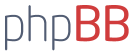Hjälp att få NeoPixlar att fadea i if-sats
-
Rogga10000
- Inlägg: 17
- Blev medlem: 3 juni 2012, 00:14:33
- Ort: Sundsvall
Hjälp att få NeoPixlar att fadea i if-sats
Hej,
Håller på att skriva kod i Arduino IDE för programmering av en ATtiny 85 som skall styra två NeoPixlar i en sensor som skall ändra färg vid olika situationer
När temperaturen i rummet understiger inställt värde skall den t.ex. lysa blått.
När jag styr temperaturen (Börvärdet) via Z-Wave skall den lysa Mangenta i en halv sek var 5 sek osv.
Bifogar min kod nedan som tänder och släcker NeoPixeln digital av och på. Har nu försökt att få till en funktion att få NeoPixeln att fadea upp och ner till inställt värde. Har tittat på andra projekt och förstått att det skall vara en funktion av typ [for(int k = 0; k < 256; k++))]. Har dock inte lyckats få den att fungera i min if-sats.
Någon som har några kloka råd?
KOD:
const int BluePin = 2;
const int Blue_MangentaPin = 1;
const int MangentaPin = 0;
const int RedPin = 3;
//variabel för att avläsa ingångsstatus
int BlueState = 0;
int Blue_MangentaState = 0;
int MangentaState = 0;
int RedState = 0;
#include <Adafruit_NeoPixel.h>
#ifdef __AVR__
#include <avr/power.h>
#endif
const int NeoPIN = 4;
// How many NeoPixels are attached to the Arduino?
#define NUMPIXELS 2
Adafruit_NeoPixel pixels = Adafruit_NeoPixel(NUMPIXELS, NeoPIN, NEO_RGB + NEO_KHZ800);
int delayval = 500; // delay
void setup() {
// This is for Trinket 5V 16MHz, you can remove these three lines if you are not using a Trinket
#if defined (__AVR_ATtiny85__)
if (F_CPU == 16000000) clock_prescale_set(clock_div_1);
#endif
// End of trinket special code
pixels.begin(); // This initializes the NeoPixel library.
pixels.show(); // initialize all pixels to "off"
pinMode(BluePin, INPUT);
pinMode(Blue_MangentaPin, INPUT);
pinMode(MangentaPin, INPUT);
pinMode(RedPin, INPUT);
}
void loop() {
BlueState = digitalRead(BluePin);
Blue_MangentaState = digitalRead(Blue_MangentaPin);
MangentaState = digitalRead(MangentaPin);
RedState = digitalRead(RedPin);
if (BlueState == HIGH && Blue_MangentaState == LOW && MangentaState == LOW && RedState == LOW) {
pixels.setPixelColor(0, pixels.Color(0,0,15)); // Blå färg.
pixels.setPixelColor(1, pixels.Color(0,0,15)); // Blå färg.
pixels.show(); // This sends the updated pixel color to the hardware.
delay(delayval); // Delay for a period of time (in milliseconds).
}
if (BlueState == LOW && Blue_MangentaState == HIGH && MangentaState == LOW && RedState == LOW) {
pixels.setPixelColor(0, pixels.Color(0,0,15)); // Blå
pixels.setPixelColor(1, pixels.Color(0,0,15)); // Blå
pixels.show(); // This sends the updated pixel color to the hardware.
delay(5000);
pixels.setPixelColor(0, pixels.Color(15,0,15)); // Mangenta
pixels.setPixelColor(1, pixels.Color(15,0,15)); // Mangenta
pixels.show(); // This sends the updated pixel color to the hardware.
delay(500);
}
if (BlueState == LOW && Blue_MangentaState == LOW && MangentaState == HIGH && RedState == LOW) {
pixels.setPixelColor(0, pixels.Color(15,0,15)); // Mangenta
pixels.setPixelColor(1, pixels.Color(0,0,0));
pixels.show(); // This sends the updated pixel color to the hardware.
delay(3000);
pixels.setPixelColor(0, pixels.Color(0,0,0));
pixels.setPixelColor(1, pixels.Color(15,0,15)); // Mangenta
pixels.show(); // This sends the updated pixel color to the hardware.
delay(3000);
}
if (BlueState == LOW && Blue_MangentaState == LOW && MangentaState == LOW && RedState == HIGH) {
pixels.setPixelColor(0, pixels.Color(15,0,0)); // Röd
pixels.setPixelColor(1, pixels.Color(0,0,0)); //
pixels.show(); // This sends the updated pixel color to the hardware.
delay(50);
pixels.setPixelColor(0, pixels.Color(0,0,0)); // .
pixels.setPixelColor(1, pixels.Color(15,0,0)); // Röd
pixels.show(); // This sends the updated pixel color to the hardware.
delay(50);
}
else {
pixels.setPixelColor(0, pixels.Color(0,0,0));
pixels.setPixelColor(1, pixels.Color(0,0,0));
pixels.show(); // This sends the updated pixel color to the hardware.
delay(delayval); // Delay for a period of time (in milliseconds).
}
}
Håller på att skriva kod i Arduino IDE för programmering av en ATtiny 85 som skall styra två NeoPixlar i en sensor som skall ändra färg vid olika situationer
När temperaturen i rummet understiger inställt värde skall den t.ex. lysa blått.
När jag styr temperaturen (Börvärdet) via Z-Wave skall den lysa Mangenta i en halv sek var 5 sek osv.
Bifogar min kod nedan som tänder och släcker NeoPixeln digital av och på. Har nu försökt att få till en funktion att få NeoPixeln att fadea upp och ner till inställt värde. Har tittat på andra projekt och förstått att det skall vara en funktion av typ [for(int k = 0; k < 256; k++))]. Har dock inte lyckats få den att fungera i min if-sats.
Någon som har några kloka råd?
KOD:
const int BluePin = 2;
const int Blue_MangentaPin = 1;
const int MangentaPin = 0;
const int RedPin = 3;
//variabel för att avläsa ingångsstatus
int BlueState = 0;
int Blue_MangentaState = 0;
int MangentaState = 0;
int RedState = 0;
#include <Adafruit_NeoPixel.h>
#ifdef __AVR__
#include <avr/power.h>
#endif
const int NeoPIN = 4;
// How many NeoPixels are attached to the Arduino?
#define NUMPIXELS 2
Adafruit_NeoPixel pixels = Adafruit_NeoPixel(NUMPIXELS, NeoPIN, NEO_RGB + NEO_KHZ800);
int delayval = 500; // delay
void setup() {
// This is for Trinket 5V 16MHz, you can remove these three lines if you are not using a Trinket
#if defined (__AVR_ATtiny85__)
if (F_CPU == 16000000) clock_prescale_set(clock_div_1);
#endif
// End of trinket special code
pixels.begin(); // This initializes the NeoPixel library.
pixels.show(); // initialize all pixels to "off"
pinMode(BluePin, INPUT);
pinMode(Blue_MangentaPin, INPUT);
pinMode(MangentaPin, INPUT);
pinMode(RedPin, INPUT);
}
void loop() {
BlueState = digitalRead(BluePin);
Blue_MangentaState = digitalRead(Blue_MangentaPin);
MangentaState = digitalRead(MangentaPin);
RedState = digitalRead(RedPin);
if (BlueState == HIGH && Blue_MangentaState == LOW && MangentaState == LOW && RedState == LOW) {
pixels.setPixelColor(0, pixels.Color(0,0,15)); // Blå färg.
pixels.setPixelColor(1, pixels.Color(0,0,15)); // Blå färg.
pixels.show(); // This sends the updated pixel color to the hardware.
delay(delayval); // Delay for a period of time (in milliseconds).
}
if (BlueState == LOW && Blue_MangentaState == HIGH && MangentaState == LOW && RedState == LOW) {
pixels.setPixelColor(0, pixels.Color(0,0,15)); // Blå
pixels.setPixelColor(1, pixels.Color(0,0,15)); // Blå
pixels.show(); // This sends the updated pixel color to the hardware.
delay(5000);
pixels.setPixelColor(0, pixels.Color(15,0,15)); // Mangenta
pixels.setPixelColor(1, pixels.Color(15,0,15)); // Mangenta
pixels.show(); // This sends the updated pixel color to the hardware.
delay(500);
}
if (BlueState == LOW && Blue_MangentaState == LOW && MangentaState == HIGH && RedState == LOW) {
pixels.setPixelColor(0, pixels.Color(15,0,15)); // Mangenta
pixels.setPixelColor(1, pixels.Color(0,0,0));
pixels.show(); // This sends the updated pixel color to the hardware.
delay(3000);
pixels.setPixelColor(0, pixels.Color(0,0,0));
pixels.setPixelColor(1, pixels.Color(15,0,15)); // Mangenta
pixels.show(); // This sends the updated pixel color to the hardware.
delay(3000);
}
if (BlueState == LOW && Blue_MangentaState == LOW && MangentaState == LOW && RedState == HIGH) {
pixels.setPixelColor(0, pixels.Color(15,0,0)); // Röd
pixels.setPixelColor(1, pixels.Color(0,0,0)); //
pixels.show(); // This sends the updated pixel color to the hardware.
delay(50);
pixels.setPixelColor(0, pixels.Color(0,0,0)); // .
pixels.setPixelColor(1, pixels.Color(15,0,0)); // Röd
pixels.show(); // This sends the updated pixel color to the hardware.
delay(50);
}
else {
pixels.setPixelColor(0, pixels.Color(0,0,0));
pixels.setPixelColor(1, pixels.Color(0,0,0));
pixels.show(); // This sends the updated pixel color to the hardware.
delay(delayval); // Delay for a period of time (in milliseconds).
}
}
Senast redigerad av Rogga10000 29 december 2016, 18:06:00, redigerad totalt 1 gång.
Re: Hjälp att få NeoPixal att fada i if-sats
code tagarna gör din kod mer lättläst...
En fultoning måste väl ske med följande kod?
En fultoning måste väl ske med följande kod?
Kod: Markera allt
for(i=15;i<15;i--) //eller hur man nu skriver for loopar i vilket språk det nu är skrivet i...
pixels.setPixelColor(1, pixels.Color(0,0,i)); // Blå
pixels.show();
delay(100);
-
Rogga10000
- Inlägg: 17
- Blev medlem: 3 juni 2012, 00:14:33
- Ort: Sundsvall
Re: Hjälp att få NeoPixal att fada i if-sats
Hej och tack för snabbt svar.
Jag klistrade in din kod så här:
och fick detta svar vid kompilering
'i' was not declared in this scope
Koden är skriven i C
/Roger
Jag klistrade in din kod så här:
Kod: Markera allt
if (BlueState == LOW && Blue_MangentaState == HIGH && MangentaState == LOW && RedState == LOW) {
for(i=15 ; i < 15 ; i ++) //eller hur man nu skriver for loopar i vilket språk det nu är skrivet i...
pixels.setPixelColor(1, pixels.Color(0,0,i)); // Blå
pixels.show();
delay(100);
}'i' was not declared in this scope
Koden är skriven i C
/Roger
Re: Hjälp att få NeoPixlar att fadea i if-sats
släng in en int i; uppe vid de andra raderna med int först så funkar det...
Nä C är det inte då C inte stödjer klasser....
Men Arduino använder väl någon egenmodifierad version av C++..
Nä C är det inte då C inte stödjer klasser....
Men Arduino använder väl någon egenmodifierad version av C++..
-
Rogga10000
- Inlägg: 17
- Blev medlem: 3 juni 2012, 00:14:33
- Ort: Sundsvall
Re: Hjälp att få NeoPixlar att fadea i if-sats
Tack så mycket för hjälpen. Fick inga felmeddelanden och lyckades ladda in koden i en ATtiny45.
Tyvärr fungerade det inget vidare. Blev alla möjliga blinkande färger.
Kan det vara något med kretsens minne. Kan testa att ladda den i en ATtiny 85 i morgon eller köra den direkt från Arduino Uno. Undrar även om det är bättre att använda if else i stället för if?
Så här ser min kod ut nu:
Tyvärr fungerade det inget vidare. Blev alla möjliga blinkande färger.
Kan det vara något med kretsens minne. Kan testa att ladda den i en ATtiny 85 i morgon eller köra den direkt från Arduino Uno. Undrar även om det är bättre att använda if else i stället för if?
Så här ser min kod ut nu:
Kod: Markera allt
const int BluePin = 2;
const int Blue_MangentaPin = 1;
const int MangentaPin = 0;
const int RedPin = 3;
//variabel för att avläsa ingångsstatus
int BlueState = 0;
int Blue_MangentaState = 0;
int MangentaState = 0;
int RedState = 0;
int i;
int j;
int k;
#include <Adafruit_NeoPixel.h>
#ifdef __AVR__
#include <avr/power.h>
#endif
const int NeoPIN = 4;
// How many NeoPixels are attached to the Arduino?
#define NUMPIXELS 2
Adafruit_NeoPixel pixels = Adafruit_NeoPixel(NUMPIXELS, NeoPIN, NEO_RGB + NEO_KHZ800);
int delayval = 10; // delay
void setup() {
// This is for Trinket 5V 16MHz, you can remove these three lines if you are not using a Trinket
#if defined (__AVR_ATtiny85__)
if (F_CPU == 16000000) clock_prescale_set(clock_div_1);
#endif
// End of trinket special code
pixels.begin(); // This initializes the NeoPixel library.
pixels.show(); // initialize all pixels to "off"
pinMode(BluePin, INPUT);
pinMode(Blue_MangentaPin, INPUT);
pinMode(MangentaPin, INPUT);
pinMode(RedPin, INPUT);
}
void loop() {
BlueState = digitalRead(BluePin);
Blue_MangentaState = digitalRead(Blue_MangentaPin);
MangentaState = digitalRead(MangentaPin);
RedState = digitalRead(RedPin);
if (BlueState == HIGH && Blue_MangentaState == LOW && MangentaState == LOW && RedState == LOW) {
pixels.setPixelColor(0, pixels.Color(0,0,15)); // Blå färg.
pixels.setPixelColor(1, pixels.Color(0,0,15)); // Blå färg.
pixels.show(); // This sends the updated pixel color to the hardware.
delay(delayval); // Delay for a period of time (in milliseconds).
pixels.setPixelColor(0, pixels.Color(0,0,15)); // Blå färg.
pixels.setPixelColor(1, pixels.Color(0,0,15)); // Blå färg.
pixels.show(); // This sends the updated pixel color to the hardware.
delay(delayval); // Delay for a period of time (in milliseconds).
}
if (BlueState == LOW && Blue_MangentaState == HIGH && MangentaState == LOW && RedState == LOW) {
for(i = 0; i < 15; i++) //Fade in
pixels.setPixelColor(0, pixels.Color(0,0,i)); // Blå
pixels.setPixelColor(1, pixels.Color(0,0,i)); // Blå
pixels.show();
delay(4000);
for(i = 15; i >= 15; i--) // Fade out
pixels.setPixelColor(0, pixels.Color(0,0,i)); // Blå
pixels.setPixelColor(1, pixels.Color(0,0,i)); // Blå
pixels.show();
delay(delayval);
for(j = 0; j < 15; j++) //Fade in
pixels.setPixelColor(0, pixels.Color(j,0,j)); // Mangenta
pixels.setPixelColor(1, pixels.Color(j,0,j)); // Mangenta
pixels.show();
delay(500);
for(j = 15; j >= 15; j--) // Fade out
pixels.setPixelColor(0, pixels.Color(j,0,j)); // Mangenta
pixels.setPixelColor(1, pixels.Color(j,0,j)); // Mangenta
pixels.show();
delay(delayval);
}
if (BlueState == LOW && Blue_MangentaState == LOW && MangentaState == HIGH && RedState == LOW) {
for(k = 0; k < 15; k++) //Fade in
pixels.setPixelColor(0, pixels.Color(k,0,k)); // Mangenta
pixels.setPixelColor(1, pixels.Color(k,0,k)); // Mangenta
pixels.show();
delay(500);
for(k = 15; k >= 15; k--) // Fade out
pixels.setPixelColor(0, pixels.Color(k,0,k)); // Mangenta
pixels.setPixelColor(1, pixels.Color(k,0,k)); // Mangenta
pixels.show();
delay(4000);
}
if (BlueState == LOW && Blue_MangentaState == LOW && MangentaState == LOW && RedState == HIGH) {
pixels.setPixelColor(0, pixels.Color(15,0,0)); // Röd
pixels.setPixelColor(1, pixels.Color(0,0,0)); //
pixels.show(); // This sends the updated pixel color to the hardware.
delay(50);
pixels.setPixelColor(0, pixels.Color(0,0,0)); // .
pixels.setPixelColor(1, pixels.Color(15,0,0)); // Röd
pixels.show(); // This sends the updated pixel color to the hardware.
delay(50);
}
else {
pixels.setPixelColor(0, pixels.Color(0,0,0));
pixels.setPixelColor(1, pixels.Color(0,0,0));
pixels.show(); // This sends the updated pixel color to the hardware.
delay(delayval); // Delay for a period of time (in milliseconds).
}
}
Re: Hjälp att få NeoPixlar att fadea i if-sats
Vi har missat lite måsvingar.... {}
Sätt en på raden efter for och en efter delay så bör det funka bättre...
Sätt en på raden efter for och en efter delay så bör det funka bättre...
Re: Hjälp att få NeoPixlar att fadea i if-sats
Ändra
for(j = 15; j >= 15; j--) // Fade out
till
for(j = 15; j >= 0;j--) // Fade out
på alla tre ställena (i, j, k).
for(j = 15; j >= 15; j--) // Fade out
till
for(j = 15; j >= 0;j--) // Fade out
på alla tre ställena (i, j, k).